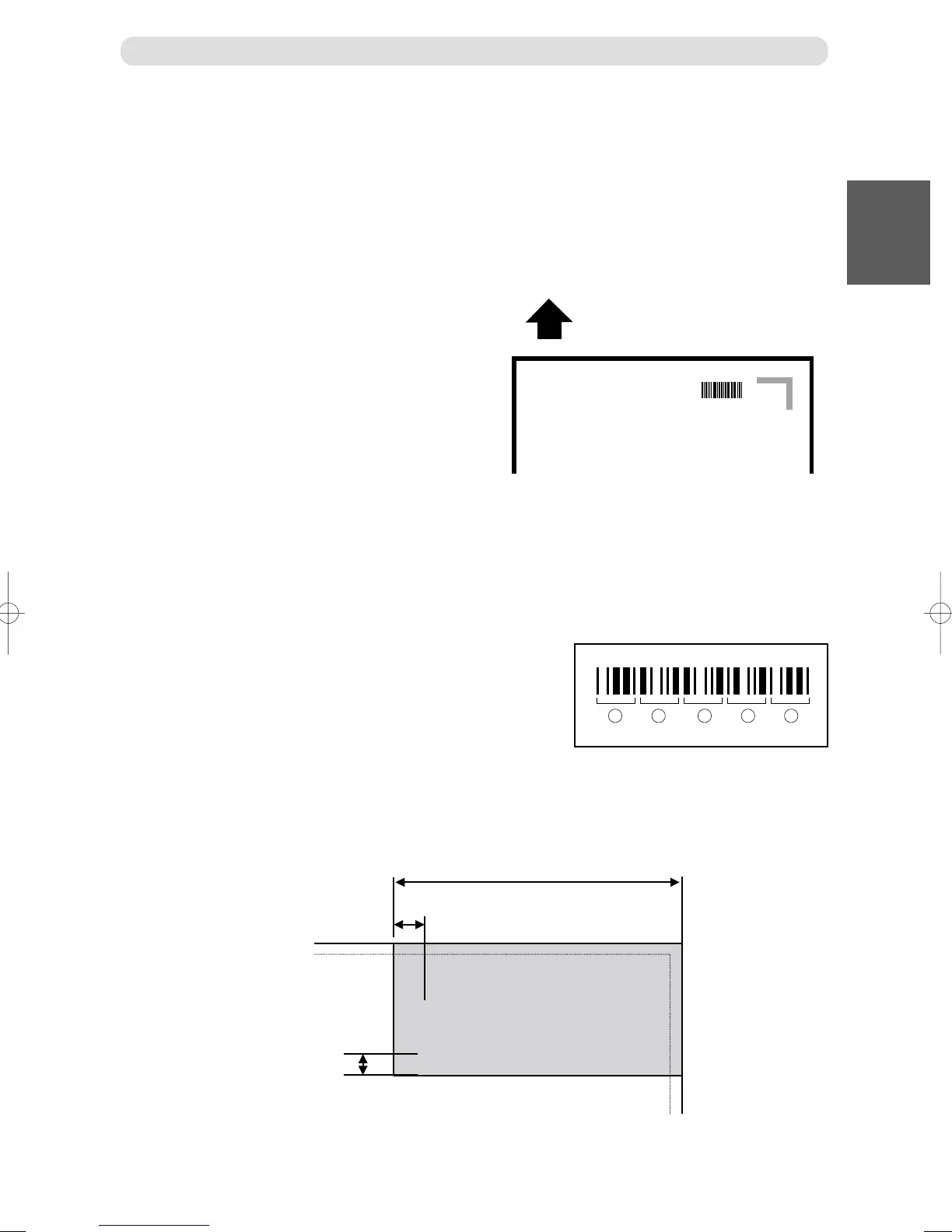23
11
Before Using This Machine
BARCODE
q is the start code designator for CODE-39.
w is the 10’s digit data of the JOB number.
(Example: When the
JOB
number is 21, the data is “2”.)
e is the 1’s digit data of the JOB number.
(Example: When the
JOB
number is 21, the data is “1”.)
r is the check digit.
t is stop code of CODE-39.
1
2
3
4
5
By adding barcode which indicates job number on each document, DC-645 automatically set up the machine
and start the job. Operator can press the START key and leave. Even if multiple types of jobs are loaded on the
feed tray at one time, DC-645 recognizes barcode on documents also with the built-in CCD and automatically
switch setup and finish the jobs.
To use this function, each documents must have BARCODE printed on them. Please refer to following
instructions for specifications and position of BARCODE.
1) Specifications
Barcode type : CODE-39
Start and Stop code : Required
Check digit : Optional
Minimum resolving power : 0.254 mm
Thin bar : Thick bar : 1 : 2.5
Bar height : 4 mm or more
Use barcode generator function equipped on your software application or use barcode generator software.
2) Position
Paper feed direction : The whole BARCODE should be within 3 mm~ 20 mm from the lead edge.
Paper width direction : The whole BARCODE should be within 25 mm~60 mm from the right edge
(See below)
Paper feed direction
POSITIONING THE BARCODE
NON PRINTING AREA
5 mm
10 mm
*24*
60 mm
Before Preparing Document