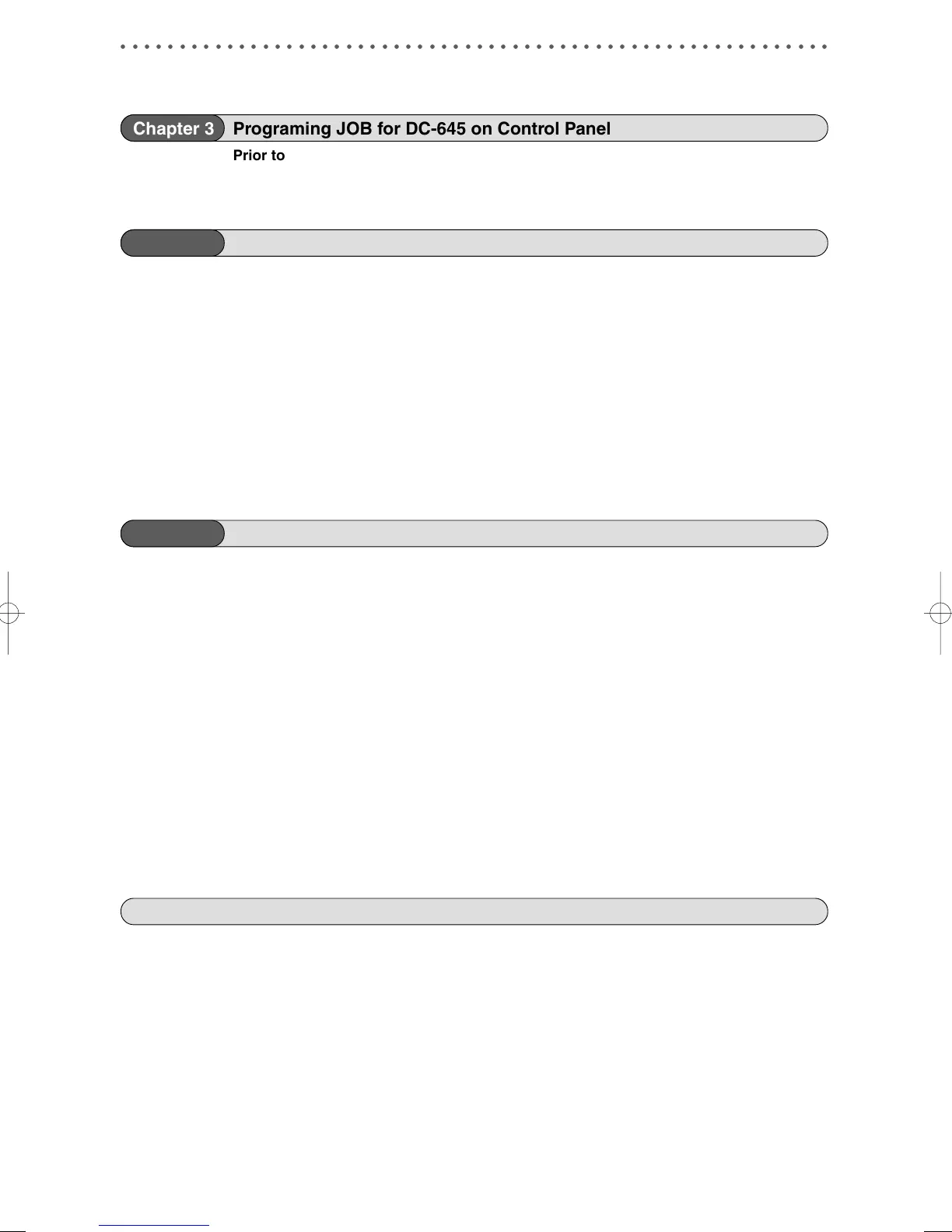3
2
1
○○○○○○○○○○○○○○○○○○○○○○○○○○○○○○○○○○○○○○○○○○○○○○○○○○○○○○○○○○○○
Chapter 3 Programing JOB for DC-645 on Control Panel
Prior to Programming a Job ............................................................................................ 54
Customer Programmed Jobs .......................................................................................... 56
How to Program Job on Control Panel ........................................................................... 57
Chapter 4 Basic Operations
Process Documents by Selecting JOB........................................................................... 64
Automatic Set Up Using Barcodes ................................................................................. 68
Adjust Feeder .................................................................................................................... 70
Elevator level (Feed tray) .......................................................................................... 70
Separator .................................................................................................................. 70
Airflow ....................................................................................................................... 71
Print Image Skew ..................................................................................................... 71
Curled Document / Light Weight Document ............................................................. 71
FUNCTION Mode ............................................................................................................... 72
About the Waste Box ........................................................................................................ 74
Clean Feed Rollers ........................................................................................................... 75
Chapter 5 Troubleshooting
Troubleshooting Flow Chart ............................................................................................ 76
Power Does Not Turn ON ......................................................................................... 76
Cutting is Not Possible ............................................................................................. 77
OK Monitor Display and Jam Display ............................................................................. 78
Error Display ..................................................................................................................... 80
Warning Display................................................................................................................ 82
When a Paper Jam Has Occurred ................................................................................... 83
When “REJECT PAPER” is Displayed ...................................................................... 83
When “FEED JAM” is Displayed ............................................................................... 85
When “CENTER JAM” is Displayed .......................................................................... 87
When “CUTTER OR CREASE” is Displayed ............................................................ 89
When “OPTION AREA JAM” is Displayed ................................................................ 93
When “STACKER JAM” is Displayed ........................................................................ 95
When “OVER CAPACITY” is Displayed .................................................................... 97
When “REJECT AREA JAM” is Displayed ................................................................ 98
Appendix
Specifications ................................................................................................................. 100
DC-645 Specifications ............................................................................................ 100
Index ................................................................................................................................ 102
Contents