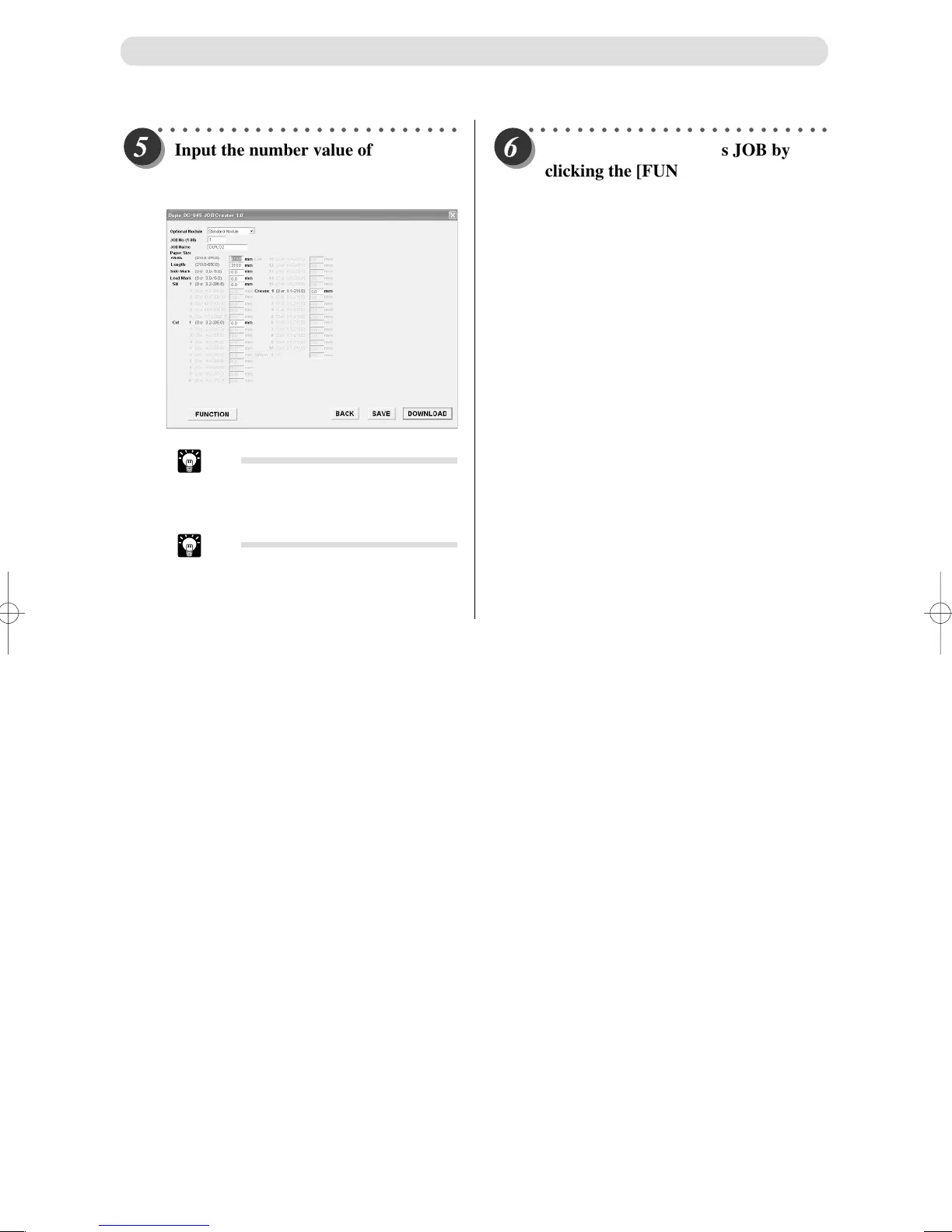44
○○○○○○○○○○○○○○○○○○○○○○○○○
Input the number value of each item
to create a JOB according to the
details intended.
○○○○○○○○○○○○○○○○○○○○○○○○○
Set the functions for this JOB by
clicking the [FUNCTION] button,
then open the “Function Settings”
dialog.
When the settings are completed,
click [OK] and close the dialog.
This completes the JOB programming procedures.
JOB registration and save can be done with the same
procedures as the Wizard system.
Run according to Steps 15 – 18 on page 41.
JOB Creator Settings
Tip
• Slitter values cannot be changed if
the “Business Card Module” is
selected for the Optional Module.
Tip
• Option value cannot be set if the
“Standard Module” is selected for the
Optional Module.