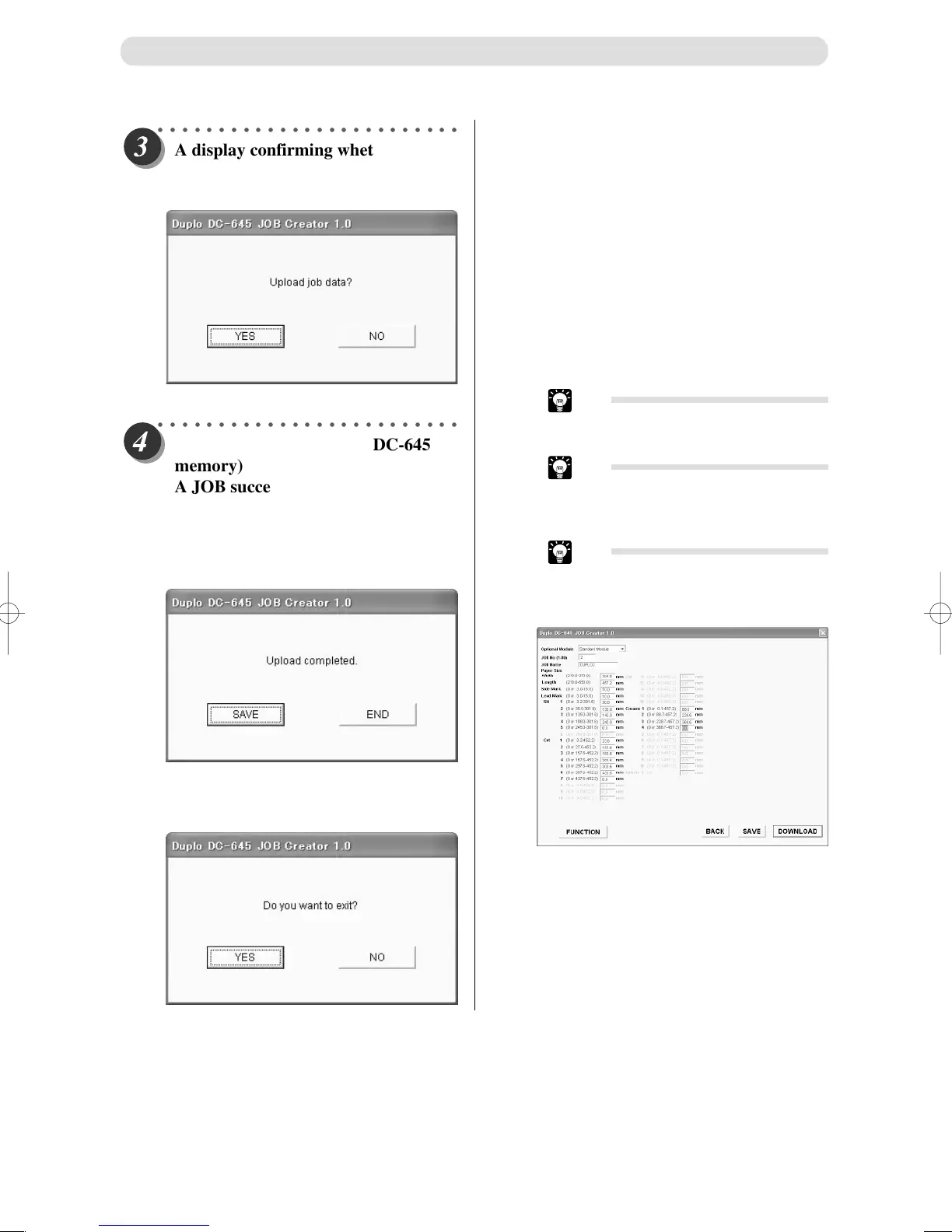46
○○○○○○○○○○○○○○○○○○○○○○○○○
A display confirming whether to start
uploading the JOB will appear. Click
the [YES] button.
○○○○○○○○○○○○○○○○○○○○○○○○○
(To read all JOB from the DC-645
memory)
A JOB successfully read display will
appear. Click the [SAVE] button to
save the JOB on the computer or
click [END] to quit uploading the
JOB.
If [END] is clicked, then a display will appear
confirming whether to quit reading the JOB.
Click [YES].
(When selecting and uploading only
ONE JOB)
The details of the JOB will appear in
a list.
If there are any number values to edit, input the
changes at this time.
To register the JOB edited with DC-645, click
the [DOWNLOAD] button.
To save the edited JOB on the computer, click
[SAVE]. Then, designate the file name and
place to save the file and then click [OK] to
save.
Click [BACK] to read the JOB data once again.
Tip
• The [Optional Module] cannot be
modified.
Tip
• Slitter values cannot be changed if
the “Business Card Module” is
selected for the Optional Module.
Tip
• Option value cannot be set if the
“Standard Module” is selected for the
Optional Module.
JOB Creator Settings