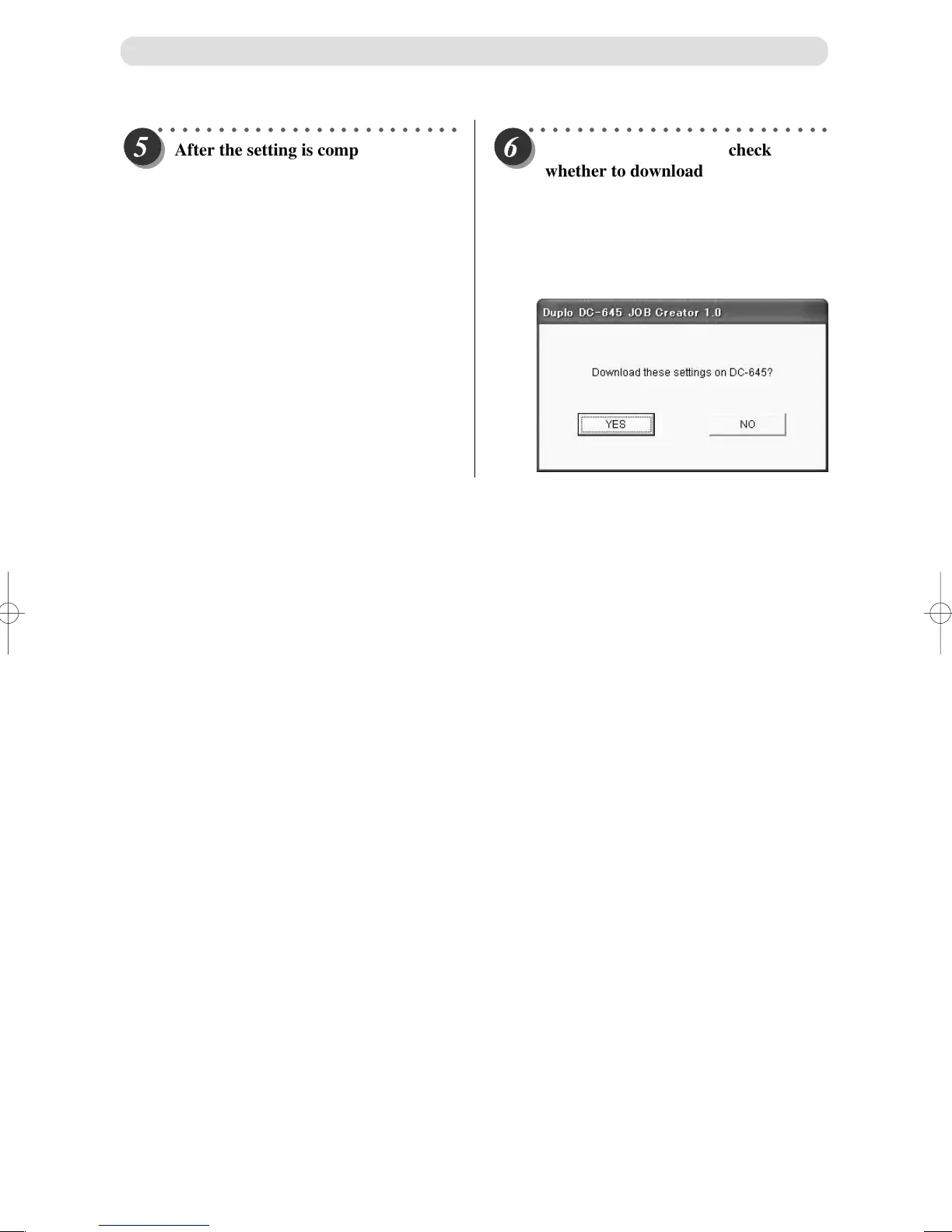50
○○○○○○○○○○○○○○○○○○○○○○○○○
After the setting is completed, click
the [OK] button.
○○○○○○○○○○○○○○○○○○○○○○○○○
A display will appear to check
whether to download the Function
Setting Displayed contents on the
DC-645.
If it is okay, then click [OK].
If it is not okay, then click [NO]. The screen
will return to the [Function Setting] display.
JOB Creator Settings
