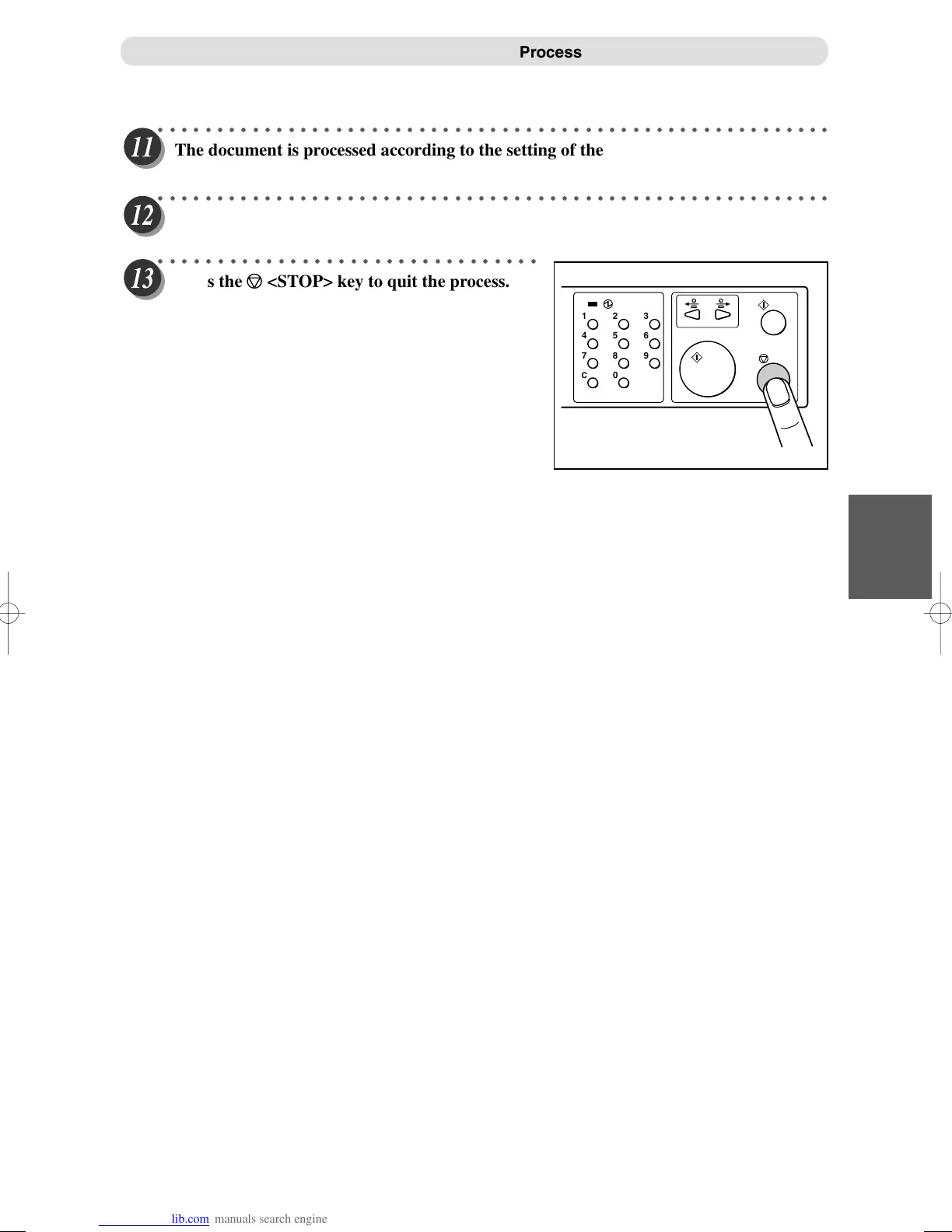67
1
Basic Operations
4
○○○○○○○○○○○○○○○○○○○○○○○○○○○○○○○○○○○○○○○○○○○○○○○○○○○○○○○○○
The document is processed according to the setting of the JOB selected.
○○○○○○○○○○○○○○○○○○○○○○○○○○○○○○○○○○○○○○○○○○○○○○○○○○○○○○○○○
The finished document is ejected to the stacker tray.
○○○○○○○○○○○○○○○○○○○○○○○○○○○○○○○○
Press the <STOP> key to quit the process.
123
456
789
C
0
Process Documents by Selecting JOB