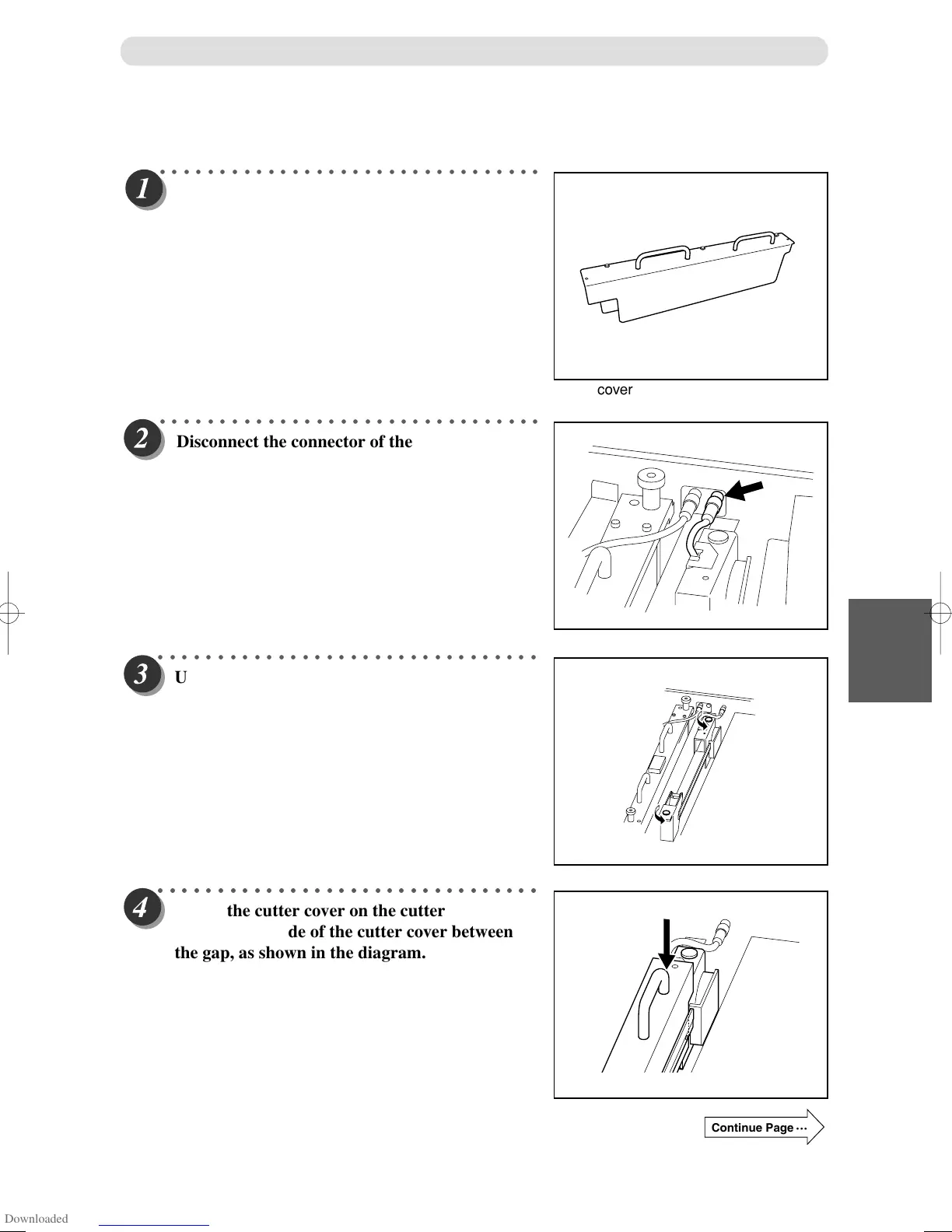91
25
Troubleshooting
When a Paper Jam Has Occurred
When uninstalling the cutter module:
○○○○○○○○○○○○○○○○○○○○○○○○○○○○○○○○
Disconnect the connector of the cutter module.
○○○○○○○○○○○○○○○○○○○○○○○○○○○○○○○○
Prepare the cutter cover.
○○○○○○○○○○○○○○○○○○○○○○○○○○○○○○○○
○○○○○○○○○○○○○○○○○○○○○○○○○○○○○○○○
Install the cutter cover on the cutter module by
inserting one side of the cutter cover between
the gap, as shown in the diagram.
○○○○○○○○○○○○○○○○○○○○○○○○○○○○○○○○
Unscrew the knob screws on both sides of the
module. (Be careful not to lose or misplace the
screws after unscrewing them.)
Cutter cover
Continue Page
•••