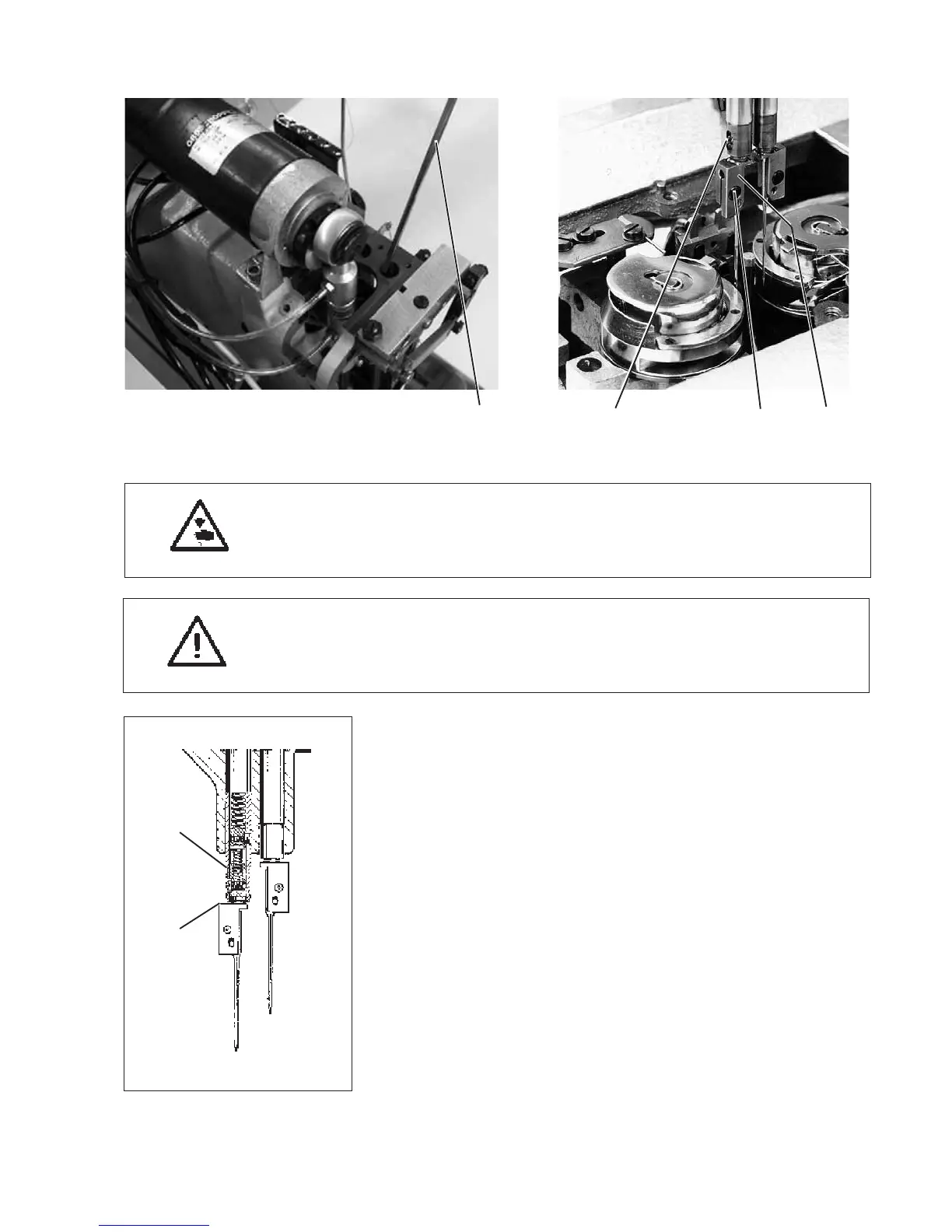2.4.9 Exchanging the needle holder
Caution: Danger of injury !
Switchthemainswitchoff.
Check and exchange the needle holder only with the sewing unit
switched off.
ATTENTION !
For changing a needle holder the needle bar in question must be in
position “down”.
The other needle bar has to be disconnected.
–
Loosen the screw 3.
–
Remove the needle from needle holder 2.
–
Press down the switch bar of the needle bar with an Allen key 1
and hold it pressed.
–
Switch the needle bar off by turning the handwheel.
–
Keep on turning the handwheel.
The actuated needle bar switches off.
–
Keep on turning the handwheel until the needle bar is in position
“down”.
–
Loosen the screw 4.
–
Unscrew the needle holder 2 from the needle bar.
–
Screw in a new needle holder.
–
Adjust the height of the needle holder (see chapter 2.5.4).
–
Tighten the screw 3.
–
Check the penetration of the needle into the needle hole.
–
Check lateral distance of the needle to the hook
(see chapter 2.5.5).
The exchange of the second needle holder is done likewise.
23
1
4
2
432
