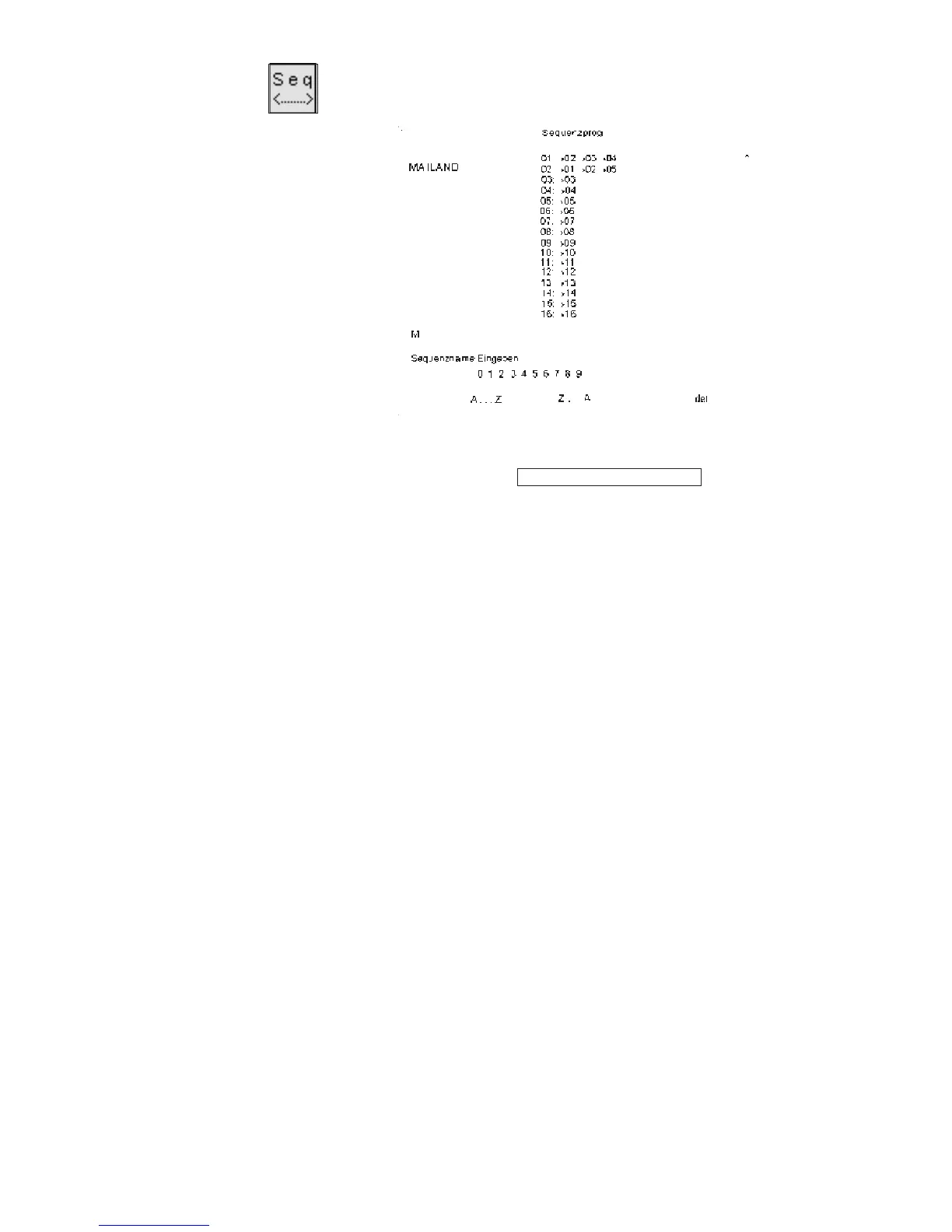Entering a sequence name
–
While the sequence screen is displayed press function key “F2”.
The display switches to the sequence-name screen.
Info line:
Entering sequence name
–
Press function key “F2”or“F3” to enter the first letter.
–
Press the “ð” key to move to the next position.
–
Press function key “F2”or“F3” to enter the next letter.
–
Press “OK” to store the name.
Pressing function key “F5” erases the whole name.
39
