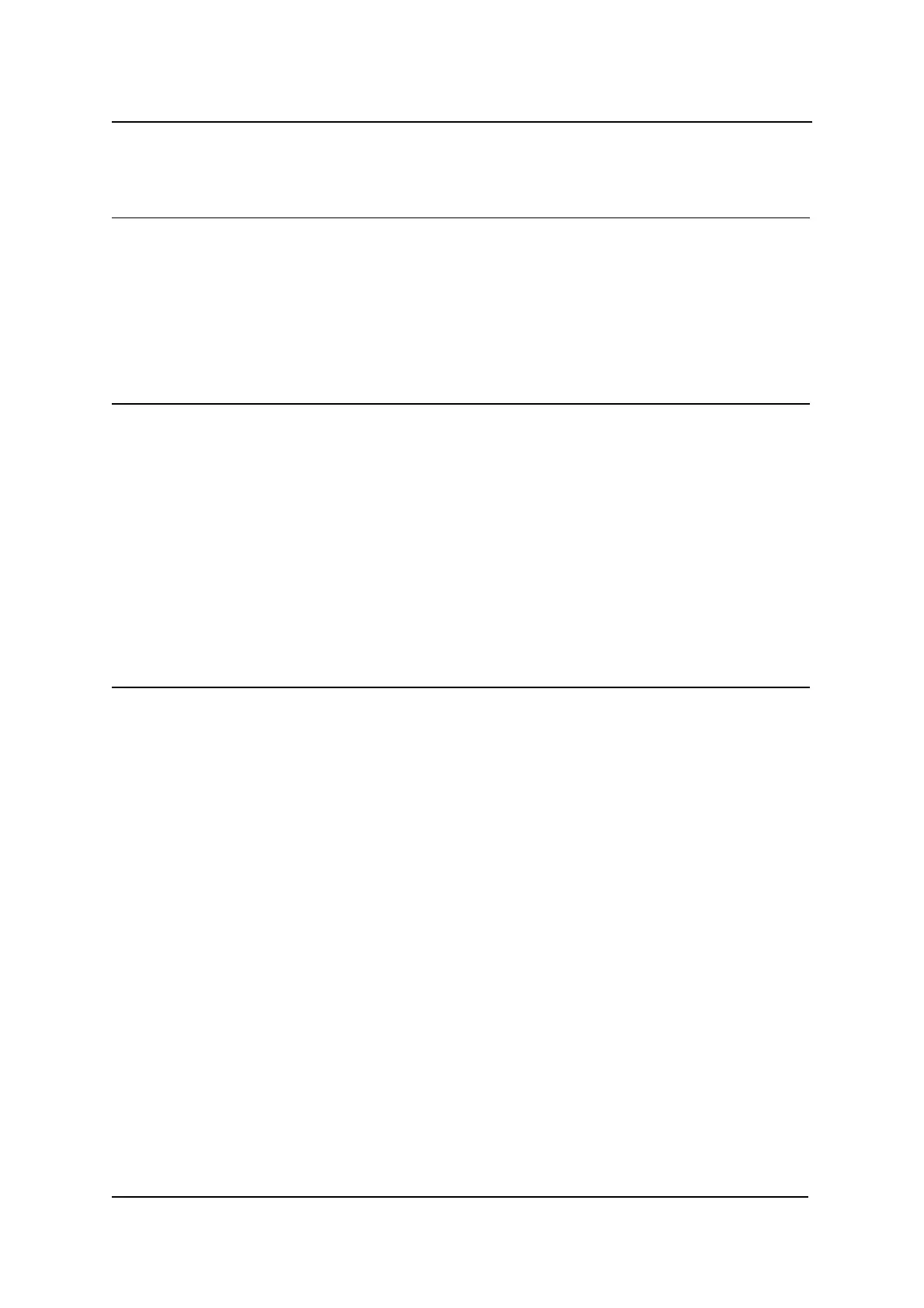No. 60027, Issue 4. January 1998
8 Diagnostics52
DX System
Status LED
Flash Code
SLM Status
LED Flash
Code
Likely Cause of Fault and Possible Action
7 7
Low Battery Voltage Fault
Cause: The battery voltage has fallen below 17 V.
Action: < Check battery connections and terminals.
< Check fuses have not blown or circuit
breakers tripped.
< Replace battery if worn out.
9 9
CANL Fault
Cause: 1.An invalid voltage has been detected on
the DXBUS CANL line.
2. Communication is not possible using the
CANL wire.
Action: < Check the continuity of the DXBUS
cable.
< Check for shorts between DXBUS pins.
An open or short circuit on another DX
module can cause this fault.