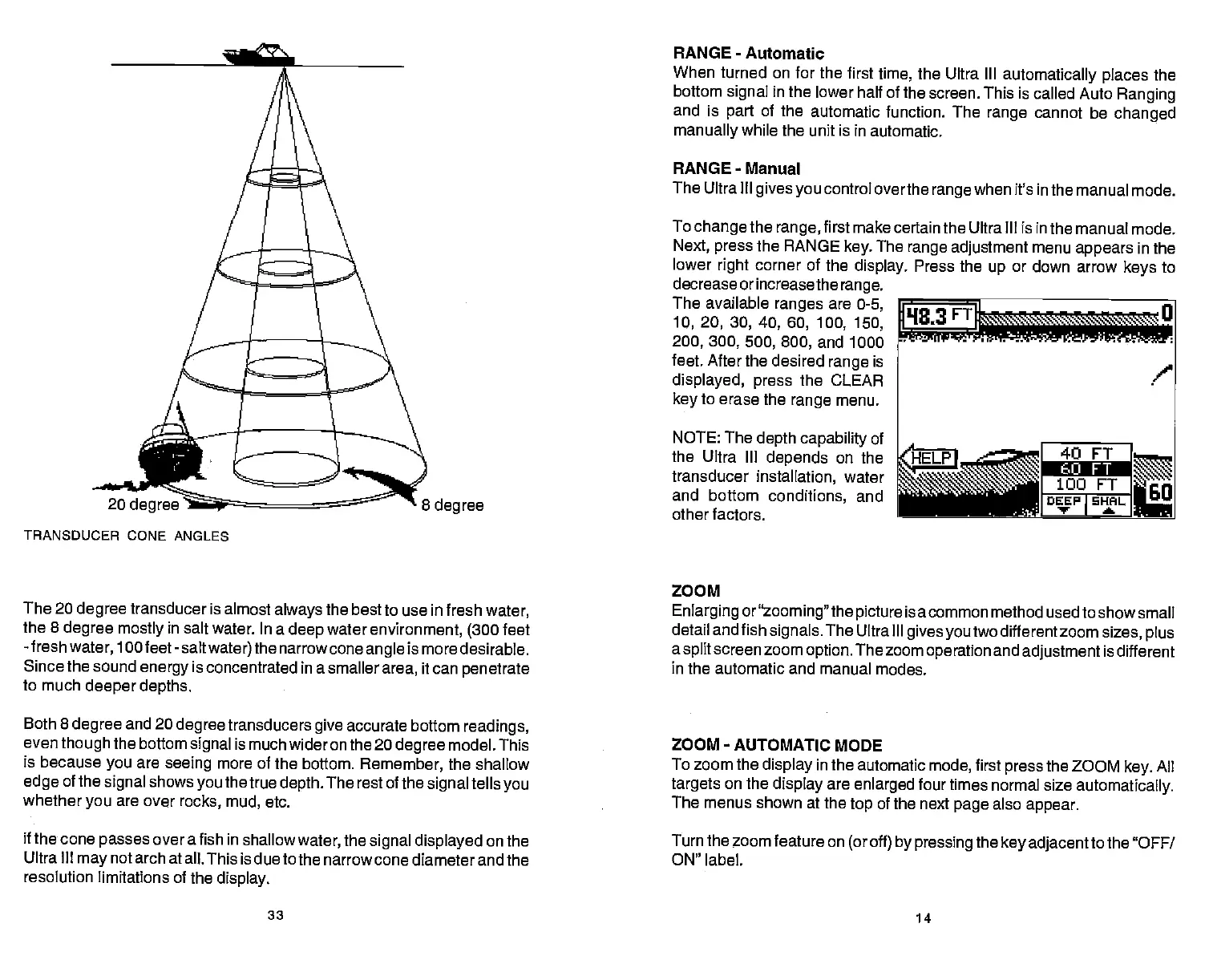TRANSDUCER CONE ANGLES
8
degree
The 20
degree
transducer is almost
always
the best to use in fresh
water,
the 8
degree
mostly
in salt water. In a
deep
water
environment,
(300
feet
-freshwater,
100 feet-
saltwater)
the
narrow cone
angle
is more desirable.
Since the
sound
energy
is concentrated in a smaller
area,
it can
penetrate
to
much
deeper depths.
Both 8
degree
and
20
degree
transducers
give
accurate
bottom
readings,
even
though
the bottom
signal
is much wideron the 20
degree
model. This
is because
you
are
seeing
more of the bottom.
Remember,
the shallow
edge
of the
signal
shows
you
the true
depth.
The rest of the
signal
tells
you
whether
you
are
over
rocks, mud,
etc.
if the cone
passes
over a fish
in shallow
water,
the
signal displayed
on the
Ultra Ill
may
not arch at all. This is
duetothe narrowoone diameterand
the
resolution limitations of the
display.
RANGE
-
Automatic
When
turned on for the first
time,
the Ultra Ill
automatically places
the
bottom
signal
in the lower half of the screen.
This is called Auto
Ranging
and is
part
of the
automatic function. The
range
cannot be
changed
manually
while the unit is in automatic.
RANGE
-
Manual
The Ultra Ill
givesyou
control overthe
rangewhen
it's in the manual mode.
To
changethe range,
first make certain the Ultra Ill is in
the manual mode.
Next, press
the RANGE
key.
The
range adjustment
menu
appears
in the
lower
right
corner
of the
display.
Press the
up
or down arrow
keys
to
decrease or
increase the
range.
The available
ranges
are
0-5,
_____________________
10, 20, 30, 40,
60, 100, 150,
Il'I8.3
200, 300,
500, 800,
and 1000
feet. After the
desired
range
is
displayed, press
the
CLEAR
key
to erase the
range
menu.
NOTE: The
depth capability
of
the Ultra Ill
depends
on the
transducer
installation,
water
and bottom
conditions,
and
other factors.
ZOOM
Enlarging or"zooming"the picture
is a common method used to show small
detail andfish
signals.
The Ultra Ill
givesyoutwodifferentzoom sizes, plus
a
splitscreen
zoom
option.
The
zoom
operation
and
adjustment
is different
in the automatic and
manual modes.
ZOOM
-
AUTOMATIC MODE
To zoom the
display
in the automatic
mode,
first
press
the ZOOM
key.
All
targets
on
the
display
are
enlarged
four times normal size
automatically.
The menus
shown at the
top
of the next
page
also
appear.
Turn the
zoom feature on
(or off) by pressing
the
key adjacent
to the
"OFF!
ON" label.
33
14
a
20
degree
I
40 FT
I 100 FT I
I
DEEP
I
SHAL
I
lvlsl
PDF compression, OCR, web-optimization with CVISION's PdfCompressor
