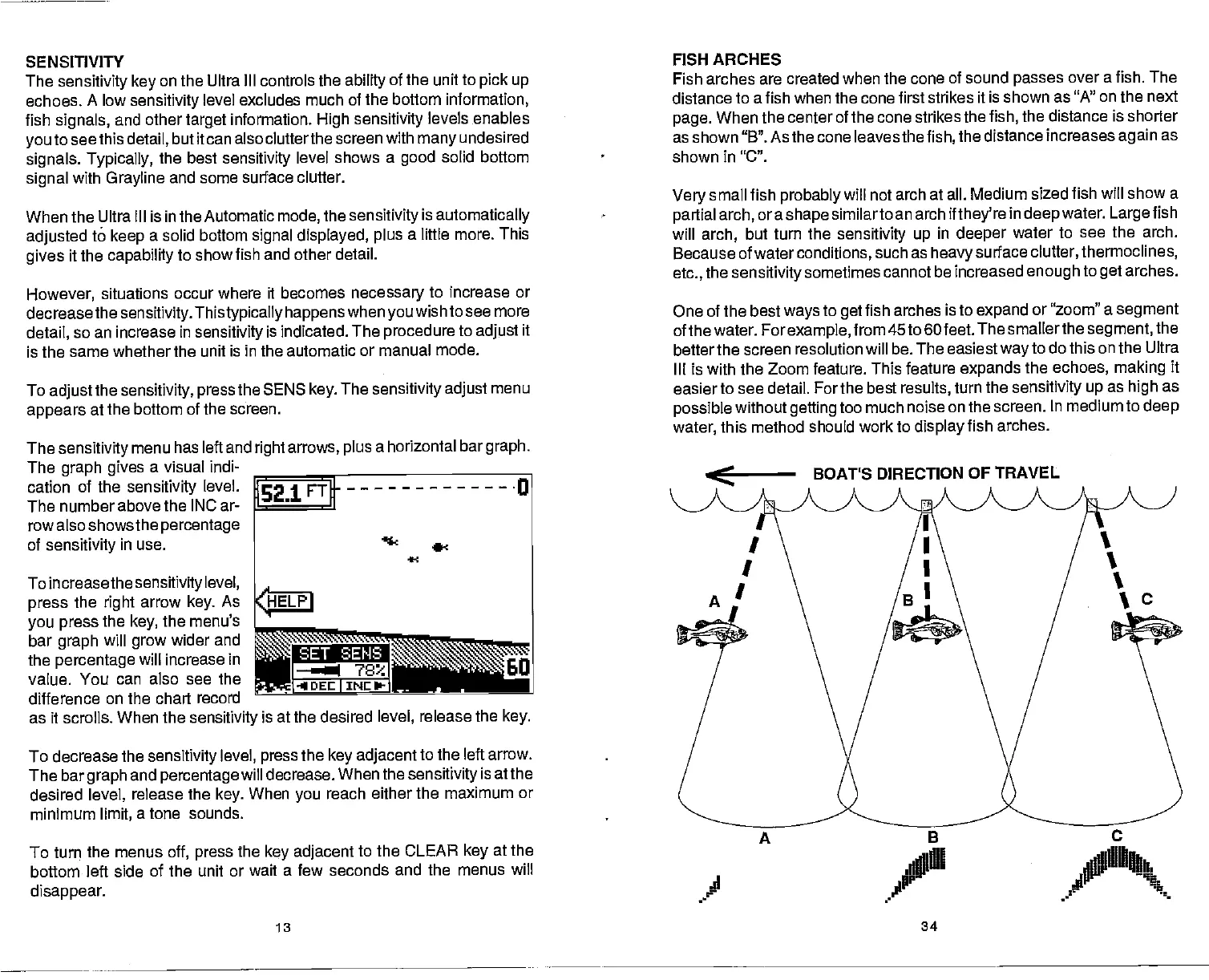SENSITIVITY
FISH ARCHES
The
sensitivity key
on the Ultra Ill controls the
ability
of the unit to
pick up
echoes. A low
sensitivity
level excludes much of the
bottom
information,
fish
signals,
and other
target
information.
High sensitivity
levels enables
you
tosee this
detail,
but itcan also clutterthe screenwith
many
undesired
signals. Typically,
the best
sensitivity
level shows a
good
solid bottom
signal
with
Grayline
and some surface clutter.
When the Ultra
Ill is in the Automatic
mode,
the
sensitivity
is
automatically
adjusted
tb
keep
a solid bottom
signal displayed, plus
a little more. This
gives
it the
capability
to show fish and other detail.
However,
situations occur where it becomes
necessary
to increase or
decrease the
sensitivity. Thistypically happens
when
you
wish to
see more
detail,
so an increase
in
sensitivity
is indicated. The
procedure
to
adjust
it
is the same
whether the unit is in the automatic or manual
mode.
To
adjust
the
sensitivity, press
the SENS
key.
The
sensitivity adjust
menu
appears
at
the bottom of the screen.
The
sensitivity
menu has left and
right
arrows,
plus
a horizontal
bar
graph.
The
graph
gives
a visual indi
_______________________________
cation of the
sensitivity
level.
52 1
FTth 0
The number above
the INC ar-
row also showsthe
percentage
of
sensitivity
in use.
To
increasethesensitivitylevel,
press
the
right
arrow
key.
As
you press
the
key,
the menu's
bar
graph
will
grow
wider and
the
percentage
will increase in
value. You can
also see the
difference on the chart
record
as it scrolls.
When the
sensitivity
is at the desired
level,
release the
key.
To
decrease the
sensitivity level, press
the
key adjacent
to the left arrow.
The bar
graph
and
percentage
will decrease. When the
sensitivity
is at the
desired
level,
release the
key.
When
you
reach either
the maximum or
minimum
limit,
a tone sounds.
To turn the
menus
off, press
the
key adjacent
to
the CLEAR
key
at the
bottom left side of the unit or wait a few seconds
and the menus will
disappear.
Fish arches are created when
the cone of sound
passes
over a fish. The
distance to a fish when the cone first
strikes it is shown as "A" on the next
page.
When the center
of
the
cone strikes the
fish,
the distance is shorter
as shown "B". As the cone leaves the
fish,
the
distance increases
again
as
shown in "C".
Very
small fish
probably
will not arch at all. Medium
sized fish will show a
partial arch, orashapesimilarto
an arch if
they're
in
deep
water.
Large
fish
will
arch,
but turn the
sensitivity up
in
deeper
water to see the arch.
Because
of
waterconditions,
such as
heavy
surface
clutter, thermoclines,
etc.,
the
sensitivity
sometimes cannot be increased
enough
to
get
arches.
One
of the best
ways
to
get
fish arches
is to
expand
or "zoom" a
segment
of the water.
Forexample,from
45to 60 feet.
The smallerthe
segment,
the
better
the screen resolution will be. The easiest
way
to do this on the Ultra
Ill is with the
Zoom feature. This feature
expands
the
echoes, making
it
easier to
see detail. Forthe best
results,
turn the
sensitivity up
as
high
as
possible
without
getting
too much noise on the screen.
In medium to
deep
water,
this method should work to
display
fish arches.
IIIIb!
13
34
41
•4IO
.11
PDF compression, OCR, web-optimization with CVISION's PdfCompressor
