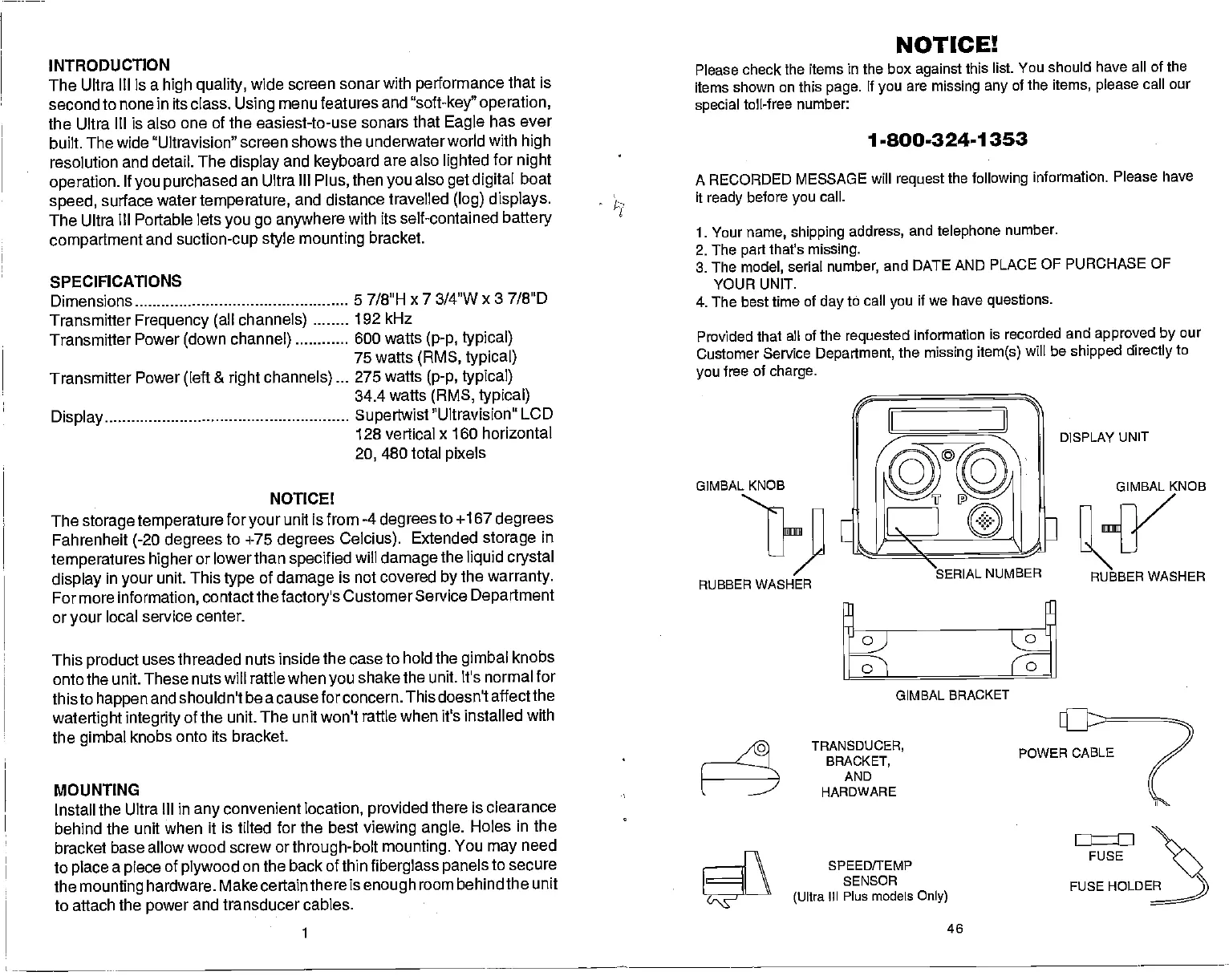NOTICE!
INTRODUCTION
The Ultra
Ill is a
high quality,
wide screen sonar with
performance
that is
second
to none in its class.
Using
menu features
and
"soft-key" operation,
the Ultra
Ill is also one of the easiest-to-use sonars that
Eagle
has ever
built. The wide
"Ultravision" screen shows the
underwater world with
high
resolution
and detail. The
display
and
keyboard
are
also
lighted
for
night
operation.
If
you purchased
an Ultra Ill
Plus,
then
you
also
get digital
boat
speed,
surface
water
temperature,
and distance
travelled
(log) displays.
The Ultra
Ill Portable lets
you go anywhere
with its
self-contained
battery
compartment
and
suction-cup style mounting
bracket.
SPECIFICATIONS
Dimensions
5 7/8"H x 7 3/4W x 3 7/8"D
Transmitter
Frequency (all
channels)
192 kHz
Transmitter Power
(down channel)
600 watts
(p-p, typical)
75 watts
(RMS, typical)
Transmitter Power
(left
&
right channels)
... 275 watts
(p-p, typical)
34.4 watts
(RMS, typical)
Display
Supertwist
"Ultravision"
LCD
128 vertical x
160 horizontal
20,
480 total
pixels
NOTICE!
The
storage temperature
for
your
unit is from -4
degrees
to +167
degrees
Fahrenheit
(-20
degrees
to +75
degrees Celcius).
Extended
storage
in
temperatures higher
or lower than
specified
will
damage
the
liquid crystal
display
in
your
unit.
This
type
of
damage
is not covered
by
the
warranty.
For more
information,
contactthe
factory's
Customer Service
Department
or
your
local
service center.
This
product
uses threaded nuts inside the case to
hold the
gimbal
knobs
onto the unit.
These nuts will rattle when
you
shake the unit.
It's normal for
this to
happen
and
shouldn't be acauseforconcern.This
doesn't affectthe
watertight integrity
of the unit. The unit won't raffle when it's
installed with
the
gimbal
knobs
onto its bracket.
MOUNTING
Install the Ultra Ill in
any
convenient
location,
provided
there is clearance
behind the
unit when it is tilted for the best
viewing angle.
Holes in the
bracket base
allow wood screw or
through-bolt mounting.
You
may
need
to
place
a
piece
of
plywood
on the back of thin
fiberglass panels
to secure
the
mounting
hardware. Make certain there is
enough
room
behind the unit
to attach
the
power
and transducer cables.
Please check the items
in the box
against
this
list. You should have all of the
items shown
on this
page.
If
you
are
missing any
of the
items,
please
call our
special
toll-free number:
1.800-324.1353
A RECORDED
MESSAGE will
request
the
following
information.
Please have
it
ready
before
you
call.
1. Your
name, shipping
address,
and
telephone
number.
2. The
part
that's
missing.
3. The
model,
serial
number,
and DATE
AND PLACE OF PURCHASE
OF
YOUR
UNIT.
4. The best time of
day
tO
call
you
if we have
questions.
Provided that
all of the
requested
information is
recorded and
approved
by
our
Customer
Service
Department,
the
missing
item(s)
will be
shipped directly
to
you
free
of
charge.
GIMBAL
KNOB
RUBBER WASHER
DISPLAY
UNIT
GIMBAL KNOB
RUBBER WASHER
GIMBAL BRACKET
TRANSDUCER,
BRACKET,
P0 WE
AND
HARDWARE
FUSE
SPEED/TEMP
SENSOR
(Ultra
III
Plus models
Only)
FUSE HOLDE
1
46
PDF compression, OCR, web-optimization with CVISION's PdfCompressor
