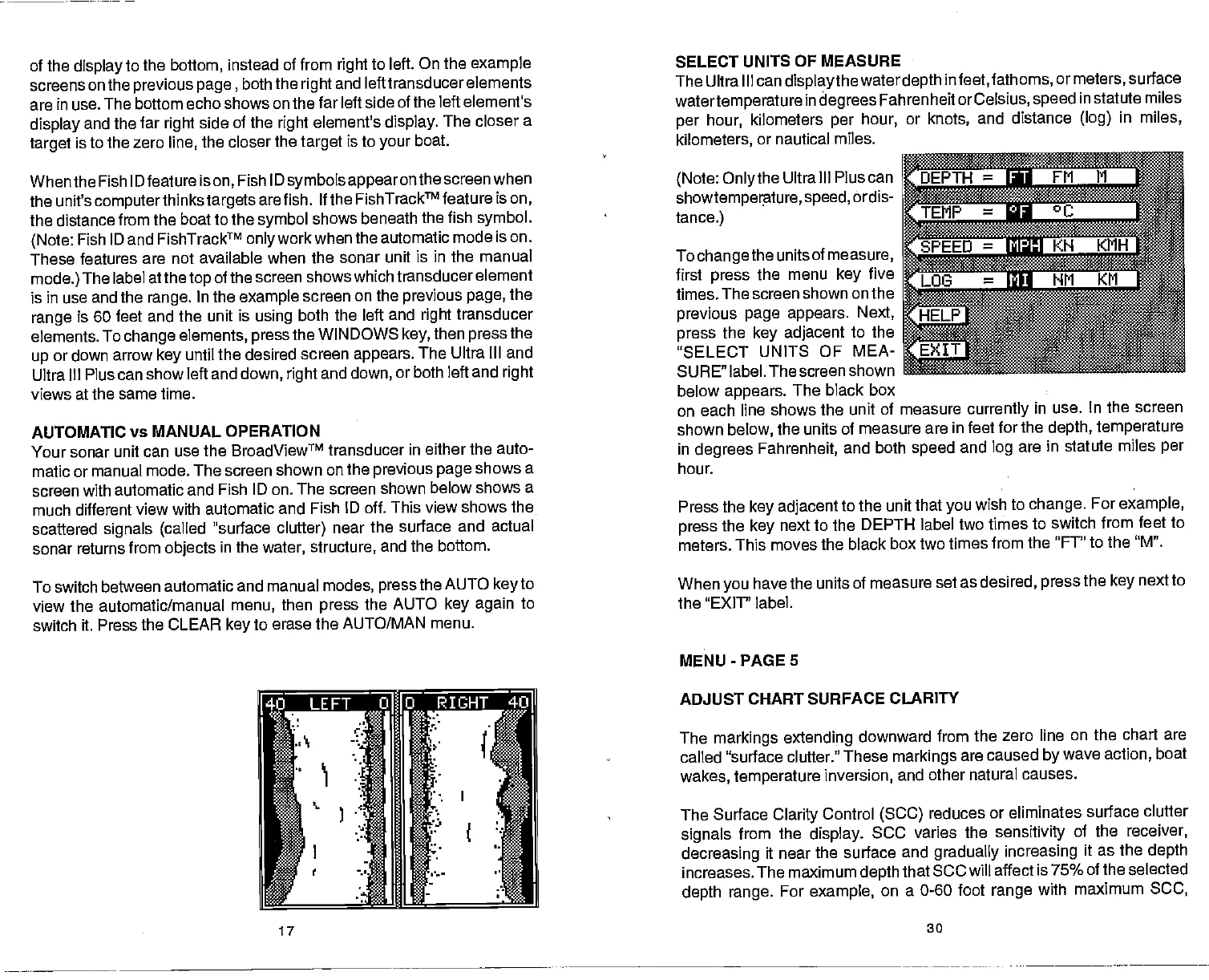of
the
display
to the
bottom,
instead of from
right
to left. On the
example
screens on
the
previous page,
both the
right
and
left transducer elements
are
in use. The bottom echo shows on the far
left side of the left element's
display
and the far
right
side of the
right
element's
display.
The closer a
target
is
to the zero
line,
the closer the
target
is to
your
boat.
When the Fish
lDfeature is
on,
Fish ID
symbols
appearon
the screen when
the unit's
computerthinks targets
arefish. If the
FishTrackTM feature is
on,
the distance
from the boat to the
symbol
shows
beneath the fish
symbol.
(Note:
Fish ID and
FishTrackTM
onlyworkwhen
the automatic
mode is on.
These features
are not available when the sonar
unit is in the manual
mode.)
The label
at the
top
of the screen shows which transducer
element
is in use and the
range.
In the
example
screen on the
previous
page,
the
range
is 60 feet
and the unit is
using
both the left
and
right
transducer
elements. To
change elements, press
the WINDOWS
key,
then
press
the
up
or down arrow
key
until the
desired screen
appears.
The Ultra Ill and
Ultra Ill Plus can show
left and
down,
right
and
down,
or both left and
right
views at the same time.
AUTOMATIC vs
MANUAL OPERATION
Your sonar unit can use the
BroadViewTM transducer in either
the auto-
matic or manual mode.
The screen shown on the
previous page
shows a
screen with automatic and
Fish ID on. The screen shown
below shows a
much different view with automatic
and Fish ID off. This
view shows the
scattered
signals (called
"surface
clutter)
near the surface
and actual
sonar returns from
objects
in
the
water,
structure,
and the bottom.
To switch between automatic
and manual
modes,
press
the AUTO
key
to
view the automatic/manual
menu,
then
press
the AUTO
key
again
to
switch it. Press the
CLEAR
key
to erase the AUTO/MAN
menu.
SELECT UNITS
OF MEASURE
The Ultra Ill can
displaythe
waterdepth
in
feet, fathoms,
or
meters,
surface
watertemperature
in
degrees
Fahrenheit
or
Celsius,
speed
in statute miles
per
hour,
kilometers
per
hour,
or
knots,
and distance
(log)
in
miles,
kilometers,
or nautical miles.
(Note: Only
the
Ultra Ill Plus can
showtemperature,
speed,
ordis-
tance.)
To
change
the units of
measure,
first
press
the
menu
key
five
times.
The screen shown on the
previous
page appears.
Next,
press
the
key adjacent
to the
'SELECT
UNITS OF MEA-
SURE" label. The screen
shown
below
appears.
The
black box
on each line shows the unit
of measure
currently
in
use. In the screen
shown
below,
the units of measure
are in feet for
the
depth, temperature
in
degrees
Fahrenheit,
and
both
speed
and
log
are
in statute miles
per
hour.
Press the
key adjacent
to the unit that
you
wish to
change.
For
example,
press
the
key
next to the DEPTH
label two times to switch
from feet to
meters. This moves the black box
two times from
the "Fr" to the "M".
When
you
have the units of measure
set as
desired,
press
the
key
next to
the
"EXIT" label.
MENU
-
PAGE 5
ADJUST CHART SURFACE CLARITY
The
markings extending
downward
from the zero line on
the chart are
called "surface clutter." These
markings
are caused
by
wave
action,
boat
wakes, temperature
inversion,
and other natural causes.
The Surface
Clarity
Control
(SCC)
reduces or eliminates
surface clutter
signals
from the
display.
SCC varies the
sensitivity
of the
receiver,
decreasing
it near the surface
and
gradually
increasing
it as the
depth
increases. The maximum
depth
that SCC will affect is 75%
of the selected
depth range.
For
example,
on a 0-60 foot
range
with
maximum
SCC,
17
30
PDF compression, OCR, web-optimization with CVISION's PdfCompressor
