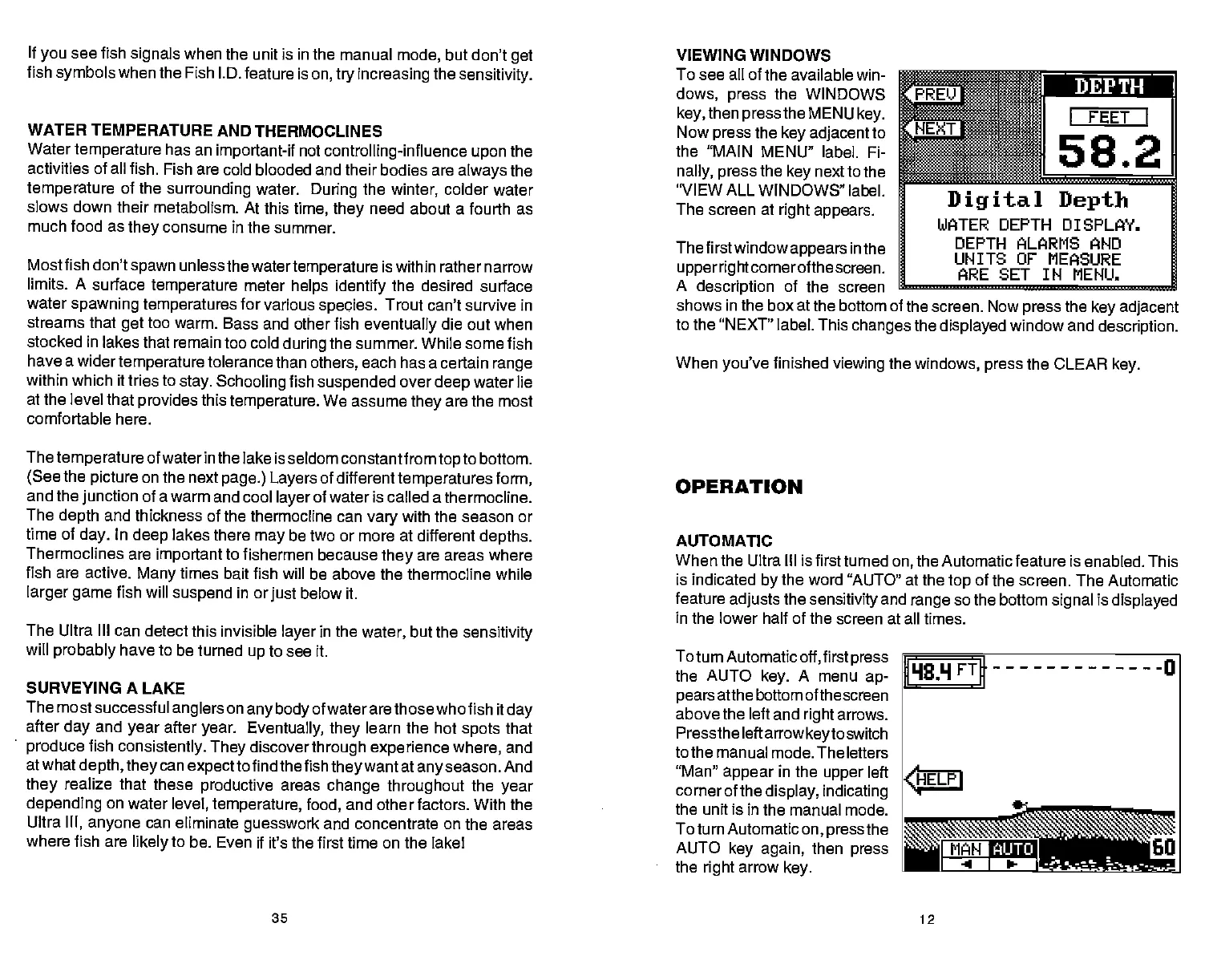If
you
see fish
signals
when the unit is in
the manual
mode,
but don't
get
VIEWING WINDOWS
WATER
TEMPERATURE AND THERMOCLINES
Watertemperature
has an
important-if
not
controlling-influence
upon
the
activities of all
fish. Fish are cold blooded and their bodies are
always
the
temperature
of the
surrounding
water.
During
the
winter,
colder
water
slows down their
metabolism. At this
time, they
need about a fourth as
much
food as
they
consume in the summer.
Most fish
don't
spawn
unless the
watertemperature
is within rather narrow
limits. A surface
temperature
meter
helps identify
the
desired surface
water
spawning temperatures
for various
species.
Trout can't survive in
streams that
get
too warm. Bass and other fish
eventually
die out when
stocked
in lakes that remain too cold
during
the summer. While
some fish
have a
widertemperature
tolerance than
others,
each
has a certain
range
within which it
tries to
stay. Schooling
fish
suspended
over
deep
water lie
at the
level that
provides
this
temperature.
We assume
they
are the
most
comfortable
here.
The
temperature
of water in the lake is seldom constantfrom
top
to bottom.
(See
the
picture
on the next
page.) Layers
of
different
temperatures form,
and the
junction
of a warm and cool
layer
of water is called a thermocline.
The
depth
and thickness of the thermocline can
vary
with the season or
time of
day.
In
deep
lakes there
may
be two or more at different
depths.
Thermoclines
are
important
to fishermen because
they
are areas where
fish are active.
Many
times bait fish will be above the thermocline
while
larger game
fish will
suspend
in or
just
below it.
The Ultra III can
detect this invisible
layer
in the
water,
but the
sensitivity
will
probably
have
to be turned
up
to see it.
SURVEYING A LAKE
The most successful
anglers
on
any body
of waterare those who fish it
day
after
day
and
year
after
year. Eventually, they
learn the hot
spots
that
produce
fish
consistently. They
discover
through experience where,
and
at what
depth, theycan expectto
find the fish
they
want at
anyseason.
And
they
realize that these
productive
areas
change throughout
the
year
depending
on water
level,
temperature, food,
and other factors. With the
Ultra
III,
anyone
can eliminate
guesswork
and concentrate on the areas
where fish are
likely
to be. Even if it's the first time on the
lakel
To see all of the available win-
dows,
press
the WINDOWS
key,
then
press
the MENU
key.
Now
press
the
key adjacent
to
the "MAIN MENU" label. Fi-
nally, press
the
key
next to
the
"VIEW ALL WINDOWS" label.
The screen at
right appears.
Thefirstwindowappears
inthe
upperrightcornerof
the screen.
A
description
of the screen
Some:•
HI
I FEET I
Digital Depth
WATER DEPTH DISPLAY.
DEPTH ALARMS AND
UNITS OF MEASURE
ARE SET IN NEHU.
shows in the box at the bottom of the screen. Now
press
the
key adjacent
to the
"NEXT" label. This
changes
the
displayed
window
and
description.
When
you've
finished
viewing
the
windows,
press
the CLEAR
key.
OPERATION
AUTOMATIC
When the Ultra III is first turned
on,
the Automatic feature is enabled. This
is indicated
by
the
word "AUTO" at the
top
of the screen. The Automatic
feature
adjusts
the
sensitivity
and
range
so the bottom
signal
is
displayed
in the lower half of the screen at all times.
To turn Automatic
off,
first
press
the AUTO
key.
A
menu
ap-
pears
atthe bottom
ofthescreen
above the
left and
right
arrows.
Press the left arrow
keyto
switch
tothe manual mode. The letters
"Man"
appear
in the
upper
left
cornerof the
display, indicating
the unit is in the manual mode.
To turn Automatic
on,
press
the
AUTO
key again,
then
press
the
right
arrow
key.
35
12
fish
symbols
when the Fish l.D. feature is
on,
try increasing
the
sensitivity.
PDF compression, OCR, web-optimization with CVISION's PdfCompressor
