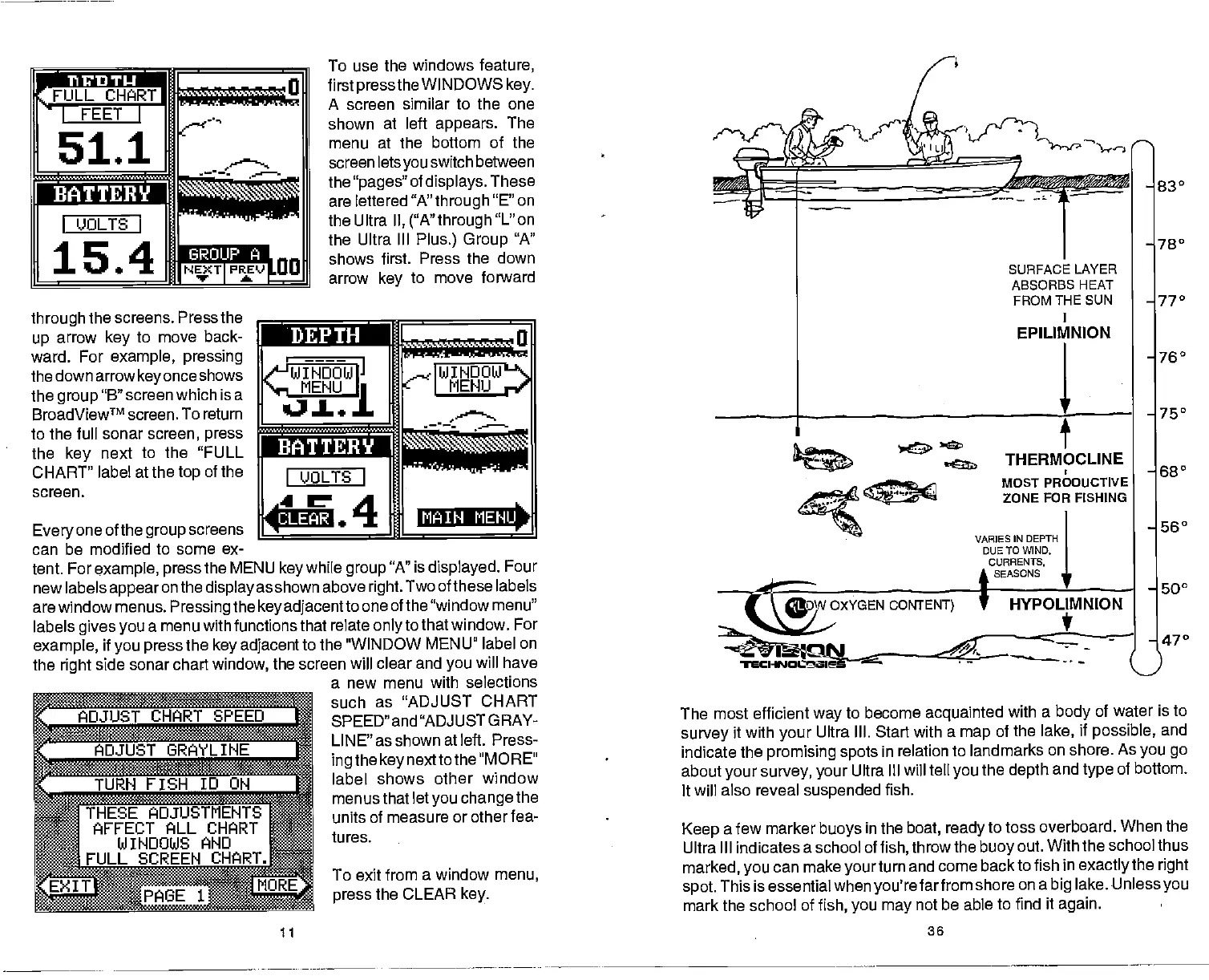through
the screens.
Press the
up
arrow
key
to move back-
ward. For
example, pressing
the down
arrow
key
once shows
the
group
B" screen
which is a
BroadViewTM screen.
To return
to the full sonar
screen, press
the
key
next to
the "FULL
CHART" label at the
top
of the
screen.
Everyone
of the
group
screens
can be modified
to some ex-
To use the windows
feature,
first
press
the WINDOWS
key.
A
screen similar to the one
shown
at left
appears.
The
menu at the
bottom of the
screen
lets
you
switch between
the
"pages"
of
displays.
These
are lettered "A"
through
"E" on
the Ultra
ll,'A"through"L"on
the Ultra Ill
Plus.) Group
"A"
shows first.
Press the down
arrow
key
to
move forward
/-uJINDOW
.1
\-
MENU
raa2
,-..
UJINDUW''\
.
MENU
Ib
1.L.
-
4.4
cnz*
tent. For
example, press
the MENU
key
while
group
"A" is
displayed.
Four
new labels
appearonthe
displayas
shown above
right.
Two of
these labels
arewindow menus.
Pressingthe key adjacentto
one of the "window
menu"
labels
gives you
a
menu with functions that relate
only
to that
window. For
example,
if
you
press
the
key adjacent
to the "WINDOW MENU'
label on
the
right
side
sonar chart
window,
the screen will clear and
you
will have
a new menu
with selections
such as "ADJUST
CHART
SPEED" and "ADJUSIGRAY-
LINE" as shown
at left. Press-
ingthe key
nexttothe
"MORE"
label shows other
window
menus that
letyou
changethe
units of measure
or other fea-
tures.
The most efficient
way
to become
acquainted
with a
body
of water is to
survey
it with
your
Ultra
Ill. Start with a
map
of the
lake,
if
possible,
and
indicate the
promising spots
in
relation to landmarks on shore.
As
you go
about
your survey, your
Ultra Ill will tell
you
the
depth
and
type
of bottom.
It will also reveal
suspended
fish.
Keep
a few marker
buoys
in the
boat, ready
to toss overboard.
When the
Ultra Ill indicates
a school of
fish,
throw the
buoy
out.
With the school thus
marked,
you
can make
your
turn and come back
to fish in
exactly
the
right
spot.
This is
essential when
you're
farfrom shore on
a
big
lake. Unless
you
mark the school
of
fish, you may
not be able to find it
again.
36
830
SURFACE LAYER
ABSORBS
HEAT
FROM THE SUN
780
70
760
EPILIMNION
t at
750
THERMOCLINE
MOST pRoDucTivE
ZONE FOR FISHING
680
560
VARIES IN DEPTH
DUE TO
WIND,
500
AFFECT
ALL CHART
WINDOWS AND
FULL
S0
470
To exit from
a window
menu,
press
the CLEAR
key.
PDF compression, OCR, web-optimization with CVISION's PdfCompressor
