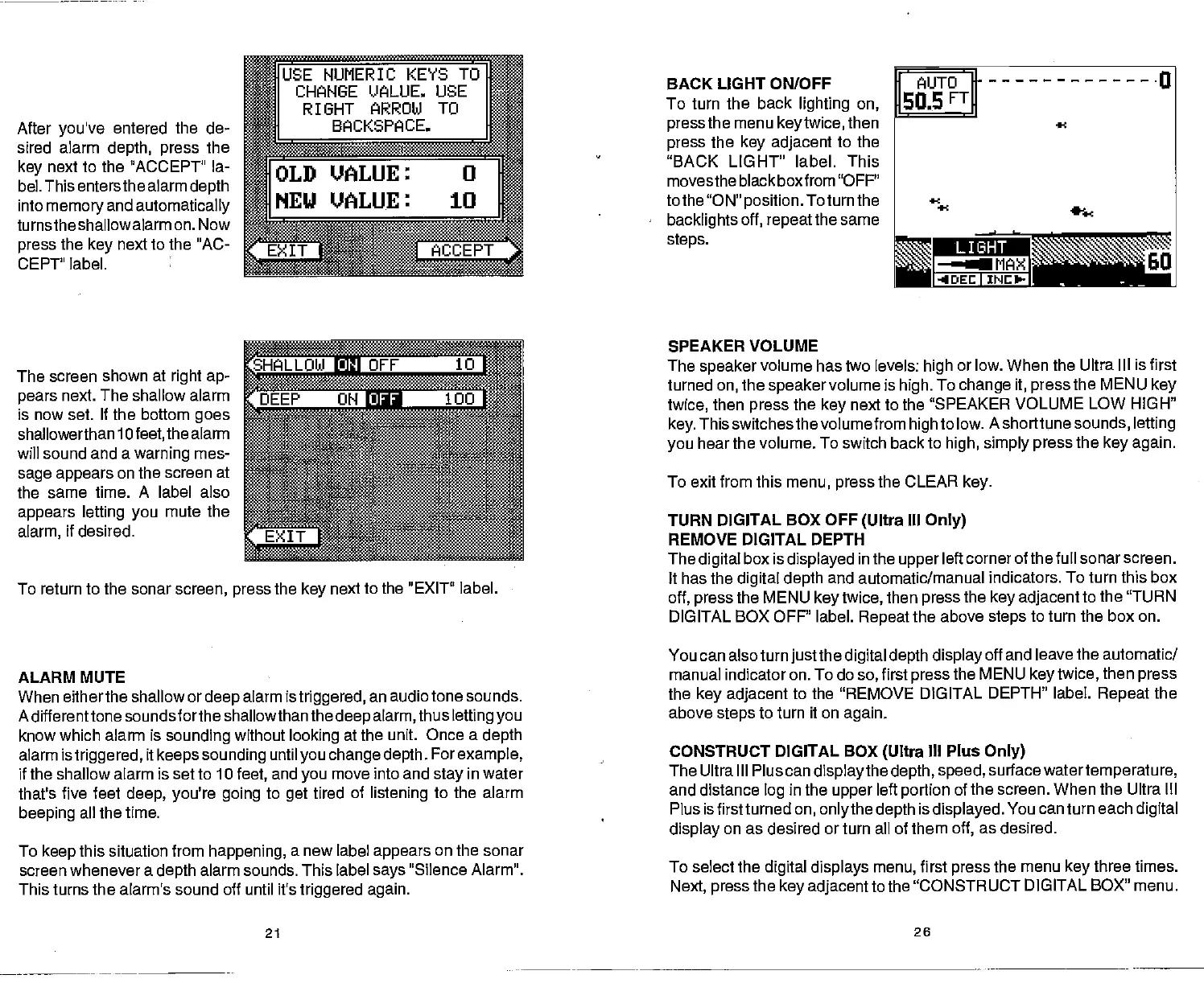After
you've
entered the de-
sired alarm
depth, press
the
key
next to the "ACCEPT" la-
bel. This entersthe alarm
depth
into
memory
and
automatically
turns the shallowalarmon. Now
press
the
key
next to the "AC-
CEPT" label.
BACK LIGHT ON/OFF
To turn the back
lighting
on,
press
the menu
keytwice,
then
press
the
key adjacent
to
the
"BACK LIGHT" label. This
movestheblackboxfrom "OFF"
tothe "ON"
position.
To turn the
backlights
off,
repeatthe
same
steps.
I
AUT0 0
50.5
FT
*c
-C
+C
-a —
ucihS
1-t SI
MA>I
I I INEk.I
The screen shown at
right ap-
pears
next. The shallow alarm
is now set. If the bottom
goes
shallowerthan 1
Ofeet,
the alarm
will sound and a
warning
mes-
sage appears
on the screen at
the same time. A label also
appears letting you
mute the
alarm,
if desired.
SHALLOW flrF 10
jo
SPEAKER
VOLUME
The
speaker
volume has two levels:
high
or low. When the Ultra Ill is first
turned
on,
the
speaker
volume is
high.
To
change it, press
the MENU
key
twice,
then
press
the
key
next to the
"SPEAKER VOLUME LOW HIGH"
key.
This switches the volumefrom
high
to low.
Ashorttune
sounds, letting
you
hear the volume. To switch back
to
high, simply
press
the
key again.
To exit from this
menu,
press
the CLEAR
key.
TURN DIGITAL BOX OFF
(Ultra
III
Only)
REMOVE DIGITAL DEPTH
The
digital
box is
displayed
in the
upper
left corner of the full sonar screen.
It has the
digital depth
and automatic/manual
indicators. To turn this box
off,
press
the MENU
key
twice,
then
press
the
key adjacent
to the "TURN
DIGITAL
BOX OFF" label.
Repeat
the above
steps
to turn the box on.
ALARM MUTE
When eitherthe shallow or
deep
alarm is
triggered,
an audio tone sounds.
A differenttone soundsforthe shallowthan the
deep
alarm,
thus
letting you
know which alarm is
sounding
without
looking
at the unit. Once a
depth
alarm is
triggered,
it
keeps sounding
until
you change depth.
For
example,
if
the shallow alarm is set to 10
feet,
and
you
move into and
stay
in water
that's five feet
deep, you're going
to
get
tired of
listening
to the alarm
beeping
all the time.
To
keep
this situation from
happening,
a new label
appears
on the sonar
screen whenever a
depth
alarm sounds. This label
says
"Silence Alarm".
This turns the alarm's sound off until it's
triggered again.
You can also turn
just
the
digital depth display
off and leave the automatic/
manual indicatoron. To do
so,
first
press
the MENU
keytwice,
then
press
the
key
adjacent
to
the "REMOVE
DIGITAL DEPTH" label.
Repeat
the
above
steps
to turn it on
again.
CONSTRUCT DIGITAL BOX
(Ultra
III Plus
Only)
The Ultra III Plus can
displaythe depth, speed,
surface
watertemperature,
and distance
log
in the
upper
left
portion
of the screen. When the Ultra Ill
Plus isfirstturned
on,
onlythedepth
is
displayed.
You can turn
each
digital
display
on as desired or turn all of them
off,
as desired.
To select the
digital displays
menu,
first
press
the
menu
key
three times.
Next,
press
the
key adjacent
to the "CONSTRUCT DIGITAL
BOX" menu.
21 26
To return to the sonar
screen, press
the
key
next to the "EXIT" label.
PDF compression, OCR, web-optimization with CVISION's PdfCompressor
