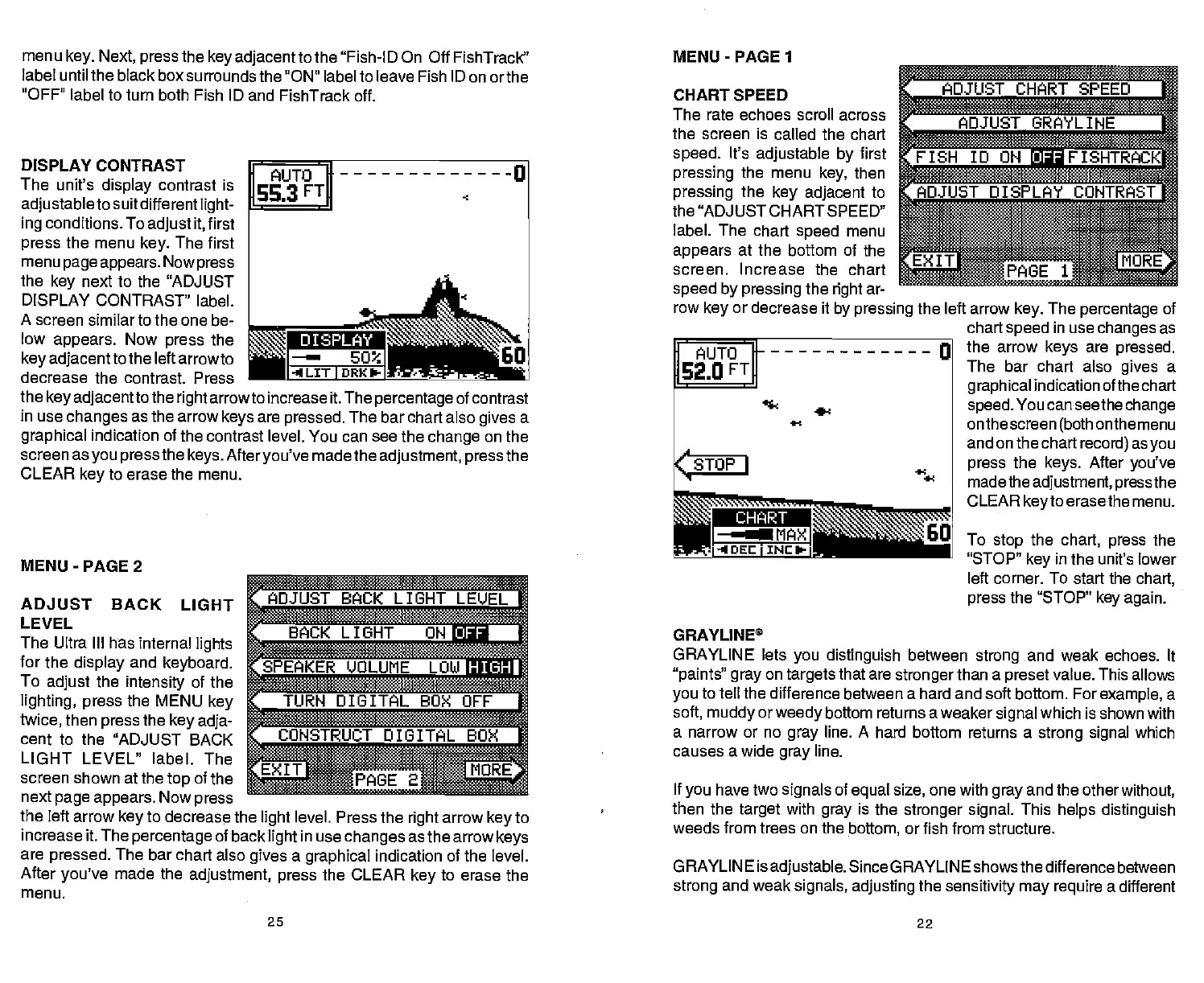menu
key. Next, press
the
key adjacent
to the "Fish-ID On Off FishTrack" MENU
-
PAGE 1
_________
______
__________
label until the black
boxsurroundsthe "ON" label to leave Fish ID on orthe
"OFF" label to turn both
Fish ID and FishTrack off.
DISPLAY
CONTRAST
The unit's
display
contrast is
adjustable
to suit
different
light-
ing
conditions. To
adjust it,
first
press
the menu
key.
The first
menu
page appears. Nowpress
the
key
next to the
"ADJUST
DISPLAY CONTRAST"
label.
A screen similarto the
one be-
low
appears.
Now
press
the
key
ad
jacent
to the left arrow
to
decrease the contrast.
Press
the
key adjacenttothe right
arrowto
increase it.
The
percentage
of contrast
in use
changes
as the arrow
keys
are
pressed.
The bar chart also
gives
a
graphical
indication of the
contrast level. You can see the
change
on the
screen as
you pressthe keys. Afteryou've
made the
adjustment,
press
the
CLEAR
key
to erase the menu.
MENU
-
PAGE 2
ADJUST BACK LIGHT
LEVEL
The Ultra III has internal
lights
for the
display
and
keyboard.
To
adjust
the
intensity
of the
lighting, press
the MENU
key
twice,
then
press
the
key adja-
cent to the "ADJUST BACK
LIGHT LEVEL"
label. The
screen shown at the
top
of the
next
page appears.
Now
press
a
ADJUST BACK LICk
T LEUEL
BACK LIGHT ONE1
SPEAKER VOLUME LOW
Pp4c]1
:
— —s
TURN 0 131 TAL BOX OFF
CONSTRU
_
:
CT
:
0
:
IGITAL BOX
the left arrow
key
to
decrease the
light
level. Press the
right
arrow
key
to
increase it. The
percentage
of back
light
in use
changes
as the arrow
keys
are
pressed.
The bar
chart also
gives
a
graphical
indication of the level.
After
you've
made the
adjustment, press
the CLEAR
key
to erase the
menu.
CHART SPEED
The rate echoes scroll across
the
screen is called the chart
speed.
It's
adjustable
by
first
pressing
the menu
key,
then
pressing
the
key adjacent
to
the "ADJUST CHART SPEED"
label. The chart
speed
menu
appears
at the bottom of the
screen. Increase the chart
speed by pressing
the
right
ar-
row
key
or decrease it
by pressing
the left arrow
key.
The
percentage
of
chart
speed
in use
changes
as
the arrow
keys
are
pressed.
The bar chart also
gives
a
graphical
indicationofthechart
speed.
You can
seethechange
on the screen
(both
on the menu
and on
the chart
record)
as
you
press
the
keys.
After
you've
madethe
adjustment,
pressthe
CLEAR
keyto
erase the menu.
To
stop
the
chart,
press
the
"STOP"
key
in the unit's lower
left corner. To start the
chart,
press
the "STOP"
key again.
GRAYLINP
GRAYLINE lets
you distinguish
between
strong
and weak echoes.
It
"paints" gray
on
targets
that are
stronger
than a
preset
value.
This allows
you
to tell the difference between a hard and soft bottom. For
example,
a
soft,
muddy
or
weedy
boftom returns a weaker
signal
which is shown with
a narrow or no
gray
line. A hard bottom returns a
strong signal
which
causes a wide
gray
line.
If
you
have two
signals
of
equal
size,
one with
gray
and the other
without,
then the
target
with
gray
is the
stronger signal.
This
helps distinguish
weeds from trees on the
bottom,
or fish from structure.
GRAYLINE is
adjustable.
Since GRAYLINE showsthe difference between
strong
and weak
signals,
adjusting
the
sensitivity may require
a different
25
22
PAGE 1
t
—
4.
PDF compression, OCR, web-optimization with CVISION's PdfCompressor
