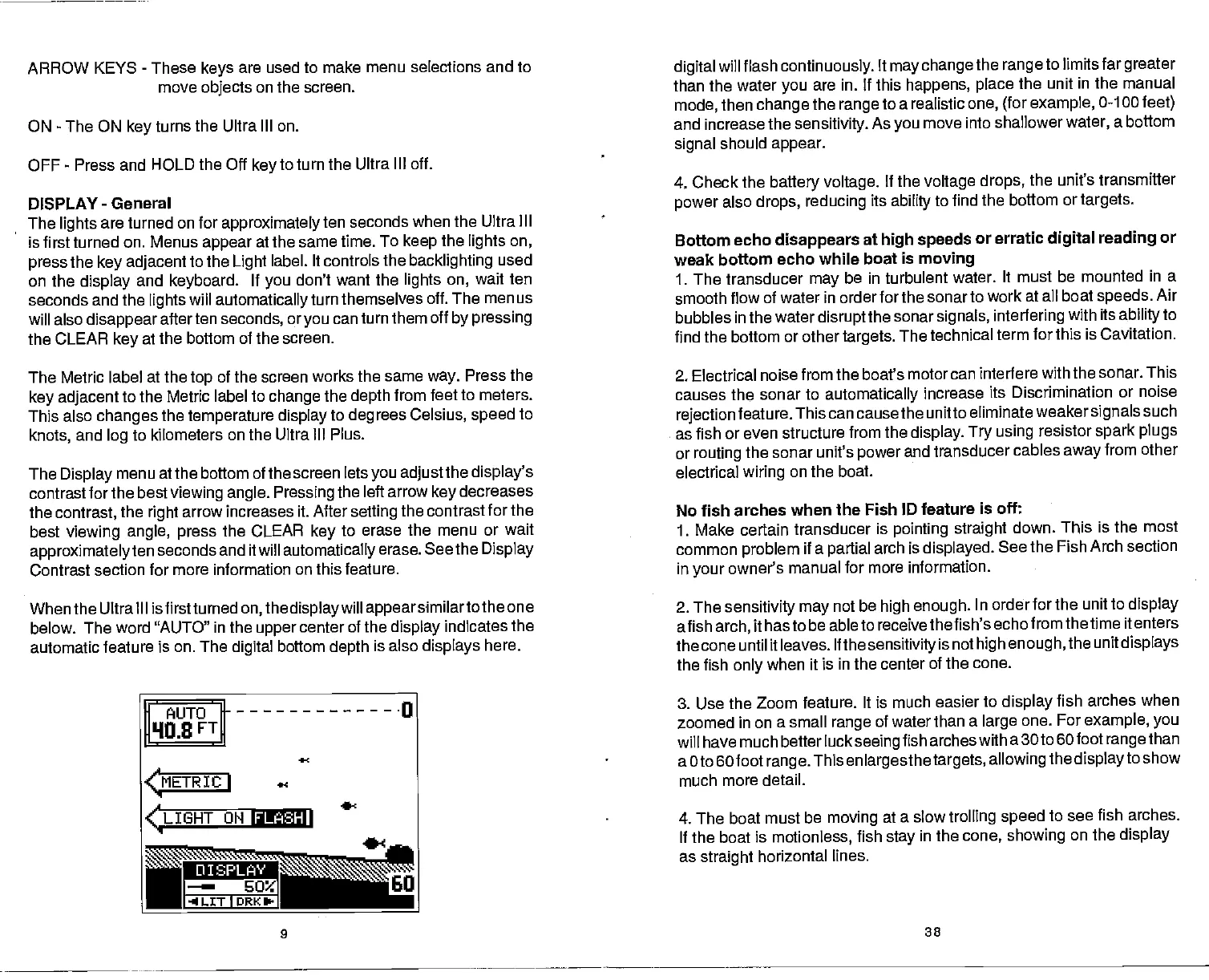ARROW KEYS
-
These
keys
are
used
to
make menu selections and to
digital
will flash
continuously.
It
may
change
the
range
to
limits far
greater
move
objects
on the screen.
ON The ON
key
turns the Ultra Ill on.
OFF
-
Press
and HOLD the Off
key
to turn the Ultra Ill off.
DISPLAY
-
General
The
lights
are
turned on for
approximately
ten seconds
when the Ultra Ill
is
first
turned on. Menus
appear
at the same time. To
keep
the
lights on,
press
the
key adjacent
to the
Light
label. It controls the
backlighting
used
on the
display
and
keyboard.
If
you
don't want the
lights
on,
wait ten
seconds and the
lights
will
automatically
turn themselves
off. The menus
will also
disappear
after ten
seconds,
or
you
can turn them off
by
pressing
the
CLEAR
key
at the bottom of the screen.
The Metric label
at the
top
of the screen works the
same
way.
Press the
key adjacent
to the Metric label to
change
the
depth
from feet
to meters.
This also
changes
the
temperature display
to
degrees
Celsius, speed
to
knots,
and
log
to kilometers
on the Ultra Ill Plus.
The
Display
menu
at the bottom of the screen lets
you adjust
the
display's
contrast
for the best
viewing angle. Pressing
the left arrow
key
decreases
the
contrast,
the
right
arrow increases it. After
setting
the contrast
for the
best
viewing angle, press
the CLEAR
key
to erase the menu
or wait
approximatelyten
seconds and itwill
automatically
erase.
See the
Display
Contrast section
for more information on this feature.
When the Ultra
Ill isfirstturned
on,
the
displaywill appearsimilartothe
one
below. The word "AUTO"
in the
upper
center of the
display
indicates the
automatic feature is
on.
The
digital
bottom
depth
is also
displays
here.
than the water
you
are
in.
If
this
happens, place
the unit
in the manual
mode,
then
change
the
range
to a realistic
one,
(for example,
0-100
feet)
and increase the
sensitivity.
As
you
move into shallower
water,
a bottom
signal
should
appear.
4. Check the
battery
voltage.
If
the
voltage drops,
the unit's transmitter
power
also
drops, reducing
its
ability
to find
the bottom or
targets.
Bottom echo
disappears
at
high
speeds
or erratic
digital
reading
or
weak
bottom echo while boat
is
moving
1. The transducer
may
be in turbulent
water. It must be mounted
in a
smooth
flow of water in orderforthe sonar
to work at all boat
speeds.
Air
bubbles
in the water
disrupt
the
sonar
signals,
interfering
with its
ability
to
find
the bottom or other
targets.
The
technical term for this is Cavitation.
2. Electrical noise from the boat's motor
can interfere with the sonar.
This
causes
the sonar to
automatically
increase
its Discrimination or
noise
rejection
feature.
This can causethe unitto eliminate
weaker
signals
such
as fish
or even structure from the
display. Try
using
resistor
spark
plugs
or
routing
the sonar unit's
power
and transducer
cables
away
from other
electrical
wiring
on the boat.
No fish arches
when the Fish ID feature
is off:
1. Make certain
transducer is
pointing
straight
down. This is the
most
common
problem
if a
partial
arch is
displayed.
See the Fish Arch section
in
your
owner's
manual for more information.
2. The
sensitivity may
not be
high enough.
In order for the unit to
display
afish
arch,
it
hasto beableto receivethefish's
echofromthetime itenters
the cone
until it leaves. If the
sensitivityis
not
high enough,
the
unitdisplays
the fish
only
when it is in the center of the
cone.
3. Use the
Zoom feature. It is much easier
to
display
fish arches when
zoomed in on
a small
range
of water than a
large
one. For
example, you
will have
much
betterluckseeing
fish arches
with a 30 to 6ofoot
rangethan
aUto 60 foot
range.
This
enlargesthetargets,
allowing
the
displayto
show
much more detail.
4. The boat must be
moving
at
a slow
trolling speed
to see fish
arches.
If the boat is
motionless,
fish
stay
in the
cone,
showing
on the
display
as
straight
horizontal lines.
I
V90.8
FT
<METRIC
I
U
-C
<'LIGHT
ON
itii:iI
Sc
—
-4 LIT I Dl
C,
9
38
PDF compression, OCR, web-optimization with CVISION's PdfCompressor
