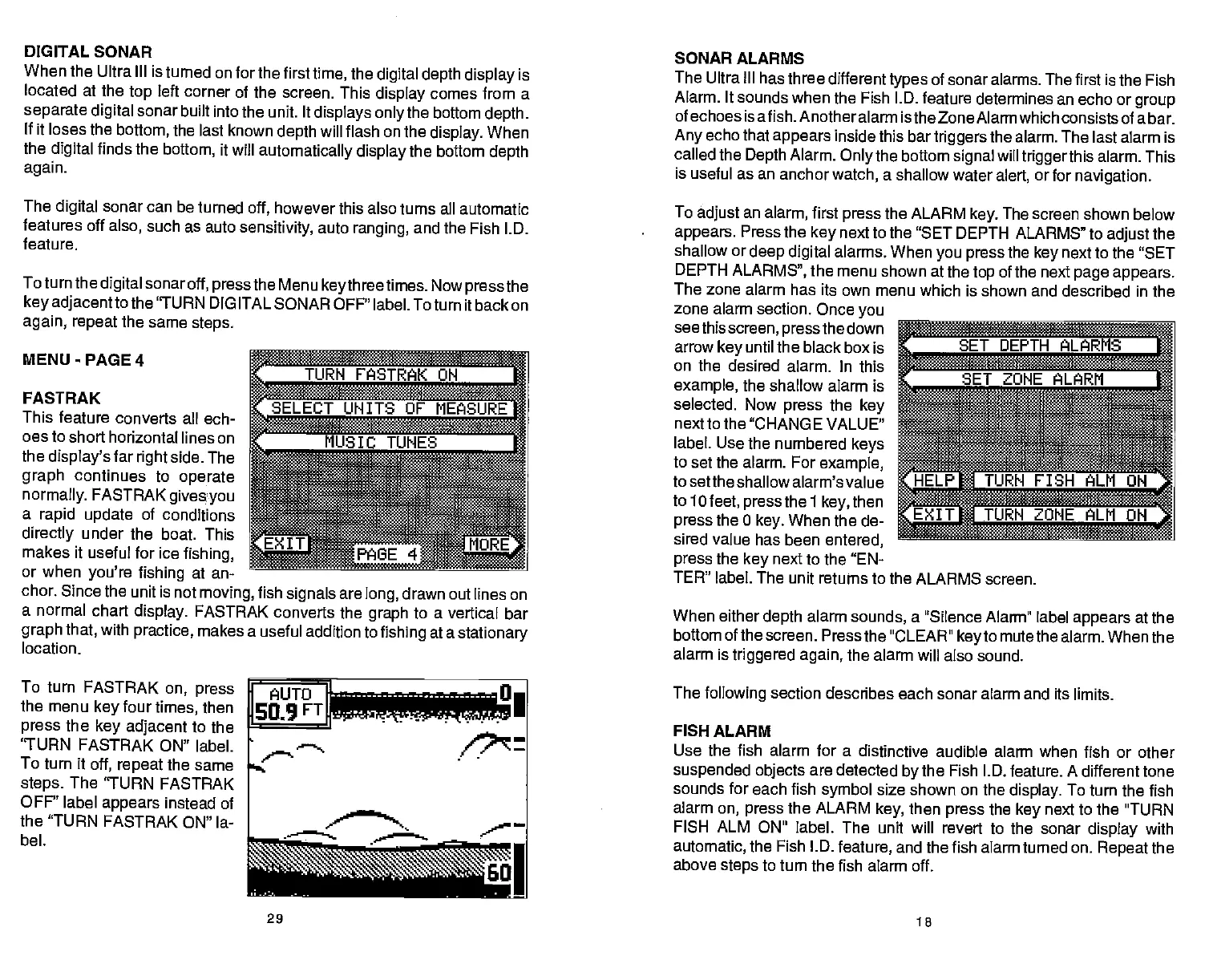DIGITAL SONAR
SONAR ALARMS
When the Ultra Ill is
turned on for the first
time,
the
digital depth display
is
located at the
top
left corner of the screen. This
display
comes from a
separate digital
sonar
built into the unit. It
displays
only
the bottom
depth.
If it loses the
bottom,
the last known
depth
will flash on
the
display.
When
the
digital
finds the
bottom,
it will
automatically
display
the bottom
depth
again.
The
digital
sonar can be
turned
off,
however this
also turns all automatic
features off
also,
such
as auto
sensitivity,
auto
ranging,
and
the Fish l.D.
feature.
Toturn the
digital
sonar
off, press
the Menu
keythree
times. Now
press
the
key adjacentto
the
'TURN DIG ITAL SONAR OFF" label. To
turn it back on
again,
repeat
the same
steps.
—
—
FASTRAK 01'
E
UNITS UF MEASURE
USIC TUNES
a
MENU
-
PAGE 4 ______ ____ _____
____
FASTRAK
This
feature converts all ech
_____
oes to short horizontal lines on
the
display's
far
right
side. The
_________________
graph
continues to
operate
__________ _______
normally.
FASTRAK
givesyou
__________________
a
rapid update
of
conditions
_____________
______
directly
under the boat. This
______
makes it useful for ice
fishing,
TP4GE4s
or
when
you
re
fishing
at an-
chor. Since the unit is not
moving,
fish
signals
are
long,
drawn
out lines on
a normal
chart
display.
FASTRAK converts the
graph
to a
vertical bar
graph
that,
with
practice,
makes
a useful addition to
fishing
at a
stationary
location.
To turn
FASTRAK
on,
press
the menu
key
four
times,
then
press
the
key adjacent
to the
'TURN
FASTRAK ON" label.
To turn
it
off,
repeat
the same
steps.
The
'TURN FASTRAK
OFF" label
appears
instead of
the "TURN FASTRAK
ON" Ia-
The Ultra Ill has three
different
types
of sonar alarms. The first is the
Fish
Alarm. It sounds
when the Fish l.D. feature determines an echo or
group
of echoes is afish. Anotheralarrn
is the Zone Alarm which consists of a bar.
Any
echo that
appears
inside this bar
triggers
the alarm. The last alarm is
called the
Depth
Alarm.
Only
the bottom
signal
will
triggerthis
alarm. This
is
useful as an anchor
watch,
a
shallow water
alert,
or for
navigation.
To
adjust
an
alarm,
first
press
the
ALARM
key.
The screen shown below
appears.
Press the
key
next to
the "SET DEPTH ALARMS" to
adjust
the
shallow or
deep digital
alarms. When
you press
the
key
next to the "SET
DEPTH
ALARMS",
the menu shown
at the
top
of the next
page appears.
The zone alarm has its own menu
which is shown and described in the
zone alarm section. Once
you
________ _____ _____________
see this
screen,
press
the down
________ _____ ______________
arrow
key
until the black box is
_________
_______
on the
desired alarm. In this
example,
the shallow alarm is
selected. Now
press
the
key
next to the
"CHANGE VALUE"
label.
Use the numbered
keys
to set the alarm.
For
example,
to
setthe shallowalarm's value
____________ ________
to 10
feet,
press
the 1
key,
then
press
the 0
key.
When the de
_______
sired
value has been
entered,
press
the
key
next to the "EN-
TER" label. The
unit returns to the ALARMS screen.
r':
dElJ
TURN F S1 LM UI'
ZuNE
ALM
DEE
an
H ALARMS
':ii.
p
iPM
When either
depth
alarm
sounds,
a "Silence Alarm" label
appears
at
the
bottom of the screen. Press
the "CLEAR"
keyto
mute the alarm. When the
alarm is
triggered again,
the alarm will also sound.
The
following
section
describes each sonar alarm and its limits.
FISH ALARM
Use the fish alarm for a
distinctive audible alarm when fish or other
suspended objects
are detected
by
the Fish l.D. feature. A different tone
sounds for each fish
symbol
size shown on
the
display.
To turn the fish
alarm
on,
press
the ALARM
key,
then
press
the
key
next to the "TURN
FISH
ALM ON" label. The unit will revert to the sonar
display
with
automatic,
the Fish l.D.
feature,
and the fish alarm turned on.
Repeat
the
above
steps
to turn
the fish alarm off.
I
1
I
I
r
r
29
18
PDF compression, OCR, web-optimization with CVISION's PdfCompressor
