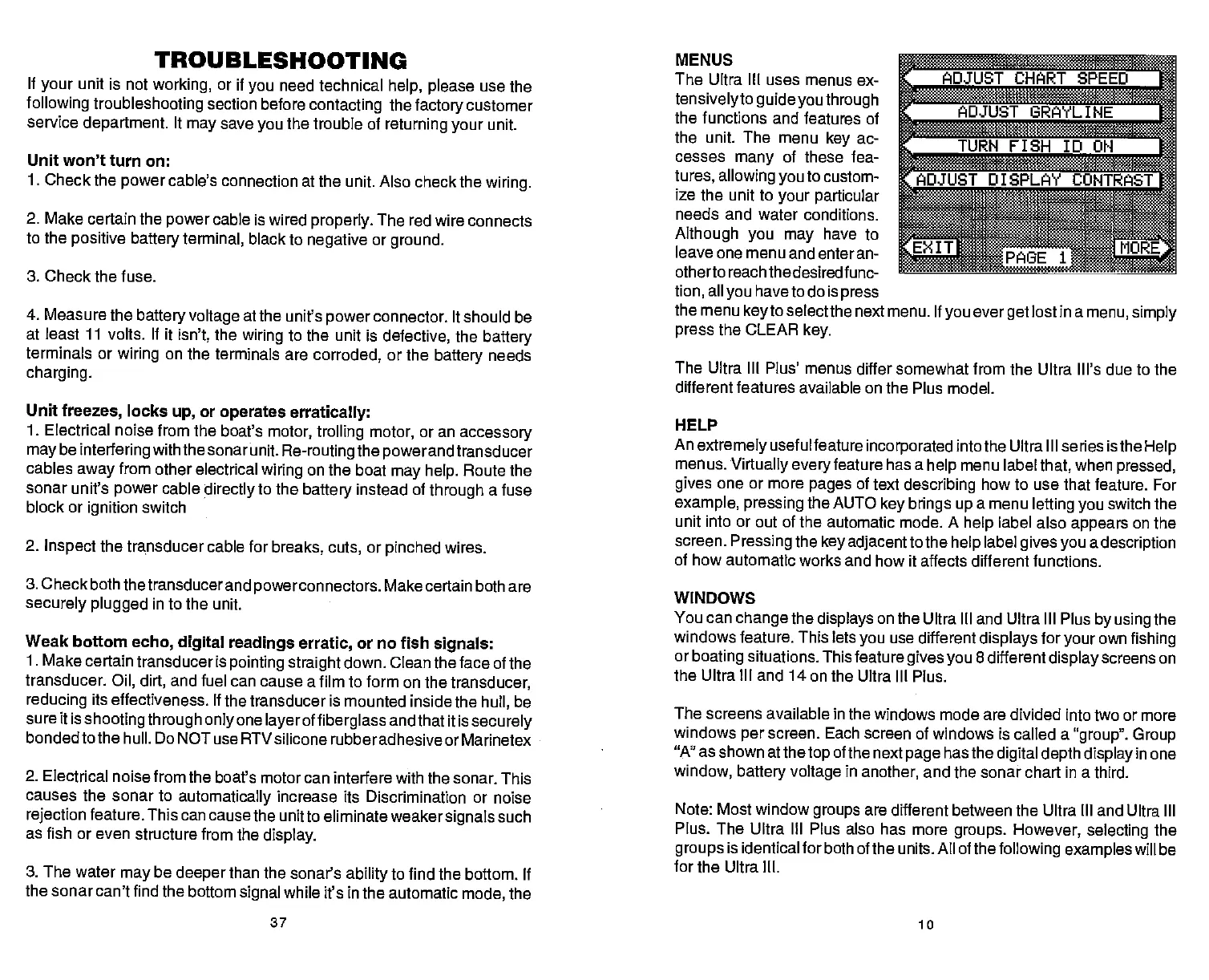TROUBLESHOOTING
If
your
unit is not
working,
or if
you
need technical
help, please
use the
following troubleshooting
section before
contacting
the
factory
customer
service
department.
It
may
save
you
the trouble of
returning your
unit.
Unit won't
turn on:
1
Check the
power
cable's connection at the
unit. Also check the
wiring.
2.
Make certain the
power
cable is wired
properly.
The red wire connects
to the
positive battery terminal,
black to
negative
or
ground.
3.
Check the fuse.
4.
Measure the
battery voltage
at the unit's
power
connector. It should be
at least 11 volts. If it
isn't,
the
wiring
to the
unit is
defective,
the
battery
terminals or
wiring
on the terminals are
corroded,
or the
battery
needs
charging.
Unit
freezes,
locks
up,
or
operates erratically:
1.
Electrical noise from the boat's
motor,
trolling motor,
or an
accessory
may
be
interfering
with thesonar unit.
Re-routing
the
powerandtransducer
cables
away
from other electrical
wiring
on the boat
may help.
Route the
sonar
unit's
power
cable
directly
to the
battery
instead of
through
a fuse
block or
ignition
switch
2.
Inspect
the
transducer
cable for
breaks, cuts,
or
pinched
wires.
3. Check
both the transducerand
powerconnectors.
Make
certain both are
securely plugged
in to the unit.
Weak bottom
echo, digital
readings erratic,
or no fish
signals:
1. Make
certain transducer is
pointing straight
down. Clean the
face of the
transducer.
Oil, dirt,
and fuel can cause a film to form on the
transducer,
reducing
its
effectiveness. If the transducer is mounted
inside the
hull,
be
sure it is
shooting through only
one
layerof fiberglass
and
that it is
securely
bondedto the hull. Do
NOT use RTV silicone
rubberadhesiveorMarinetex
2. Electrical noise from the
boat's motor can interfere with the
sonar. This
causes the sonar to
automatically
increase its Discrimination or noise
rejection
feature. This can
cause the unitto eliminate weaker
signals
such
as fish or even structure from the
display.
3. The water
may
be
deeper
than the sonar's
ability
to find the bottom. If
the
sonar can't find the bottom
signal
while it's in the automatic
mode,
the
MENUS
The Ultra III uses menus
ex-
tensivelyto guide you through
the functions and features of
the unit. The menu
key
ac-
cesses
many
of these
fea-
tures,
allowing you
to custom-
ize the unit to
your particular
needs and water
conditions.
Although you may
have to
leave one menu and enter an-
otherto reachthedesiredfunc-
tion,
all
you
have to do is
press
PEED
n
I GRAYLINE
an
TURN
FISH ID ON
—
AD,JIIc oIsPLcn' CUNAST
UTLJIU
the
menu
keyto
selectthe next
menu. If
you
ever
get
lost in a
menu,
simply
press
the CLEAR
key.
The
Ultra III Plus' menus differ
somewhat
from
the Ultra Ill's due to the
different features available on the Plus model.
HELP
An
extremely
useful feature
incorporated
into the Ultra III series is the
Help
menus.
Virtually every
feature has a
help
menu label
that,
when
pressed,
gives
one or
more
pages
of text
describing
how to use that feature. For
example,
pressing
the AUTO
key brings up
a menu
letting you
switch the
unit into or out of the
automatic mode. A
help
label also
appears
on
the
screen.
Pressing
the
key adjacenttothe help
label
gives you adescription
of how
automatic works and how it affects different functions.
WINDOWS
You can
change
the
displays
on the Ultra III and Ultra III Plus
by using
the
windows feature. This
lets
you
use different
displays
for
your
own
fishing
or
boating
situations. This feature
gives you
8 different
display
screens on
the Ultra III and 14 on the
Ultra III Plus.
The screens available in
the windows mode are divided into two or more
windows
per
screen. Each screen of
windows is called a
"group". Group
"A" as shown at the
top
of the next
page
hasthe
digital depth
display
in one
window,
battery voltage
in
another,
and the sonar chart in a third.
Note: Most window
groups
are different between the Ultra III and
Ultra III
Plus. The Ultra Ill Plus also has more
groups. However,
selecting
the
groups
is identical for both of the units. All of the
following
examples
will be
for the Ultra III.
37
10
PDF compression, OCR, web-optimization with CVISION's PdfCompressor
