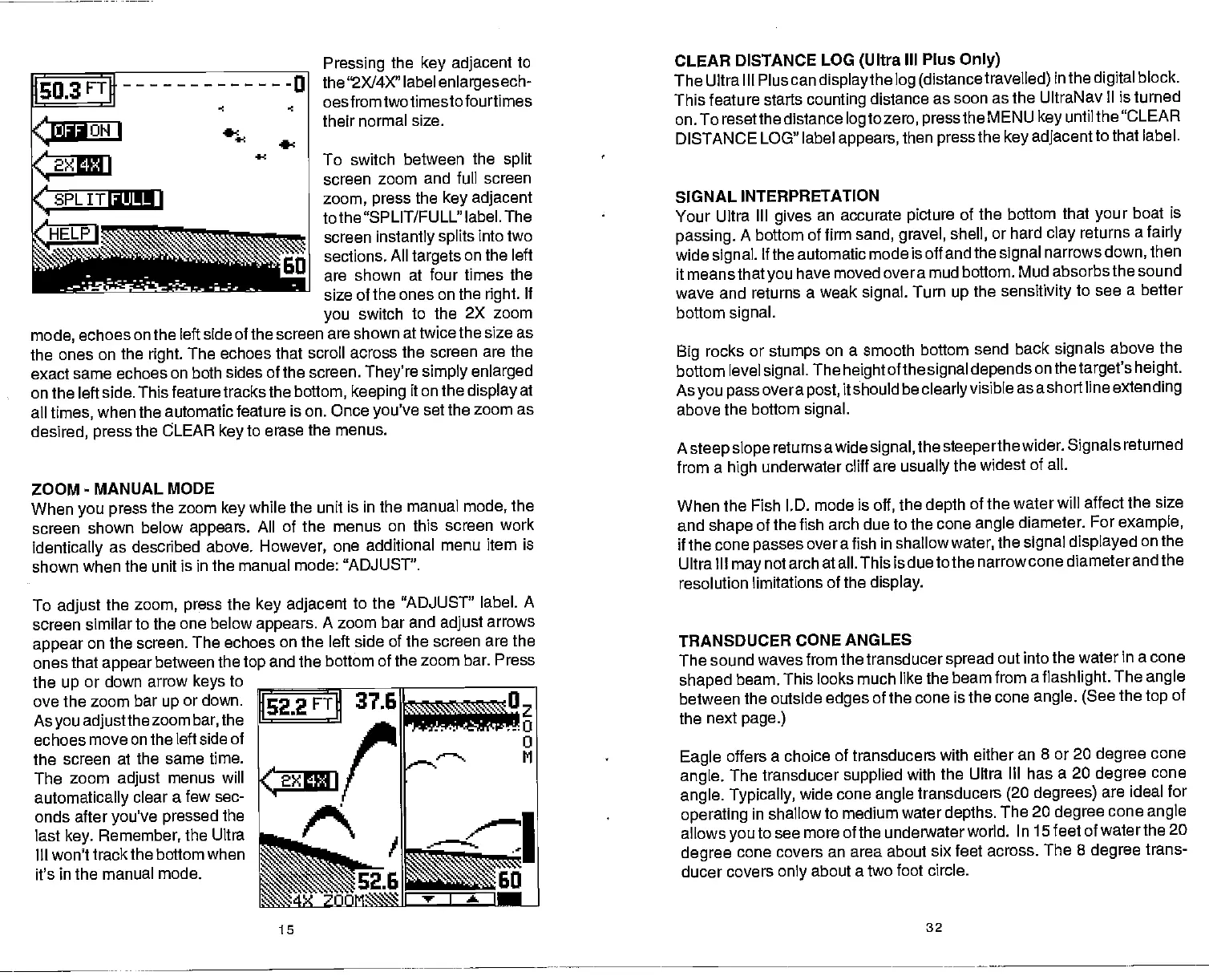Pressing
the
key
adjacent
to
the "2X/4X"
label
enlarges
ech-
oesfromtwotimestofourtimes
their normal size.
To switch between
the
split
screen zoom and full screen
zoom, press
the
key adjacent
tothe "SPLIT/FULL" label.
The
screen
instantly splits
into two
sections. All
targets
on
the left
are shown at four times the
size of the ones on the
right.
If
you
switch to the 2X
zoom
mode,
echoes on the left side of the screen
are shown at twice the size as
the ones
on the
right.
The echoes
that scroll across the screen
are the
exact same echoes on both sides
of the screen.
They're simply
enlarged
on
the left side. This feature tracks the
bottom, keeping
it on the
display
at
all
times,
when the automatic feature
is on. Once
you've
set the zoom
as
desired, press
the CLEAR
key
to erase
the menus.
ZOOM
-
MANUAL MODE
When
you
press
the zoom
key
while
the unit is in the manual
mode,
the
screen
shown below
appears.
All of the
menus on this screen work
identically
as described above.
However,
one
additional menu item is
shown when
the unit is in the manual mode:
"ADJUST".
To
adjust
the
zoom,
press
the
key adjacent
to the "ADJUST" label.
A
screen similar to the one below
appears.
A zoom bar and
adjust
arrows
appear
on the screen. The echoes on the
left side of the screen are the
ones
that
appear
between the
top
and the bottom
of the zoom bar.
Press
the
up
or down arrow
keys
to
ove the zoom bar
up
or down.
As
you
adjustthe
zoom
bar,
the
echoes move on the left side of
the
screen at the same time.
The
zoom
adjust
menus will
automatically
clear a few sec-
onds after
you've pressed
the
last
key.
Remember,
the Ultra
Ill won't trackthe bottom when
it's in the manual
mode.
CLEAR DISTANCE LOG
(Ultra
Ill Plus
Only)
The Ultra Ill Plus
can
displaythe log (distance
travelled)
in the
digital
block.
This feature starts
counting
distance as soon as the
UltraNav II is turned
on. To resetthe
distance
log
to
zero, pressthe
MENU
key
until the "CLEAR
DISTANCE LOG" label
appears,
then
press
the
key
adjacent
to that label.
SIGNAL INTERPRETATION
Your Ultra Ill
gives
an accurate
picture
of the bottom
that
your
boat is
passing.
A bottom of firm
sand,
gravel,
shell,
or hard
clay
returns a
fairly
wide
signal.
If the automatic mode
is off and the
signal
narrows down,
then
it
means that
you
have moved
over a mud bottom. Mud
absorbs the sound
wave and returns a weak
signal.
Turn
up
the
sensitivity
to see a better
bottom
signal.
ig
rocks or
stumps
on a smooth
bottom send back
signals
above the
bottom
level
signal.
The
heightof
thesignal dependsonthetarget's
height.
As
you pass
overa
post,
it should be
clearlyvisible
as a short line
extending
above the
bottom
signal.
A
steep slope
returns awide
signal,
the
steeperthe
wider.
Signals
returned
from a
high
underwater cliff are
usually
the
widest of all.
When the
Fish l.D. mode is
off,
the
depth
of the water will affect the
size
and
shape
of
the fish arch due to the cone
angle
diameter.
For
example,
if the cone
passes
over a fish in shallow
water,
the
signal displayed
on the
Ultra Ill
may
not arch atall. This isduetothe
narrowcone diameterand the
resolution limitations
of the
display.
THANSDUCER CONE
ANGLES
The sound waves
from the transducer
spread
out into the water in a cone
shaped
beam. This
looks much like the beam from
a
flashlight.
The
angle
between the outside
edges
of the cone is the
cone
angle. (See
the
top
of
the next
page.)
Eagle
offers
a choice of transducers with either
an 8 or 20
degree
cone
angle.
The
transducer
supplied
with the Ultra
Ill has a 20
degree
cone
angle. Typically,
wide cone
angle
transducers
(20 degrees)
are
ideal for
operating
in shallow to medium water
depths.
The 20
degree
cone
angle
allows
you
to see more of the underwaterworld.
In 15 feet of waterthe 20
degree
cone
covers an area about six
feet across. The 8
degree
trans-
ducer
covers
only
about a two foot circle.
15
32
PDF compression, OCR, web-optimization with CVISION's PdfCompressor
