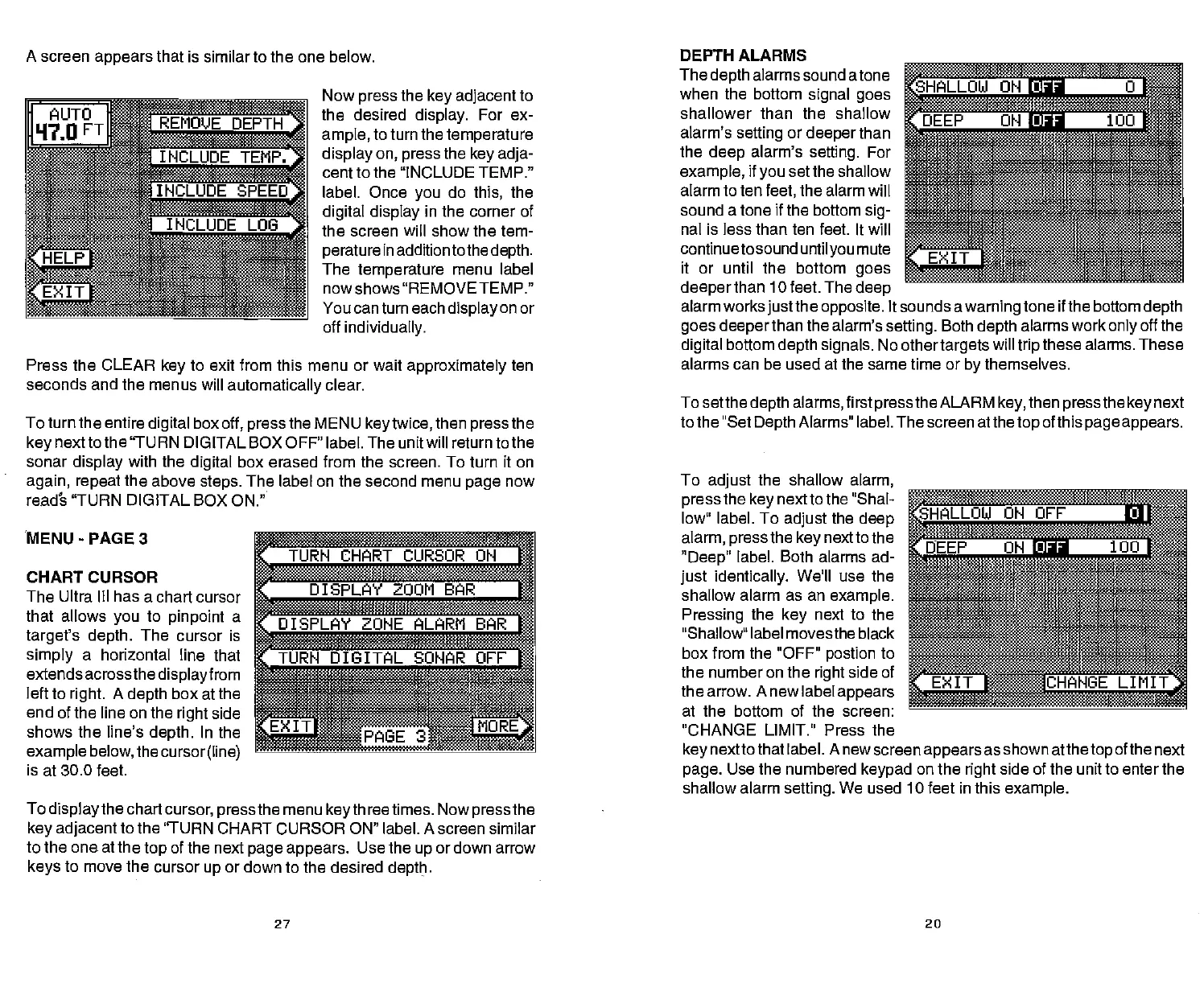A screen
appears
that is similar to the one below.
DEPTH ALARMS
____________ _________________
Now
press
the
key adjacent
to
the desired
display.
For ex-
ample,
to turn the
temperature
display
on,
press
the
key adja-
cent to the "INCLUDE TEMP."
label. Once
you
do
this,
the
digital display
in the corner of
the screen will show the tem-
perature
in additiontothe
depth.
The
temperature
menu label
now shows "REMO
yE TEMP."
You can turn each
display
on or
off
individually.
Press the CLEAR
key
to
exit from this menu
or
wait
approximately
ten
seconds and the
menus will
automatically
clear.
To turn the entire
digital
box
off, press
the
MENU
key twice,
then
press
the
key
nextto the 'TURN DIGITAL BOX OFF" label. The unit will return to the
sonar
display
with the
digital
box erased from the screen. To turn it on
again, repeat
the above
steps.
The label on the second menu
page
now
readb 'TURN DIGITAL BOX ON."
MENU
-
PAGE 3
CHART CURSOR
The Ultra Ill has a
chart cursor
that allows
you
to
pinpoint
a
target's depth.
The cursor is
simply
a horizontal line that
extends across the
display
from
left to
right.
A
depth
box
at the
end of the line on the
right
side
shows the line's
depth.
In the
example below,thecursor(line)
is at 30.0 feet.
TURN CHART CURSOR ON
To
displaythechartcursor, pressthe
menu
keythreetimes.
Now
pressthe
key adjacent
to the 'TURN CHART CURSOR ON" label. A screen similar
to the one at the
top
of the next
page appears.
Use the
up
or down arrow
keys
to move
the cursor
up
or down to the desired
depth.
Thedepthalarmssoundatone
SHALLOW OH 0
when the bottom
signal goes
______ ______ ________ _______
shallower than the shallow
DEEP
alarm's
setting
or
deeper
than
________________ ____________
the
deep
alarm's
setting.
For
_____________________
example,
if
you
set the shallow
______
alarm to ten
feet,
the alarm will
________
sound a tone if the bottom
sig
_________
nal is less than ten feet. It will
continuetosound
untilyou
mute
_________
it or until the bottom
goes
_____ _______________________
deeper
than 10 feet. The
deep
alarm works
justthe opposite.
It sounds a
warning
tone if the bottom
depth
goes deeper
than the alarm's
setting.
Both
depth
alarms
work
only
off
the
digital
bottom
depth signals.
No
othertargets
will
trip
these
alarms.
These
alarms can be used at the same time or
by
themselves.
To setthe
depth alarms,
first
pressthe
ALARM
key,
then
press
the
key
next
to the "Set
Depth
Alarms" label. The screen atthe
top
of this
page
appears.
To
adjust
the shallow
alarm,
__________________________________
press
the
key
next to the
"Shal-
low" label. To
adjust
the
deep
alarm, pressthe keynexttothe
"Deep"
label. Both alarms ad-
just identically.
We'll use the
shallow alarm as an
example.
Pressing
the
key
next to the
"Shallow" label movesthe black
box from the "OFF"
postion
to
________________________
the number on the
right
side of
the arrow.
Anewlabelappears
'..........
__________________
at the bottom of the screen:
"CHANGE LIMIT." Press the
key
nexttothat label. A newscreen
appears
as shown
atthetop
of the next
page.
Use the numbered
keypad
on the
right
side of the unit to enter the
shallow alarm
setting.
We used 10 feet in this
example.
27
20
El
AUTO
"17.0
FT
HELP
EXIT
REMOVE_DEPTI-
S
INULUDE LOG
DISPLAY ZOOM BAR
DISPLAY ZONE ALARM BAR
TURI'
OIGIT''L
SONOR OFF
bJJPAGE 3 RE
KSHALLOUJ
OH OFF
DEEP 100
EXIT LIIHNbE ..JF9IT
PDF compression, OCR, web-optimization with CVISION's PdfCompressor
