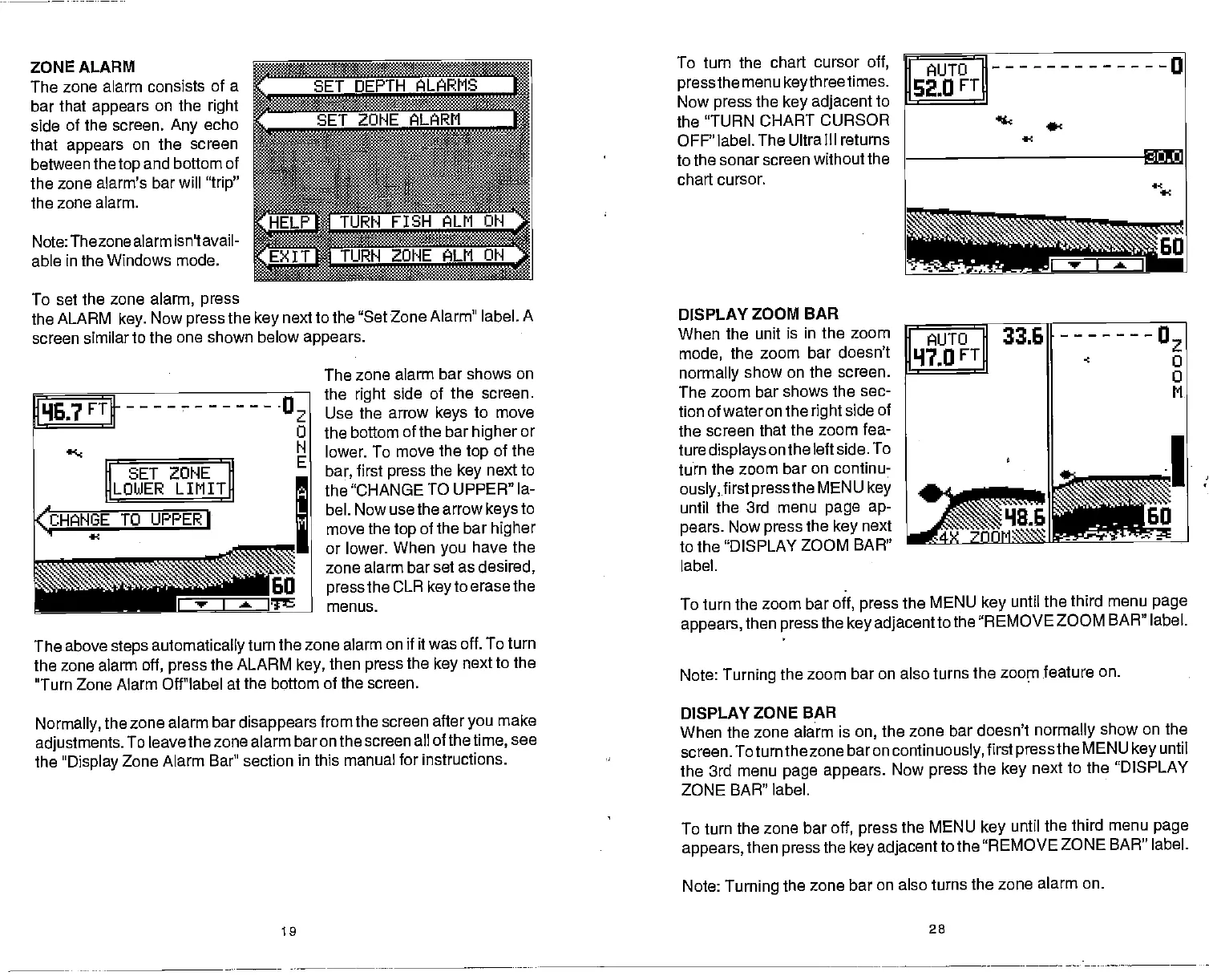ZONEALARM
To turn the
chart cursor
off,
h IITn 1——————
— — — - — —
-o
The zone alarm
consists of a
bar that
appears
on the
right
side of
the screen.
Any
echo
that
appears
on the screen
between the
top
and
bottom of
the zone alarm's
bar will
"trip"
the zone alarm.
Note: Thezone alarm
isn'tavail-
able in the Windows mode.
To set the zone
alarm, press
the ALARM
key.
Now
press
the
key
next to the "Set Zone
Alarm" label. A
screen similar to the one
shown below
appears.
.
Fl
SET
VUWER
(CHANGE
io U
0
N
ZONE
F
LIMIT
PPERI
The zone alarm
bar shows on
the
right
side of
the screen.
Use the arrow
keys
to move
the bottom
of the bar
higher
or
lower. To move
the
top
of the
bar,
first
press
the
key
next to
the "CHANGE TO
UPPER" la-
bel. Now use the arrow
keys
to
move the
top
of
the bar
higher
or lower. When
you
have
the
zone alarm bar set as
desired,
press
the CLF1
keyto
erase the
menus.
The above
steps automatically
turn the zone alarm on if it
was off. To turn
the zone alarm
off,
press
the
ALARM
key,
then
press
the
key
next
to the
"Turn Zone Alarm Off"label at the bottom
of the screen.
Normally,
the zone alarm bar
disappears
from the screen after
you
make
adjustments.
To leave
the zone alarm bar on the screen all of
the
time,
see
the
"Display
Zone Alarm
Bar" section in this manual for instructions.
pressthe
menu
keythreetimes.
Now
press
the
key
adjacent
to
the "TURN CHART CURSOR
OFF" label. The Ultra Ill
returns
to the sonar screen without the
chart
cursor.
DISPLAY
ZOOM BAR
When the
unit is in the zoom
mode,
the zoom bar doesn't
normally
show on the screen.
The zoom bar
shows the sec-
tion of
water on the
right
side of
the screen that
the zoom fea-
ture
displays
on the
left side.To
turn the zoom
bar on continu-
ously, firstpressthe
MENU
key
until the
3rd menu
page ap-
pears.
Now
press
the
key
next
to the "DISPLAY
ZOOM BAR"
label.
To turn the zoom bar
off, press
the MENU
key
until the third menu
page
appears,
then
press
the
key
adjacent
to the "REMOVE
ZOOM BAR" label.
Note:
Turning
the
zoom bar on also turns the
zoom
feature
on.
DISPLAY ZONE BAR
When the zone
alarm is
on,
the zone bar doesn't
normally
show on the
screen. Toturnthe
zone bar on
continuously,
first
pressthe
MENU
key
until
the 3rd menu
page
appears.
Now
press
the
key
next to the "DISPLAY
ZONE BAR"
label.
To turn
the zone bar
off, press
the MENU
key
until the third menu
page
appears,
then
press
the
key adjacent
to the
"REMOVE ZONE BAR" label.
Note:
Turning
the zone bar on also turns
the zone alarm on.
19
28
a
I'rIsIT
PDF compression, OCR, web-optimization with CVISION's PdfCompressor
