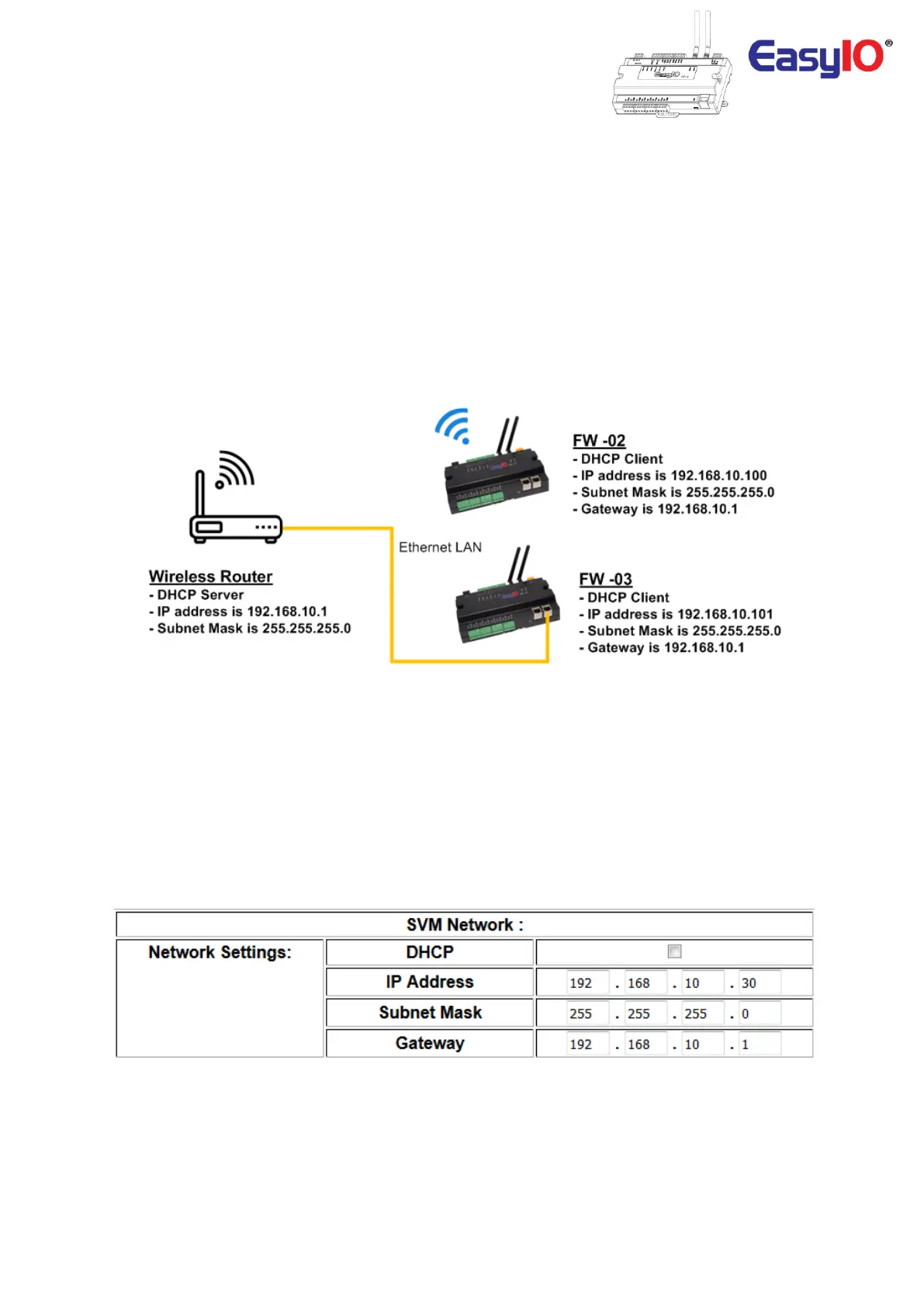EasyIO FW Series – Network Connectivity v2.0
13
FW Series DHCP Client
FW series can be a DHCP client where it can received information such as IP Address from a 3
rd
party
DHCP server (example a wireless router or another FW Series)
DHCP client do work in both Wi-Fi and Ethernet mode.
Referring to the same diagram above, FW-02 and FW-03 are DHCP clients.
FW-02 is DHCP client which gets an IP address assign by FW-01. (DHCP server at FW-02 is disable)
FW-03 is DHCP client which gets an IP address assign by FW-01. (DHCP server at FW-03 is disable)
Another example of FW Series as DHCP client is shown below, where the DHCP server now is a Wireless
Router.
Static IP
FW Series do support static IP. It supports all IP class , Class A, Class B and Class C as well.
Static IP address is recommended if the FW series will be connected to a BACnet network as it will be
much easier to manage.
Make sure the DHCP check box is “uncheck” if static IP is require.
