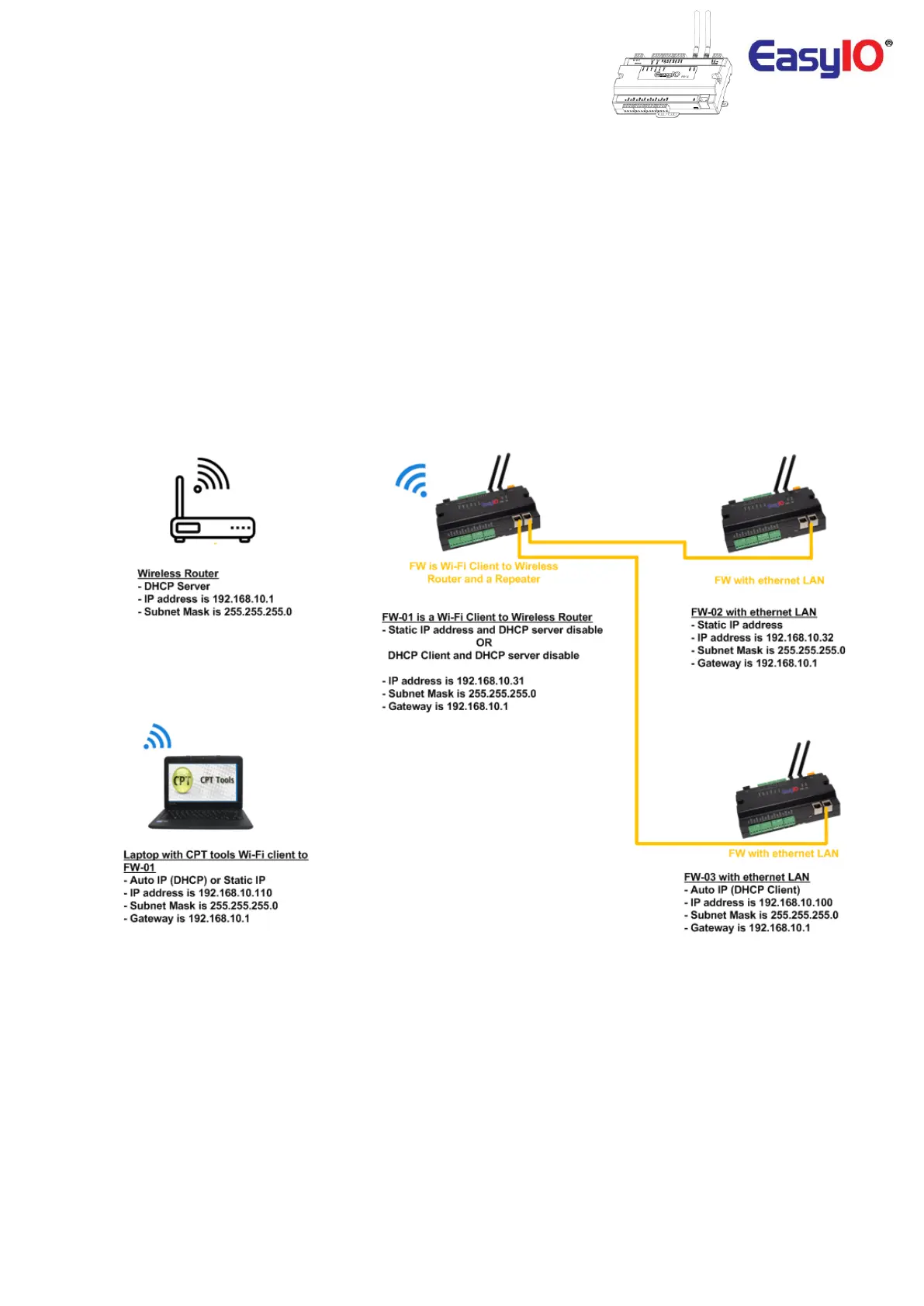EasyIO FW Series – Network Connectivity v2.0
34
Repeater mode
Second mode that FW supports is repeater mode.
FW can be an repeater to a 3
rd
party Wi-Fi access point.
The below Diagram 04 shows that FW-01 is an Wi-Fi client to a wireless router.
The FW-01 is now running in repeater mode.
FW-01 is no longer a DHCP server as the wireless router is the DHCP server.
Having 2 DHCP server in the same local network will cause bad connectivity.
FW-02 is connected to FW-01 via ethernet LAN and runs static IP.
FW-03 is connected to FW-01 via ethernet LAN and runs DHCP client and obtain its IP address from
wireless router.
**Recommendation : For static IP address assignment please assign other than 100~199 range as this is
reserved for DHCP server**
Diagram 04
