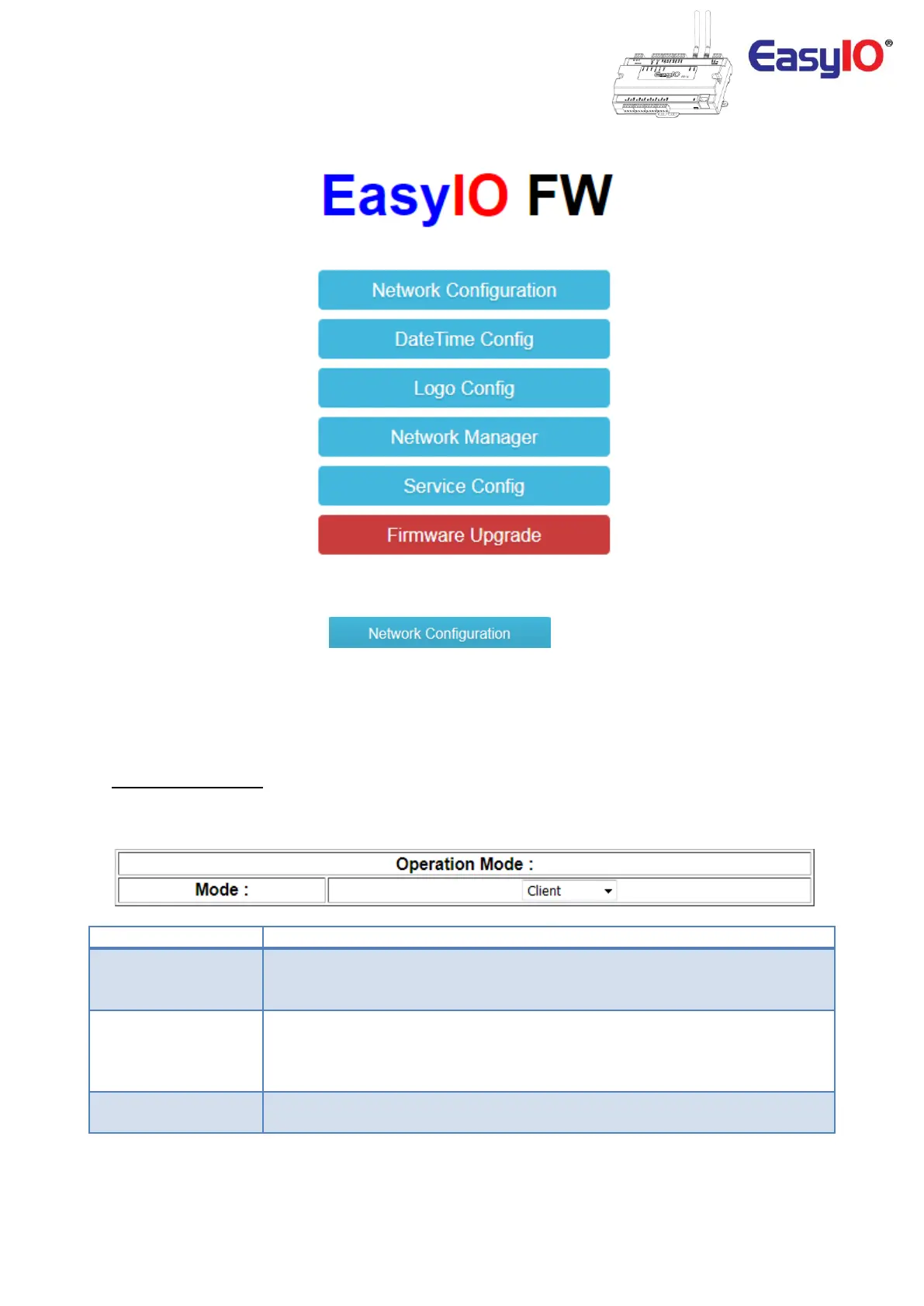EasyIO FW Series – Network Connectivity v2.0
24
Step 8
Click the Network Configuration button to bring up the network config
page.
Network Interface
** Remember to Save any changes and perform a Reboot for the new configurations to take effect**
Wi-Fi Operation Mode
EasyIO FW has 3 Wi-Fi operation Mode.
By default it is set to AP mode.
The FW will extend the Wi-Fi network coverage range.
DHCP Server is disable under this mode.
This is to avoid multiple DHCP server in a single network.
FW is an access point. Default Mode.
This configuration is a complete standalone network. It does not connect to any 3
rd
party wireless network.
DHCP server is enable by default when AP mode.
FW will be an Wi-Fi client ONLY.
It will not broadcast any Wi-Fi SSID.
