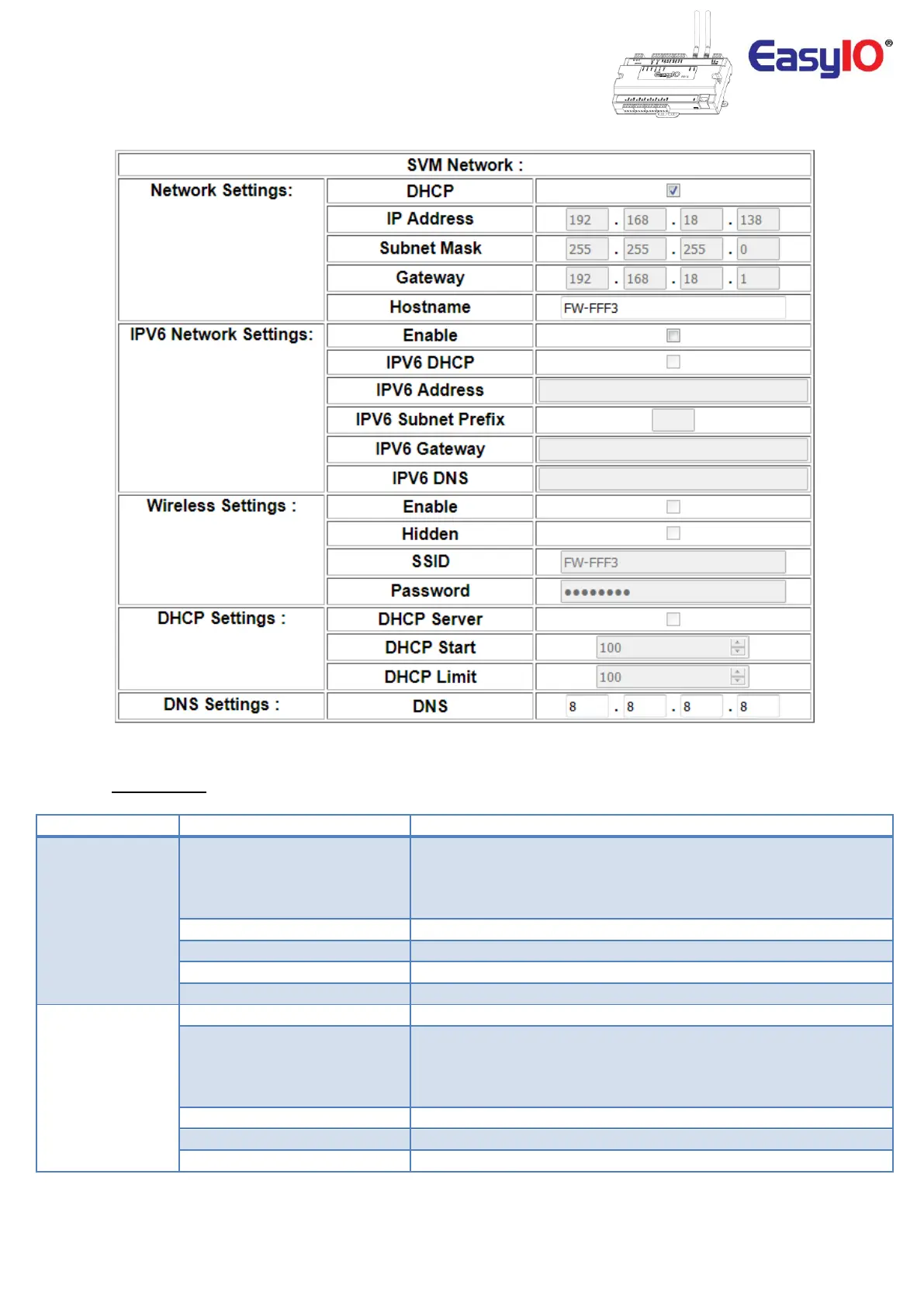EasyIO FW Series – Network Connectivity v2.0
27
Network Configurations
** Remember to Save any changes and perform a Reboot for the new configurations to take effect**
SVM Network
SVM network is the main SSID and ethernet LAN network configurations.
Check box to enable and disable IPv4 DHCP client mode.
If enable, FW will request for an IP from an IPv4 DHCP server.
If disable FW will require a manual assignment static IP address.
Checkbox to enable/disable IPv6.
Check box to enable and disable IPv6 DHCP client mode.
If enable, FW will request for an IP from an IPv6 DHCP server.
If disable FW will require a manual assignment static IP address.
