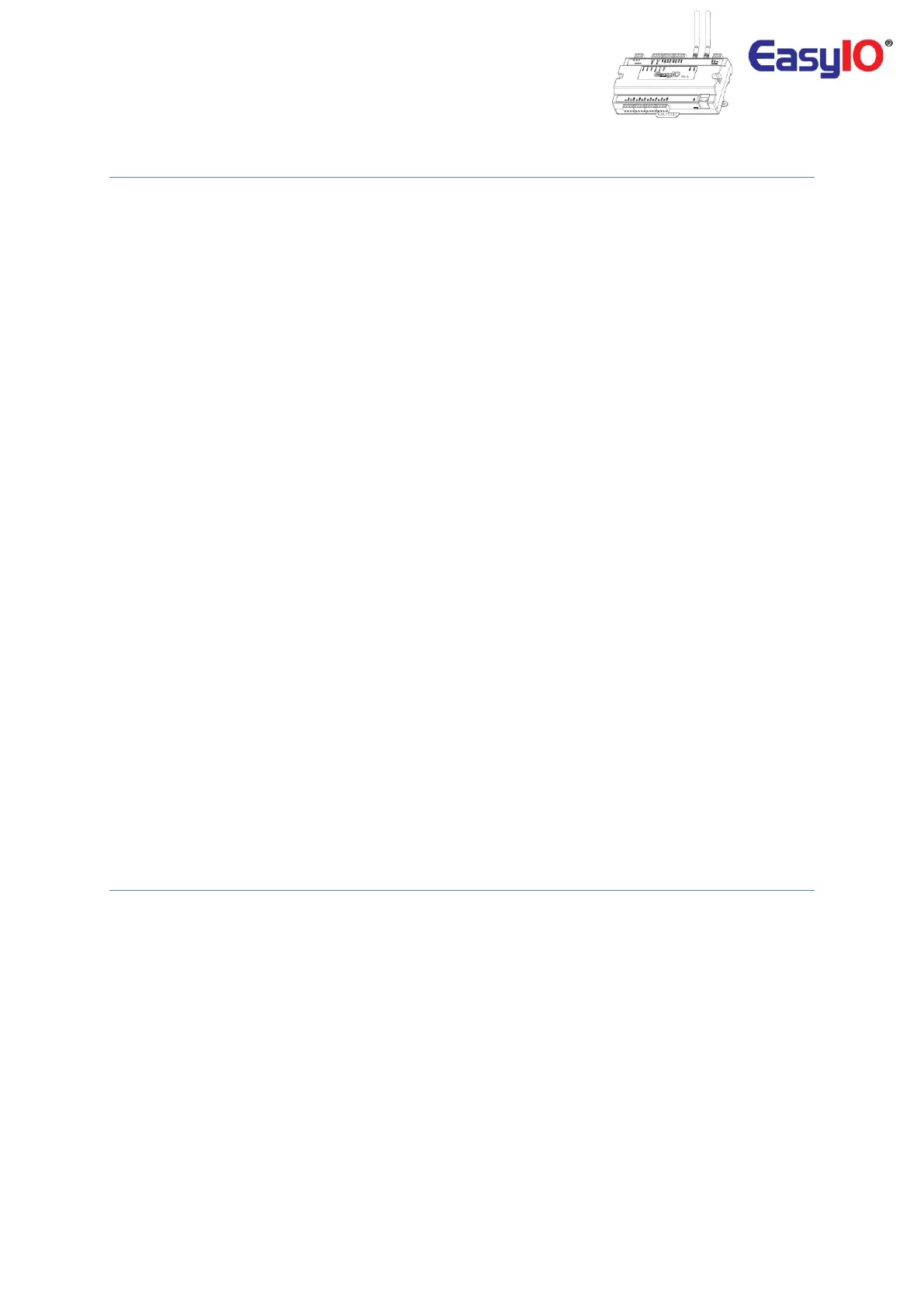EasyIO FW Series – Network Connectivity v2.0
6
Prerequisites
1. Web browser.
2. Latest CPT Tool
3. The EasyIO FW Series Sedona Controller running latest firmware.
4. Wi-Fi signal site survey using a Wi-Fi scanner. Refer to below note.
5. Always upgrade the firmware of a brand new purchase controller for optimum performance.
A SITE SURVEY IS MANDATORY FOR ANY FW INSTALLATION. An undocumented site
survey will void any return or warranty of FW products. The wireless site survey is used
to determine the number and placement of devices necessary to provide sufficient signal
coverage to support a minimum data rate or throughput. A wireless site survey also
detects interference coming from other sources that could degrade the performance of
the wireless communication among devices. Obstacles that may interfere with signal
strength include:
Concrete
Brick
Rebar
Elevators
Stairwells
Satellite Dishes
Power sources
Heavy machinery
Cordless Phones
Wireless Video
Wireless Speakers
RF Radio
Monitors and LCD displays
Microwave Ovens
Chicken wire
Tinted Windows
Neighboring WiFi devices
Sensors
Bluetooth devices
Introduction
The goal of this manual is to give customers an understanding on the functionalities FW can deliver on a
IP Based network with goes much further than a Standard IP Based controller like FG was .
The use of this manual assumes that the user have basic knowledge on IP Networks terms and
functionalities that we do not cover on this manual rather than as examples
