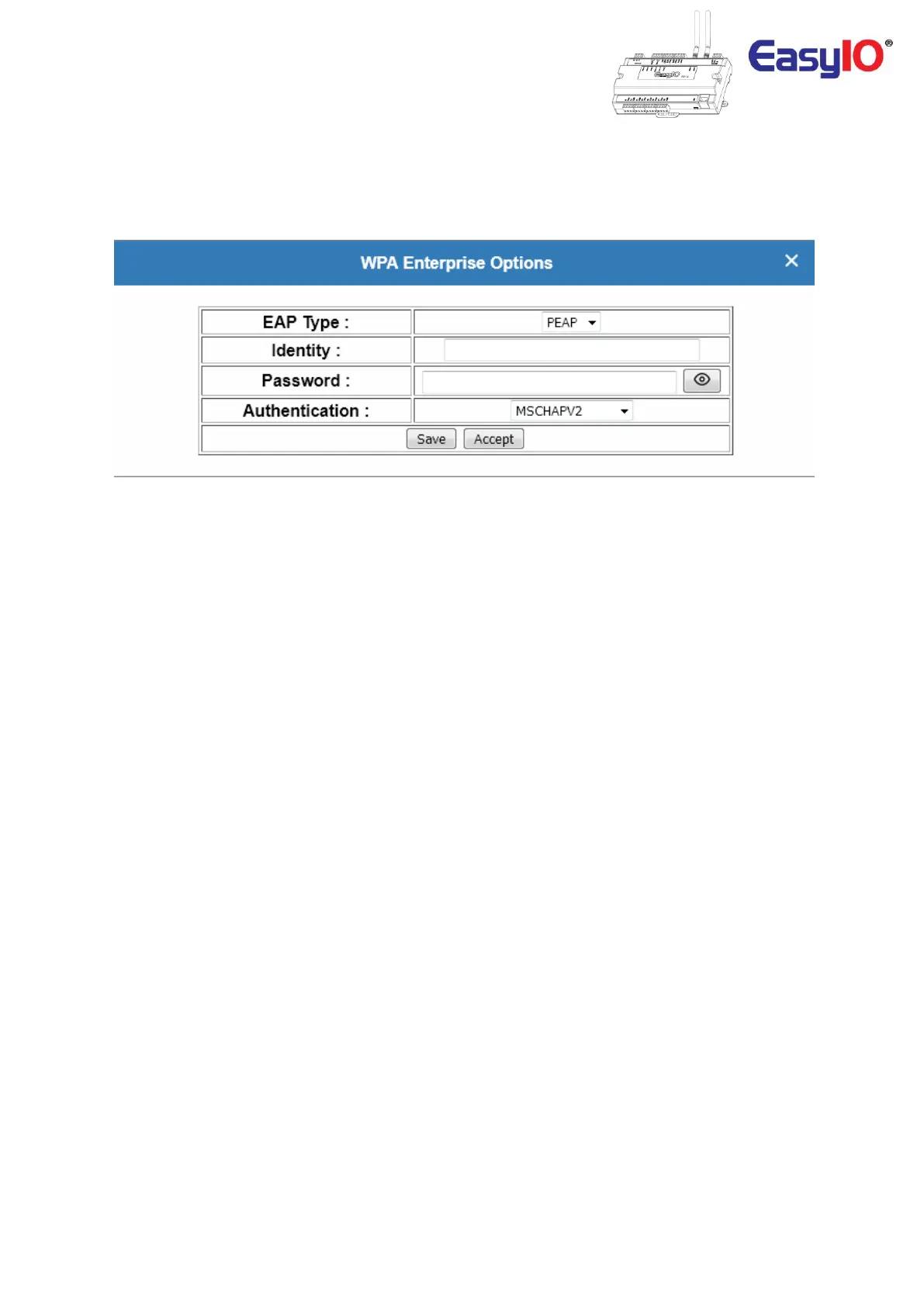EasyIO FW Series – Network Connectivity v2.0
30
Secured Wi-Fi Connection
Step 9
This is an optional network configuration which comply to IEEE 802.1x standard.
From the scan Wi-Fi drop down menu, if a WPA Enterprise SSID is selected, it will automatically prompt
for connection properties.
Step 10
Select the EAP type and authentication options from the drop list.
Options available are MD5, TLS, Tunnel TLS and Protected EAP (PEAP).
Step 11
Enter your radius server Username and Password and click save.
Step 12
Once complete click Accept to proceed. The FW will perform it’s connection procedure.
