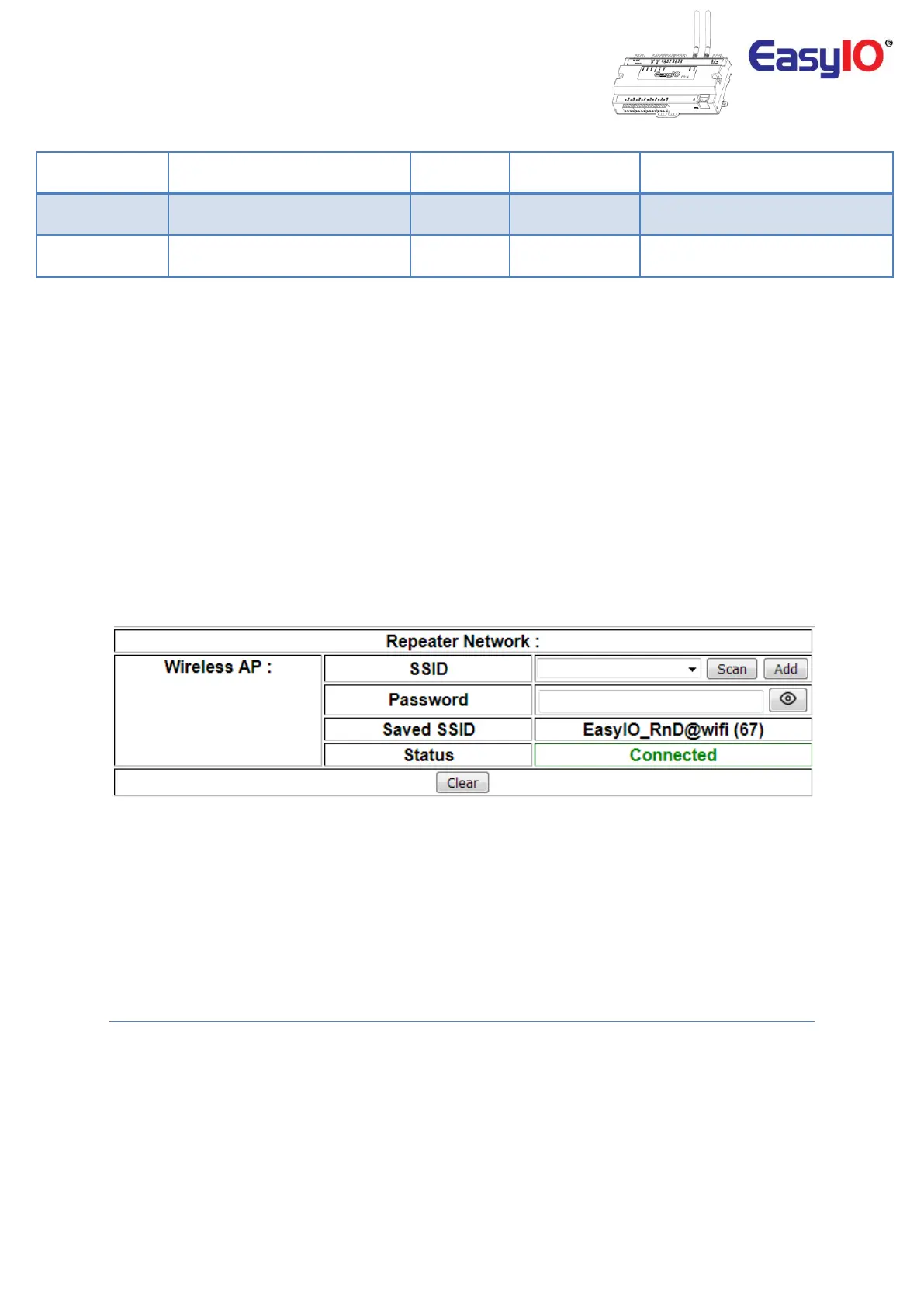EasyIO FW Series – Network Connectivity v2.0
10
FW-xxxx
xxxx = last 4 digit of MAC address
Conf-xxxx
xxxx = last 4 digit of MAC address
**Important Note**
Supplied antennas are Wi-Fi 2.4Ghz, 2dBi antennas.
DO NOT use any other antenna which are not compatible with 2.4GHz Wi-Fi
In some installation where obstructions exist such as dry wall, concrete wall, air conditioning duct
works higher gain antenna is required to maintain its signal reception.
If required higher gain antenna can be purchase from any local computer store.
Antenna extension cable with magnetic base mount can also be used.
Do take note that using or extending the antenna with an antenna extension cable reduce its gain.
Generally for every 5 feet of antenna extension wire run it losses 2dBi.
Each dBi lost is equivalent to 20% of transmission power.
For best performance, maintain signal strength 65% and above.
Image below shows signal strength of 67%.
This information is available in the “Network Configuration Page” access via the “Utility” menu at the
side bar.
Ethernet LAN
The onboard 2 ethernet ports function as a normal network switch.
The network switch supports 10/100 Mbps Half Duplex and Full Duplex.
Each network port support Auto-MDI/MDIX (Auto crossover).
This feature eliminates the need for a cross over cable if two EasyIO FWs are connected to each other
without a hub or switch.
Default IP address
EasyIO FW Series details are as below.
Primary Network (Main Wifi SSID and Ethernet)
Default IP address : 192.168.10.30
Default Subnet : 255.255.255.0
Default Gateway : 192.168.10.1
Main SSID password : 12345678
