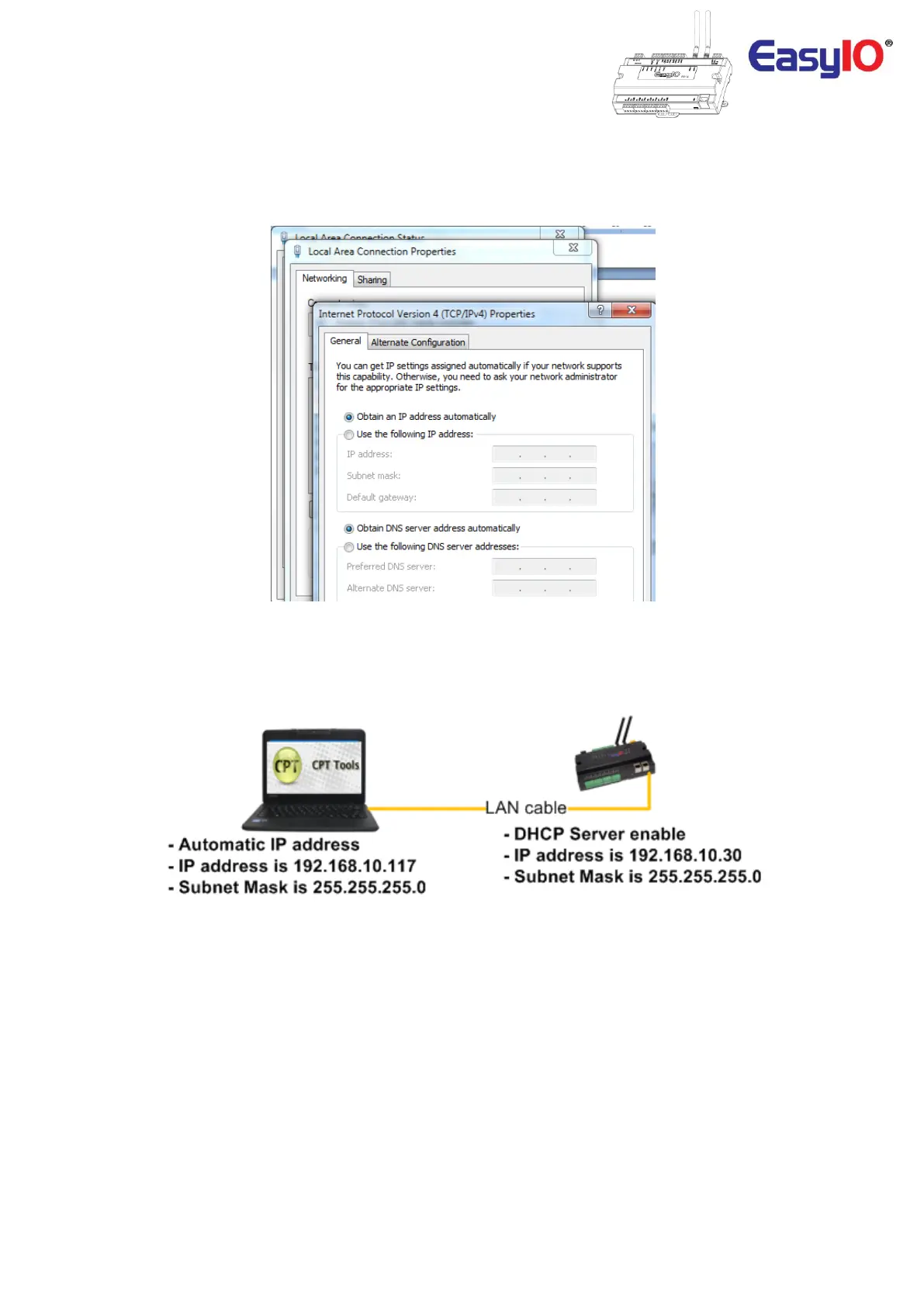EasyIO FW Series – Network Connectivity v2.0
15
Automatic IP
You can utilize the FW series controller build in DHCP server.
The FW series will assign an IP address to any device connected to it.
Below is an example of assigning an automatic IP address for you windows OS machine.
A simple diagram below shows an example of automatic IP address assign to the laptop computer by FW
series controller.
The IP address assign to the computer is 192.168.10.117 with subnet mask 255.255.255.0
