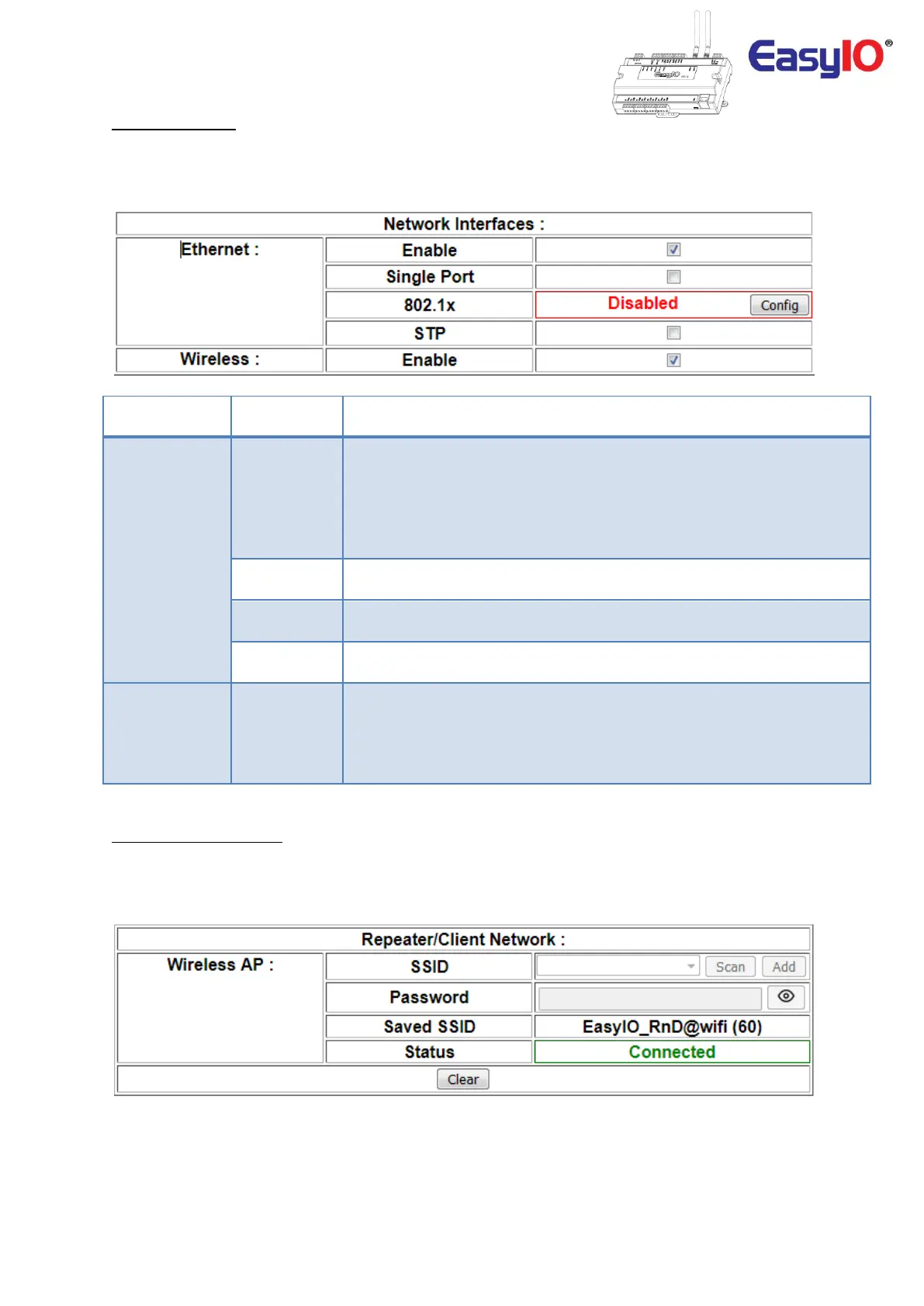EasyIO FW Series – Network Connectivity v2.0
25
Network Interface
Each FW has 3 operation Mode.
By default it is set to AP mode.
Checkbox to enable/disable the ethernet ports.
Once enable, both ethernet ports will be disable.
The device is smart enough that, it will only allow 1 network interface to be
disable either wireless interface or ethernet only.
If user tries to disable both network interface, it will automatically enable
the other network interface.
Checkbox to ONLY allow 1 ethernet port to be enable for security reason.
Once enable, Eth1 (right ethernet port) will be disable.
Allow EasyIO FW to join secure network which comply to 802.1x standard.
Once 802.1x is enable, Wi-Fi will be permanently disable.
STP is Spanning Tree Protocol.
If STP is enable, 802.1x and Wi-Fi is totally disable.
Checkbox to enable/disable Wi-Fi interface.
The device is smart enough that, it will only allow 1 network interface to be
disable.
If user tries to disable both network interface, it will automatically enable
first selection.
Repeater/Client Network
This option is used when FW Series controller is Repeater Mode.
This option allow the FW series controller to connect to an available Wi-Fi.
If FW Series controller is AP mode, this menu is disable.
