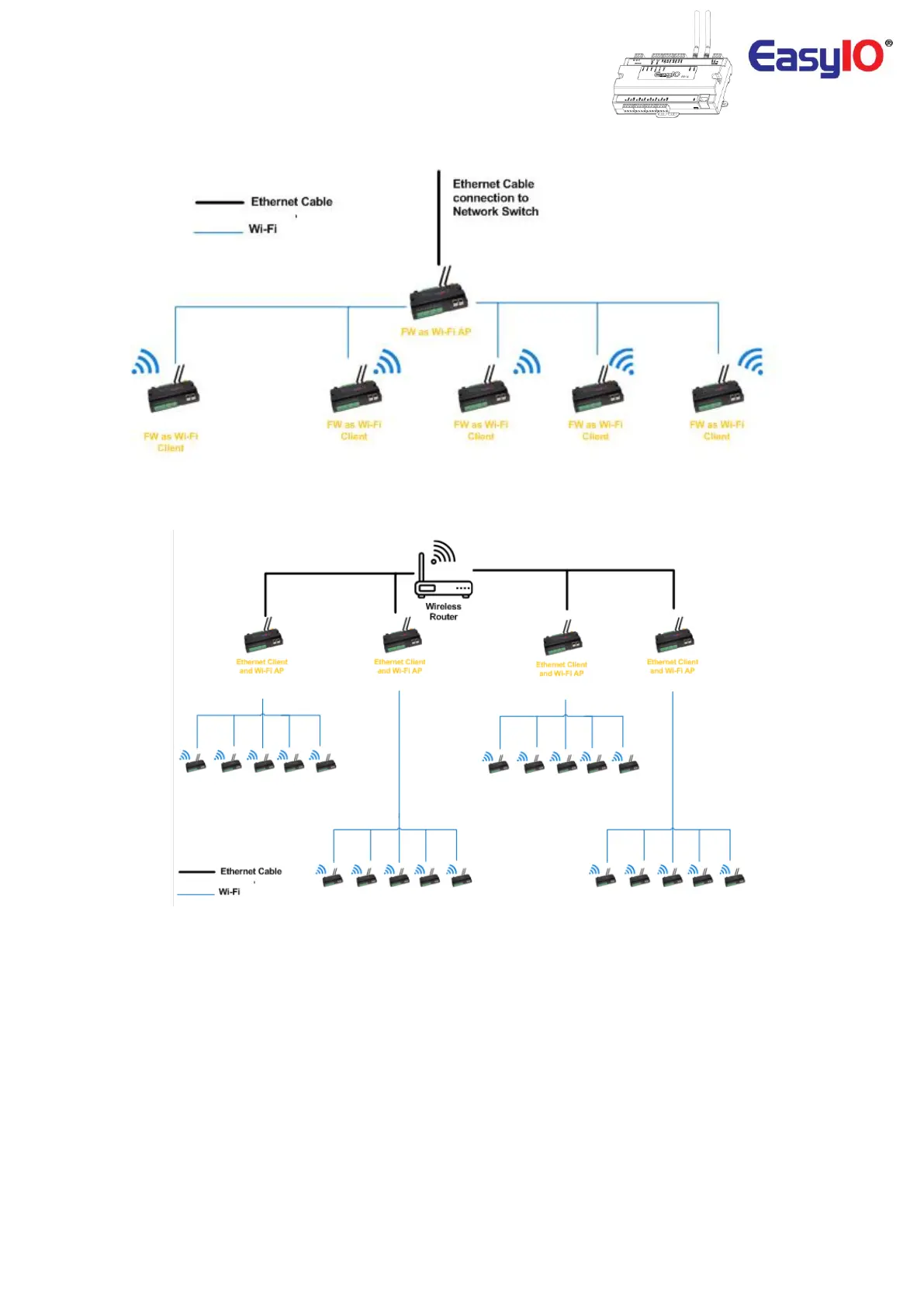EasyIO FW Series – Network Connectivity v2.0
38
Diagram below shows multiple FW connected to router or network switch via ethernet.
Each Master FW has 5 FW Wi-Fi connected to it.
A rule of thumb is that DO NOT create more than 2 tier of Wi-Fi connection vertically for best
performance. This is to avoid unnecessary traffic bottle neck at the top.
Diagram below shows a similar connection above but there is no Master FW.
Each first tier FW is connected to a wireless router in repeater mode.
On the second vertical tier shows that the Wi-Fi connection to the first tier of FW.
Max FW at tier 2 to be connected to tier 1 FW is 2.
