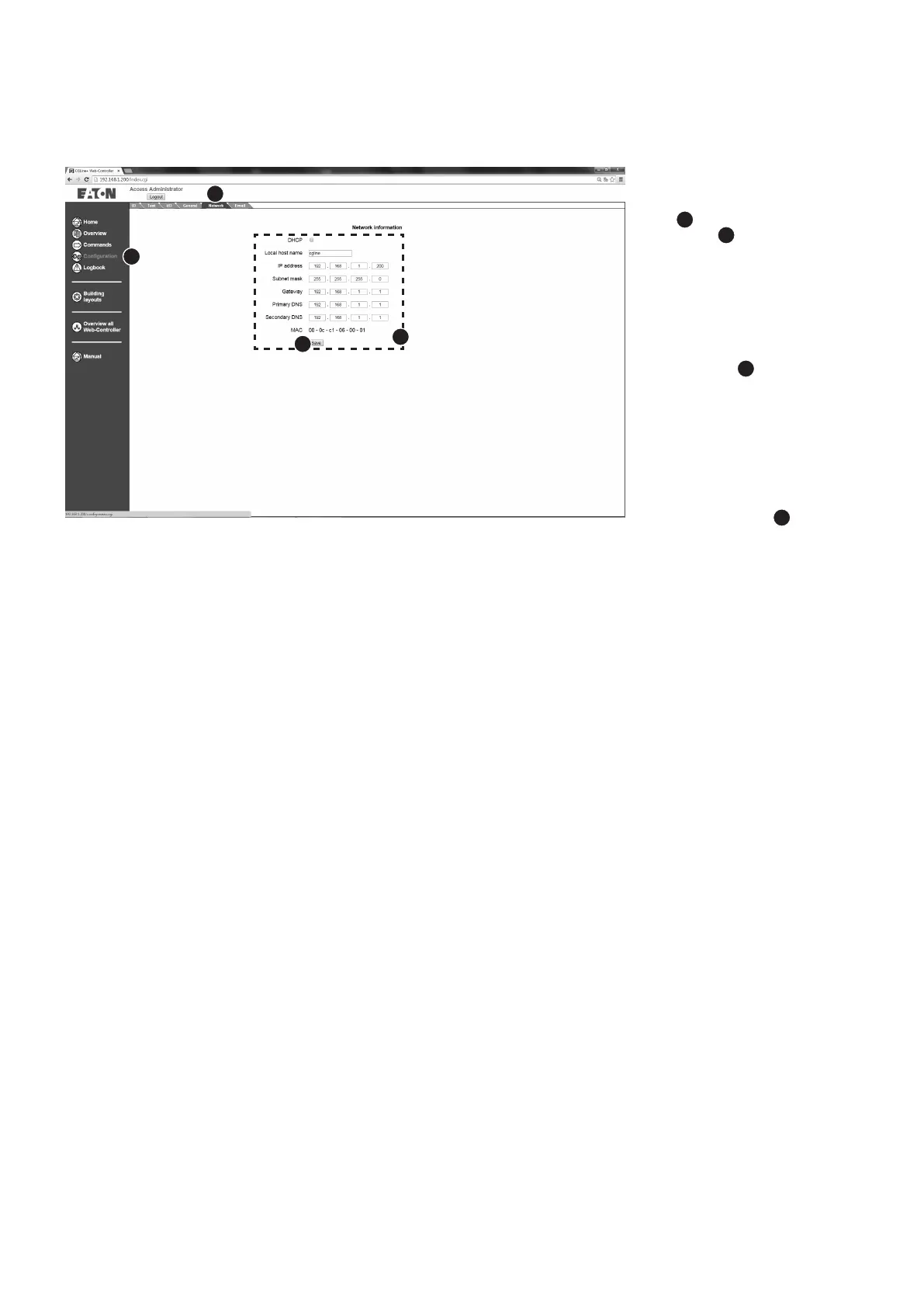12
6 First commissioning and modifying network settings
Installation and Operating Instructions CGLine+ Web-Controller 40071860236 (E) February 2019 www.eaton.com
6.6 Modifying of the network settings
The network settings of the
CGLine+ Web-Controller can
be modified on the network
tab
2
in the configura-
tion menu
1
. Operation
via DHCP (dynamic address
assignment) and DNS
(addressing via the names)
is possible.
The CGLine+ Web-Controller
is supplied with a factory-
set static IP address of
192.168.1.200
3
. Operation
via DHCP is possible but in
this case it is recommended
to select static DHCP
address assignment or to
work with DNS and a fixed
host name.
The new network settings
are adopted via “Save” and
following rebooting
4
the controller can then be
accessed via its new set-
tings.
The CGLine+ Web-Controller
can now be integrated in
the customer’s intranet. The
access from any PC work-
station in the intranet via a
standard webbrowser is pos-
sible now.
1
2
3
4