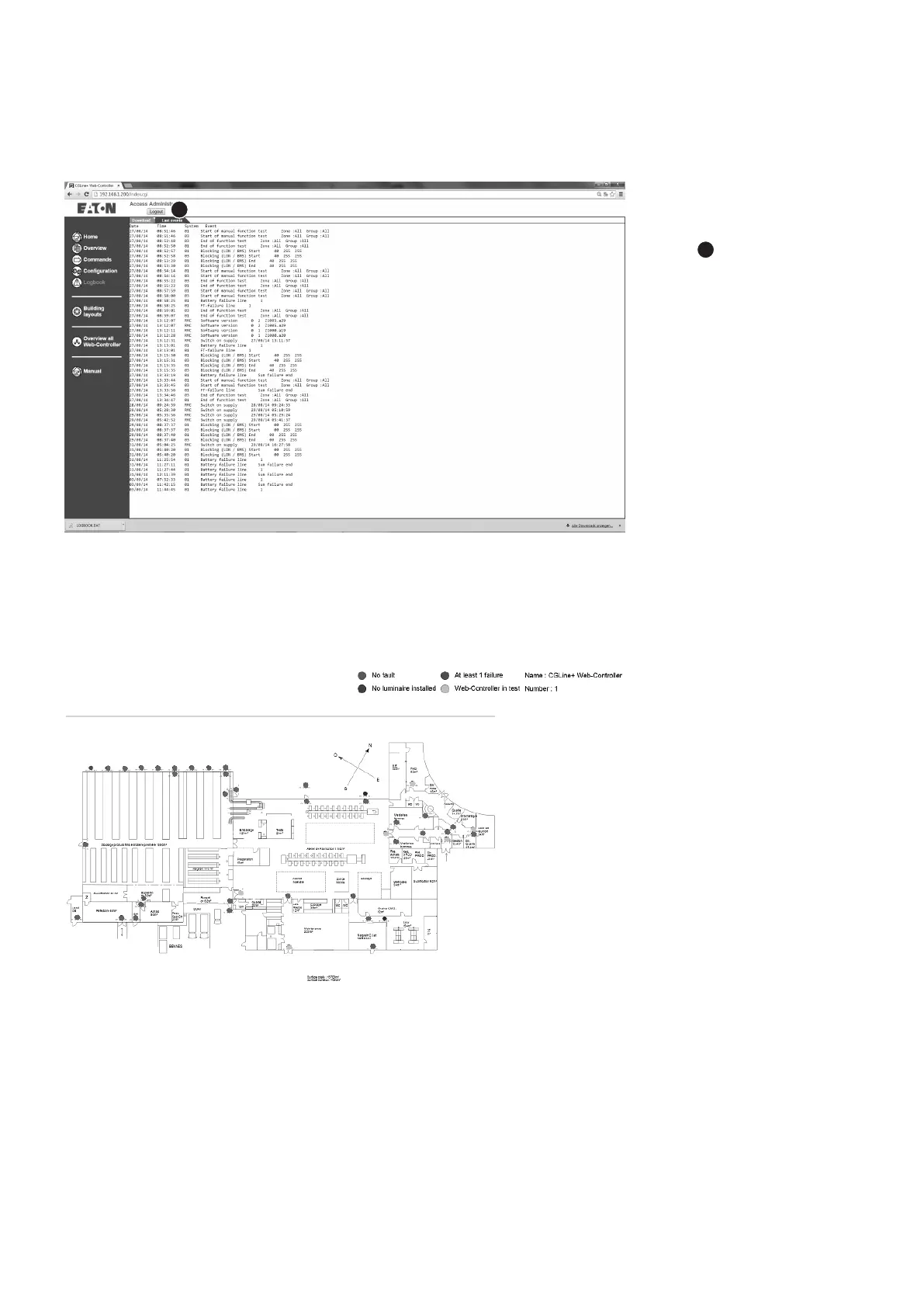24
7 Common operation of the web screens
Installation and Operating Instructions CGLine+ Web-Controller 40071860236 (E) February 2019 www.eaton.com
The controller provides a
list of approx. 30 of the last
events with date and time
stamp in the folder „Last
events“
1
.
The CGLine+ Web Controller
provides a building layout
visualisation which allows
a graphic status display of
the luminaires on layouts
of the building or areas. It is
possible to import up to 30
building layout plans, with
max. 200 luminaires each.
The colour of the luminaire
shows the status, e.g. red =
luminaire failure.
To use this function, build-
ing plans must be provided
in an AutoCAD format. For
the building layout function,
a special format of drawings
incl. positioning of lumi-
naires are required to gener-
ate usable plans with placed
luminaires.
External programs are
required, which are
described in the manual
for the building layout
programming (available on
request).
7.16 Last events
7.17 Menu “Building layouts”
1