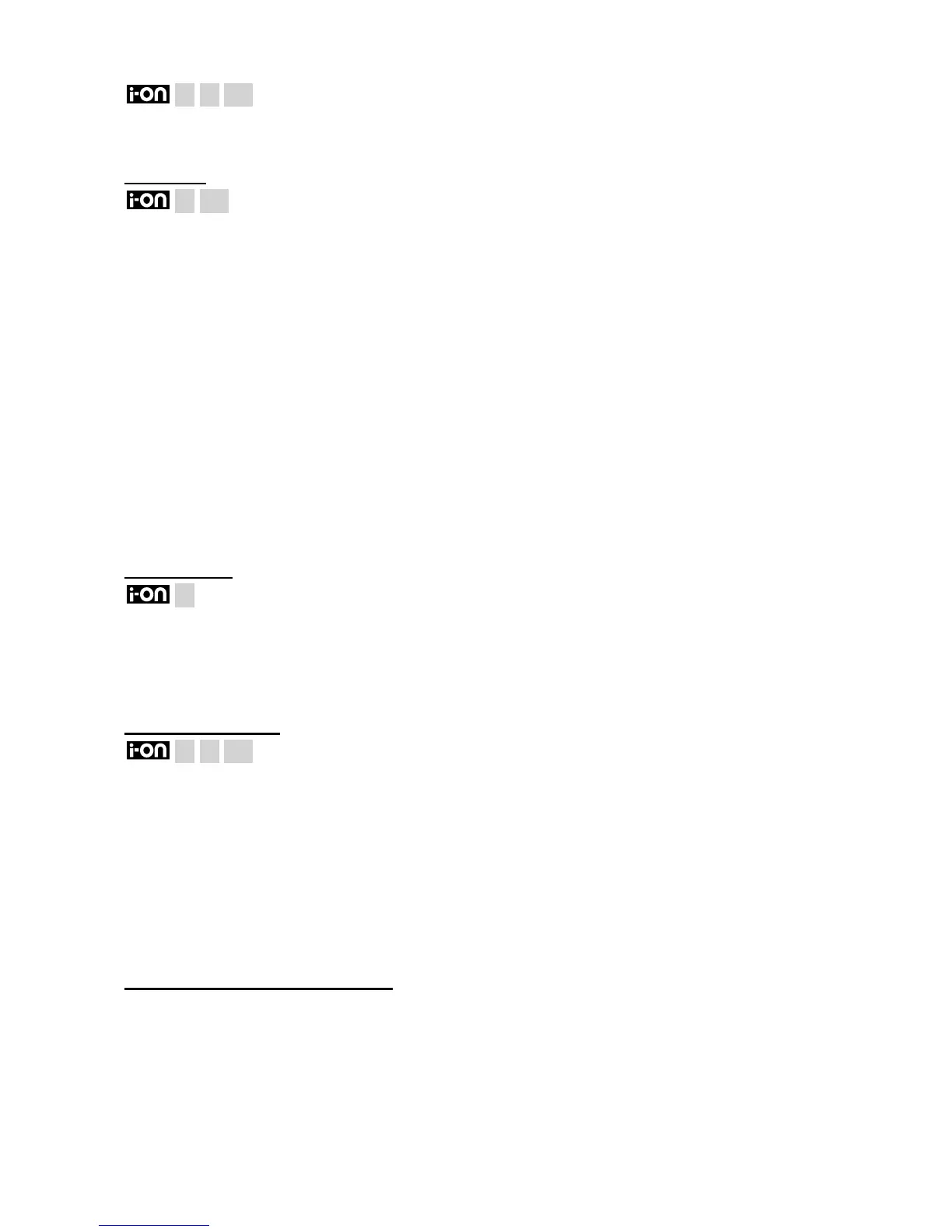Installer Menu Options i-on Range
Page 134
30 50 160
If the alarm system has an EXP-PSU connected then this menu also lets you check the
current used by the EXP-PSU itself.
Battery(s)
50 160
This option allows you to carry out a load test on any standby batteries connected to the
control unit, or of batteries in any EXP-PSU connected to the system. From the Installer
menu select Test – Battery(s). The bottom line of the keypad display shows the first in a
list of all devices with standby batteries connected (which is the control unit).
Press or to scroll up or down the list of devices.
Press to start load testing the batteries connected to the device.
The keypad display shows the message “Please wait...” while the device carries out the
load test. After several seconds the bottom line of the display shows either “Pass” if the
battery has passed the test, or “Fail” if the battery failed the test.
Press before starting another battery load test.
When there are two batteries connected in either control unit or EXP-PSU the control unit
tests each battery on its own, waiting in between tests for the test load to cool down. At the
end of both tests the keypad display shows the results for both batteries on the bottom
line.
Locate Panel
50
This Test menu option allows you to start and stop a tone from the piezo buzzer fitted to
the i-on50EX/EXD control unit pcbs. This feature is provided to help you locate the panel
in a system with which you are not familiar.
Press to turn on the control unit’s buzzer. (Press or to turn it off again.)
Locate Bus Device
30 50 160
The Test menu allows you to list all the devices connected to the bus, and to find out
where they are located by activating their internal sounders. From the Installer menu select
Test – Locate Bus Device.
The control unit presents the first item in a list of all the devices connected to the bus. The
keypad display shows the expander bus number, and any name that has been
programmed for it.
Press or to scroll up or down the list.
Press to turn on the device’s buzzer. (Press or to turn it off again.)
Using LEDs for Bus Diagnostics
You may notice the DIAGNOSTIC LED flashing on an expander PCB. The LED gives one,
two, three or four flashes a second. Each of these sequences has the following meaning.
