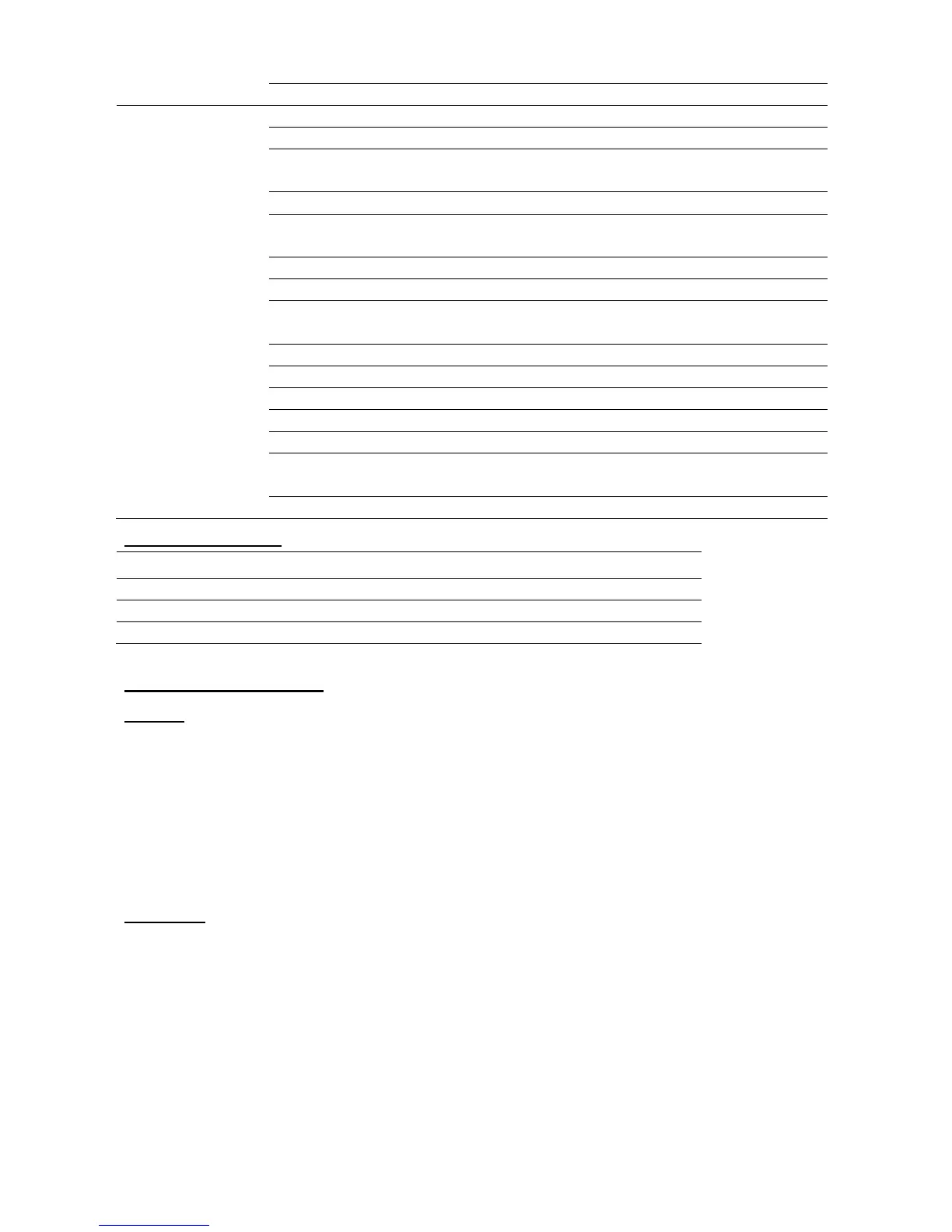Appendix II i-on Range
Page 142
Select FSL if using all wired detectors
Enter Name of installer company
Enter 4 digit ARC Scantronic reset code (if
required)
User 01 enters code or Prox and selects a Partition.
(User 01 can select an individual Partition or full set the
whole system.)
Factory only
(Partition 2)
Partition 2 User enter Code or Prox in Keypad 2
Office only
(Partition 3)
Partition 3 User enter Code or Prox in Keypad 1
First user to enter keys in their code or presents a Prox
tag
If User 02 (a member of the Factory department) sets their Factory partition and the Office
partition is already set, then the common foyer area will also start to set. When the user
closes the Front Door (zone 1) the whole system sets and the alarm response is raised to
Full alarm (Siren + Comms).
The same thing will happen if User 03 sets the Office partition when the Factory partition is
already set.
