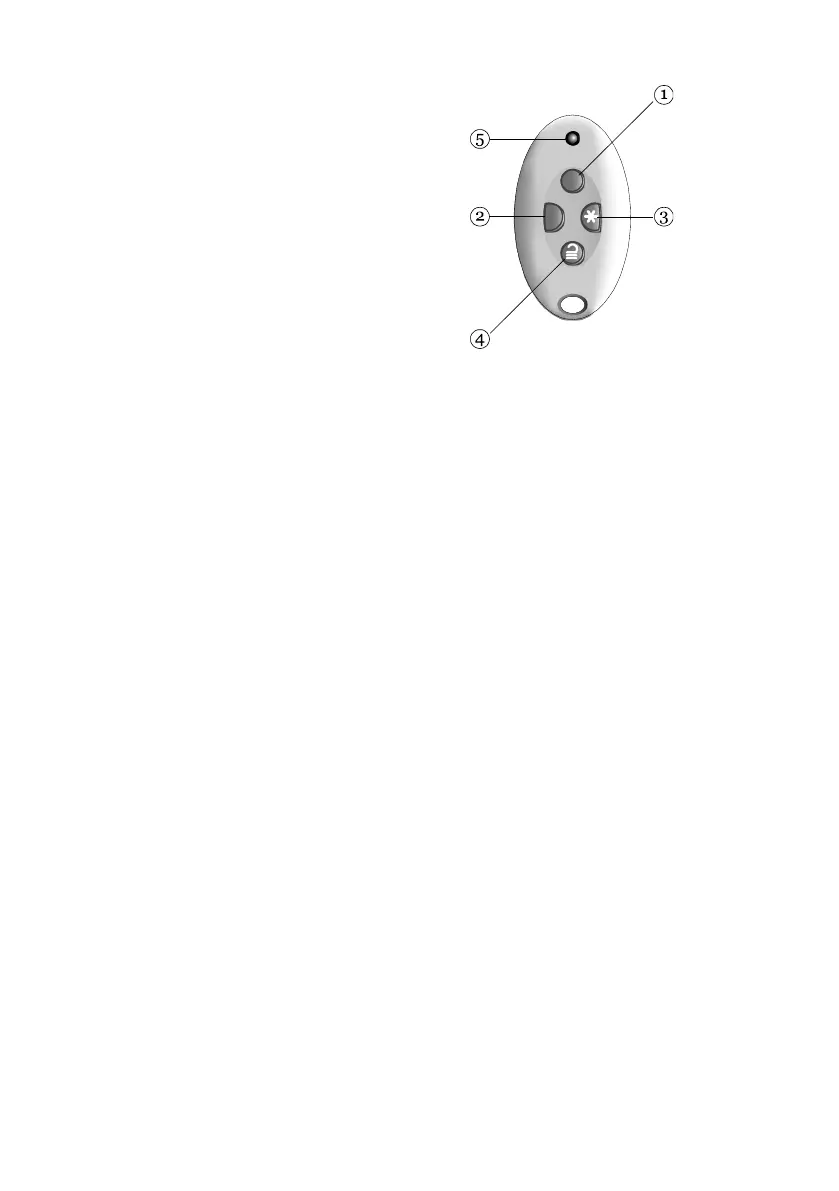Setting and Unsetting
Page 15
1. Full Set.
2. Part Set (part-setting system).
3. (Programmable, see page 52.)
4. Unset.
5. Transmit LED.
Figure 3. One-way remote control buttons
Each remote control has a unique electronic identity. You can assign (see
page 31) only one remote control to each user.
Setting from a one-way remote control
1. Make sure the system is in standby.
2. Press the required button on the remote control. For example, Full Set
(A).
In a partitioned system, the default action for key A is to full set all of
the user's partitions. Keys can be configured to part set specified
partitions, if required.
3. You will hear a continuous exit tone (unless the system is configured
for silent or instant setting). The system sets as described in step 6 on
page 9.
If the system will not set
If one of the zones is active when you try to set the system, you will not
hear the exit warning tone. Instead, you will hear a single beep.
Try pressing A again on your remote control. If set up by the installer, the
system will omit the active detector and set. If the system does not set, you
will need to go to a keypad and investigate why the system will not set.
