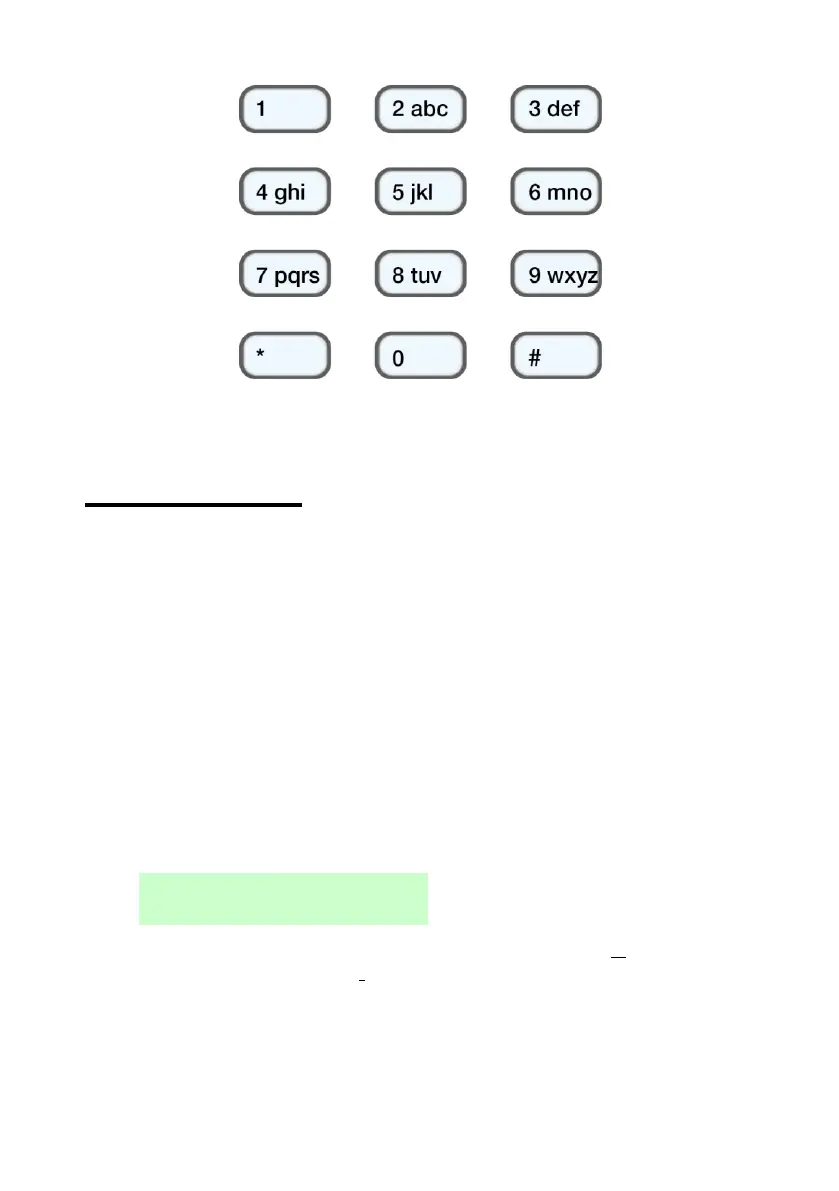User Menu Options
Page 28
Figure 6. Letters assigned to keys
Omitting zones
This option allows you to omit one or more zones. Omitting a zone prevents
it from generating an alarm if the zone is triggered while the system is set.
You may, for example, want to omit a zone that protects a garage to enable
access while the system is set.
Note: The zone returns to normal operation when the system is unset. If
you want to keep a zone omitted, you have to omit the zone again before
you next set the system. Alternatively, use shunt groups (see the next
section).
Note: You can omit only those zones that the installer has given the
Omittable attribute.
To omit zones:
1. Select Omit Zones. The bottom line displays the first zone you can
omit:
An "O" is displayed at the end of the line if the zone is Omitted. An "I"
is displayed if the zone is Included.
2. Press or to display the zone you wish to omit, then to mark it
for omission. Press again if you made a mistake and want the zone
to be included.
