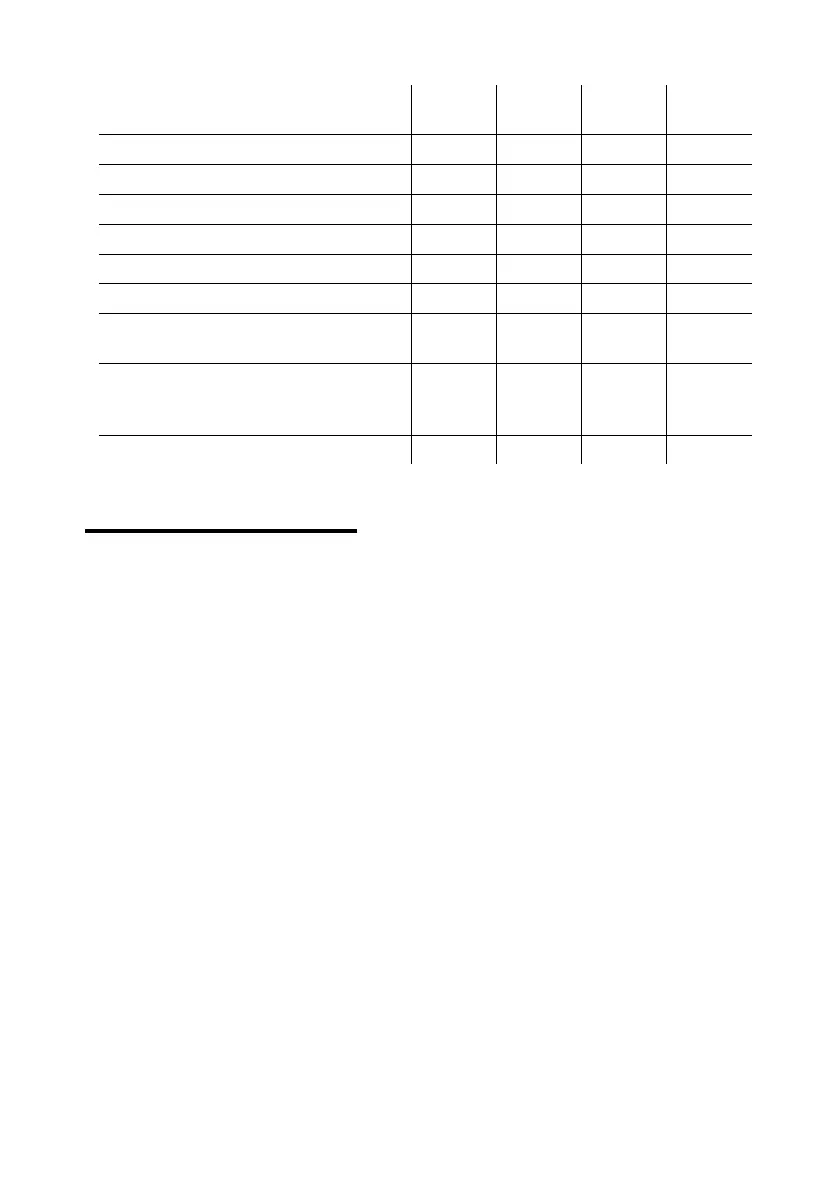User Menu Options
Page 37
Action by other added user
Quick Set (A/B/C/D key used)
Keyswitch zone used to set/unset
Remote reset carried out by ARC
Action through virtual keypad
Action through SecureConnect
mobile app
Action through SecureConnect
cloud service (no user-specific
action)
Action through web interface
Testing the system
A master or admin user can use the Test option to test various components
of the system, and to check the current owner of a proximity tag, remote
control or HUA transmitter.
Testing sirens and sounders
To carry out the test:
1. Select Test – Sirens & Sounders.
2. Press or followed by to select the devices to test:
Ext. Radio Sirens External radio sirens and their strobes.
Wired Sirens Wired sirens and their strobes (not i-on
Compact).
Loudspeakers Extension loudspeakers, keypads and other
internal sounders (not i-on Compact).
On-board Sounder The control unit's internal sounder (i-on Compact
only).
Wired Keypads Sounders in wired keypads (not i-on Compact).
KEY-RKPZ Sounder in KEY-RKPZ two-way radio keypads.
KEY-RAS Sounder in KEY-RAS two-way radio keypads.
