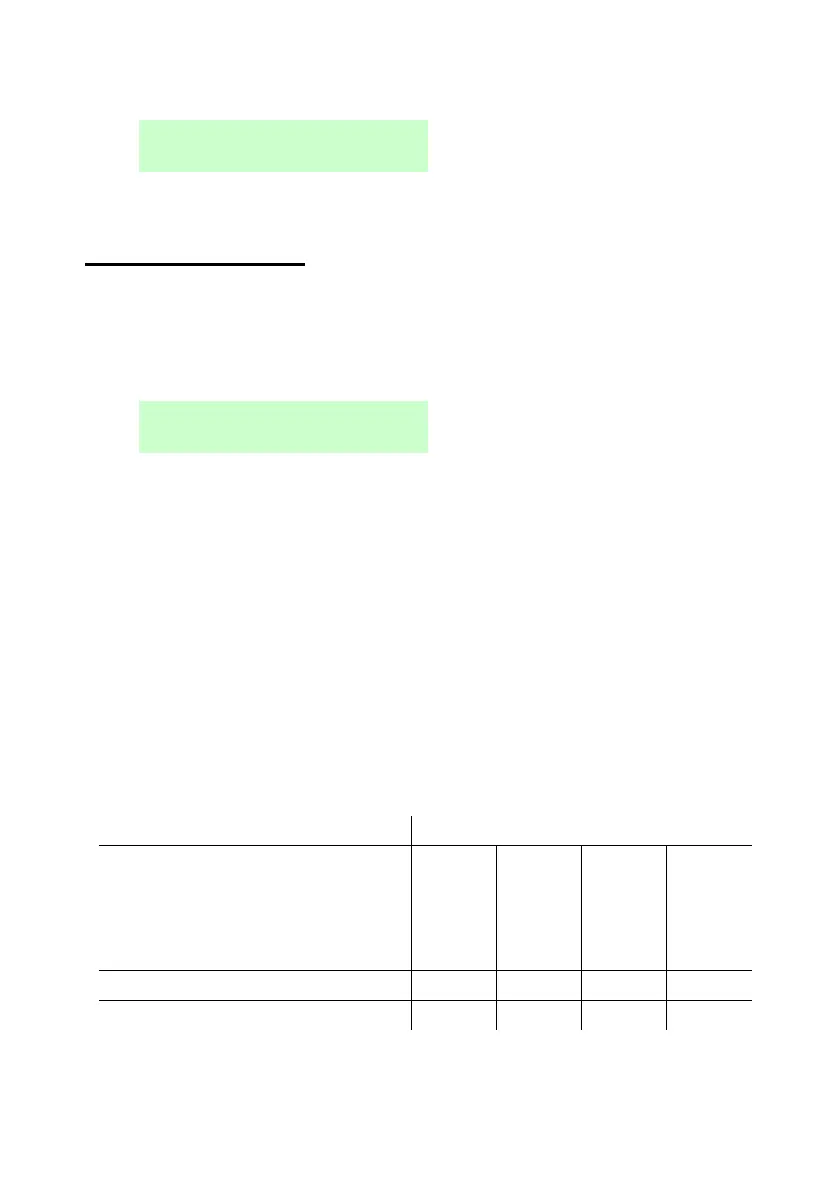User Menu Options
Page 36
You will see (for example):
3. Press to delete the user (or if you have changed your mind).
Viewing the log
The control unit keeps a log of events such as alarms and setting/unsetting
actions. You can view the log as follows:
1. Select View Log from the main menu.
The display shows the most recent event, for example:
When applicable, the event includes the associated user number (001
in the above example), as described in the next section.
2. If applicable, press to see a more detailed description of the event,
such as the user name (rather than user number) associated with the
event.
If you need information about a log event, please contact your
installer.
3. Press to show older events, or to show more-recent events.
4. Press to finish viewing the log.
User numbers
The control unit identifies each user by a unique number as shown below.
Action by default master user
