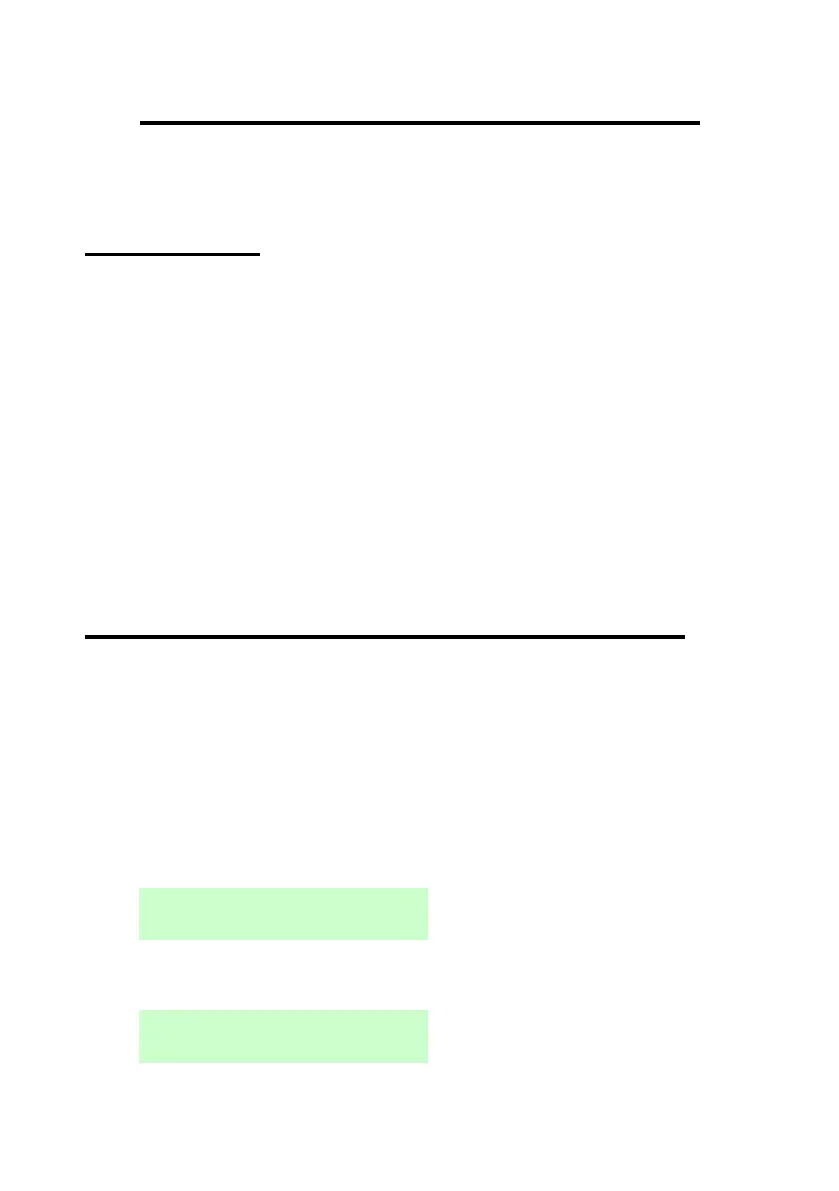Page 7
Chapter 2: Setting and Unsetting
Introduction
Readying the system to start an alarm when someone moves into a
protected area is called “setting” the system. Disarming the system so that
people can move freely is called “unsetting” the system.
You can set and unset your system using a variety of different methods,
depending on how the installer has configured your system. This chapter
explains typical methods used.
Note: The control unit can monitor some detectors continuously,
irrespective of whether the system is set or unset. For example:
Fire and smoke detectors, flood sensors, Hold Up Alarm buttons or
emergency exits.
Monitors for machinery (for example freezers) or other type of
“technical alarm”.
Using a keypad to set or unset the system
This section explains how to set and unset your system from any keypad
that has a display (including the keypad built into an i-on Compact control
unit). If you are using a radio keypad that has no display, please refer to
page 16 (i-RK01) or to page 17 (KEY-RAS).
Note: Please refer to the User Guide if you need an overview of the
purpose of the keypad keys.
Setting the system
1. Make sure the display shows the standby screen; for example:
2. Enter your access code or present your proximity tag to the keypad. If
you enter your access code, the display shows a “*” for each digit:
