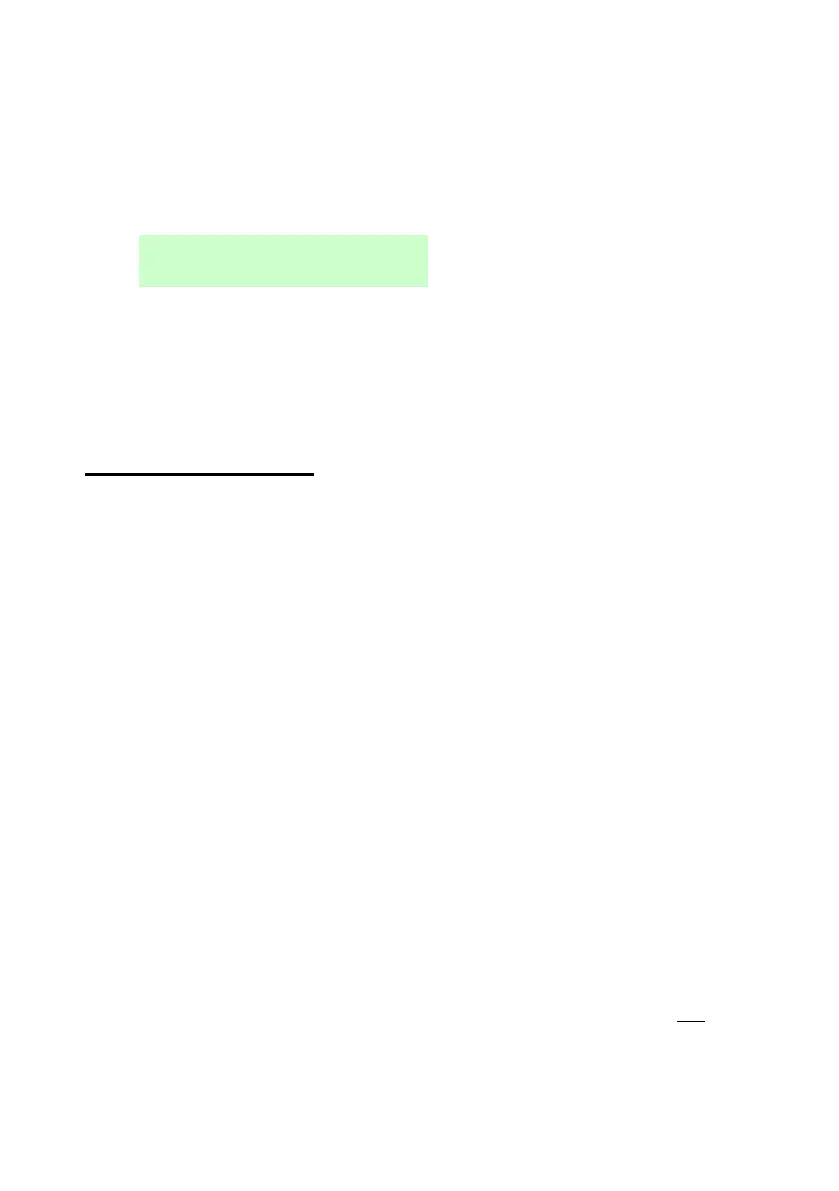User Menu Options
Page 30
Activating or deactivating a shunt group
A master or admin user can activate or deactivate a shunt group from a
keypad as follows:
1. Select Shunt Groups. The first shunt group set up by the installer is
displayed:
2. Press or to select the shunt group.
3. Use to change the setting to Yes (zones in shut group will be
shunted) or No (zones will be unshunted).
4. Press to confirm the change.
Managing users
About users
A user is a person who is able to enter an access code at a keypad to
perform an action such as to set or unset the system, raise a duress alarm
or gain access to the user options.
When the system is new, there is only one user: the default master user,
who has full access to perform any action that a user is able to do and
access all user options. The master user can add new users, and while
doing so, specify the user's type (page 2), which determines the actions the
user can carry out.
About the Users menu
If you are a master or admin user, you can use the Users option in the main
menu to:
Add new users to the system, including the proximity tag, remote
control and HUA transmitter allocated to each user (Users – Add
User). See the next section.
Edit user details (Users – Edit User). See page 33.
Delete users (Users – Delete User). See page 35.
Note: If you are not a master or admin user, the Users menu does not
contain Add User, Edit User and Delete User options. Instead, depending
on your user type, it may include options from the Edit User menu that
