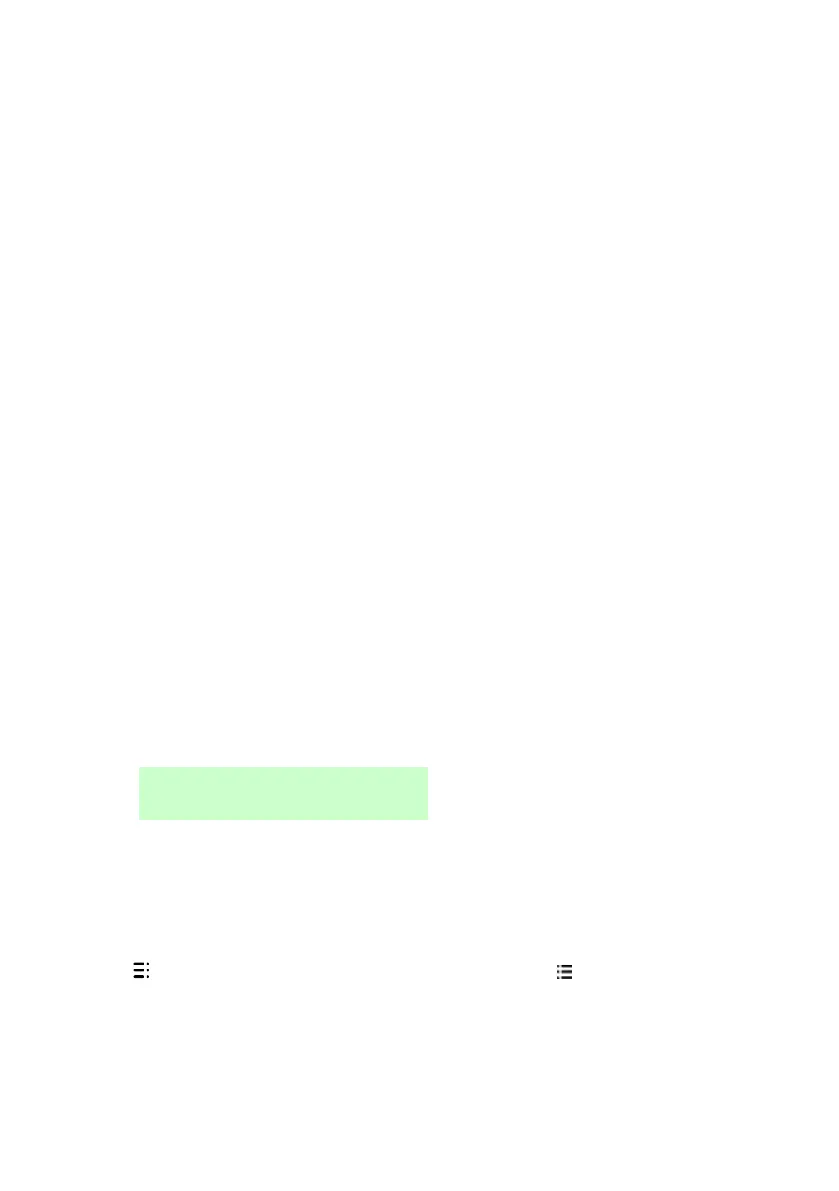User Menu Options
Page 40
2. Press or to select one of the following:
Once Causes a single for each zone that is triggered during the
walk test.
Off Switches off chiming.
On Generates a chime every time a zone is triggered.
3. Press or followed by to select the method of testing:
System This option allows you to walk round the entire system and
test all the zones.
Partitions (Partitioned systems only.) This option allows you to select
one or more partitions, and test only the zones within those
partitions.
Press or to scroll up or down the list of partitions, and
to display “Yes” at the end of the bottom line to mark the
partition as one you want to test.
Zones This option lets you select one or more individual zones,
and test only those zones.
Press or to scroll up and down the list of zones. Press
to display “Yes” at the end of the bottom line to mark the
zone as one you want to test.
4. Press to begin the test.
The top line shows how many detectors remain to be tested. The
bottom line provides a list of all the detectors ready for testing (press
or to scroll through the zones):
5. Walk round and trigger each detector in turn. If you have enabled
Chime, there is a double-tone chime when you trigger a detector.
You can see which zones still need to be tested by pressing or
to scroll through the zones: an "A" is shown at the end of the bottom
line for each zone that has been tested. Alternatively, you can press
and scroll through the untested zones (press again to return to
displaying all zones).
6. If you wish, you can press to finish the test early.
