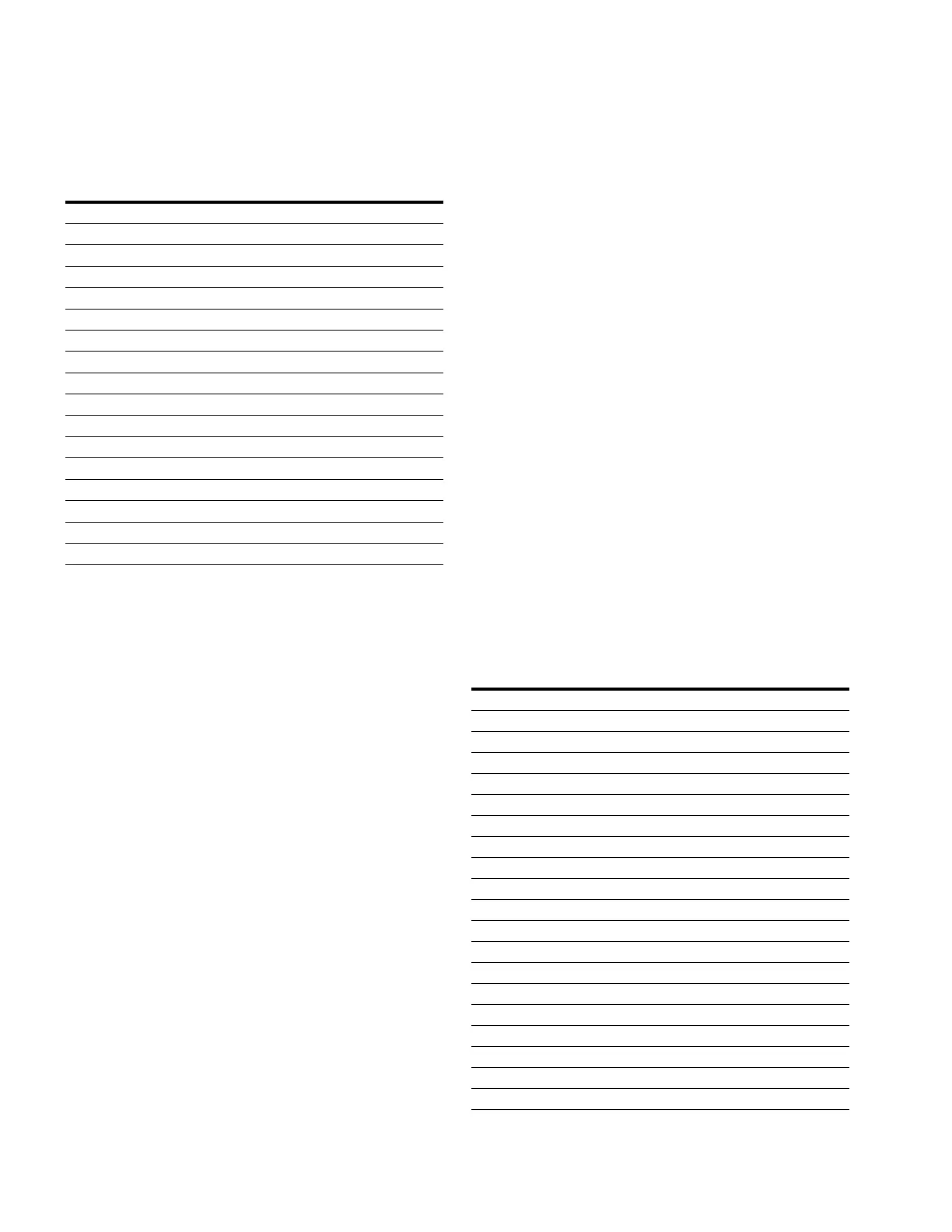S801+ Operating Configuration
28 S801+ Soft Starter MN03900002E—November 2012 www.eaton.com
FLA Potentiometer Setting Values
Protection Parameters
In addition to motor overload protection, the S801+ has
many programmable features designed to protect the motor.
●
Incoming Line Phase Reversal, Loss, Imbalance, Over
Voltage, and Under Voltage trips.
●
Selectable Overcurrent trip levels.
●
Stall and Jam trips.
A Phase Reversal Fault is a likely fault condition on new
installations. It can be addressed by disabling phase rotation
monitoring, or removing Mains power and switching the
incoming line connections at L1 and L2 of the S801+.
Apply the Mains voltage and verify that no fault is present.
The S801+ indicates faults with a Flash Code on the CIM.
When a Fault Trip occurs, the S.S. Trip LED will illuminate
along with the corresponding dedicated LED if applicable. If
the Fault is no longer active, the S801+ may be Manually
reset by pressing the reset button on the face of the soft
starter.
Fault Trips
The S801+ is configured from the factory with all protection
parameters enabled. It is recommended that all appropriate
protection parameters are enabled for proper operation and
protection of the soft starter and the load.
Fault Codes
For additional details on troubleshooting fault codes and
fault conditions, please refer to Troubleshooting and
Appendix E.
To obtain the fault flash codes from the CIM, hold the RESET
button (located below the CIM) down or apply 24 Vdc to
terminal 4 and count the number of times all the LEDs on the
CIM flash.
For example, if you see three flashes, and then two more
flashes after a short pause, the flash code is 32.
The CIM can provide multiple flash codes, if more than one
error condition caused a stop. Once you see the same flash
code repeated, you have seen all the flash codes for the error
conditions that caused the stop.
For example, if you see three flashes, a pause, then two
flashes, a slightly longer pause, then four flashes, a pause,
then one flash, the flash codes are 32 and 41.
If you then see three flashes, a pause, then two flashes, you
are seeing the first code again. This means you have seen all
the flash codes for this stop.
You may now release the RESET button or remove 24 Vdc
from Control terminal Block Terminal 4.
Note: If an overload trip has occurred, 24 Vdc power must
be applied to allow the overload thermal memory to
reset. Depending on the overload history prior to the
latest trip, this may be as long as 9 minutes.
A list of flash codes and the faults they represent is shown
below.
Fault Codes
Catalog
Number
Potentiometer Setting
I
FLA
ABCDDefault
S801N37… 11 19 27 37 11
S801N66… 20 35 50 66 20
S801R10… 32 56 80 105 32
S801R13… 42 73 104 135 42
S801T18… 56 97 138 180 56
S801T24… 75 130 185 240 75
S801T30… 95 164 233 304 95
S801U36… 112 194 276 360 112
S801U42… 131 227 323 420 131
S801U50… 156 270 384 500 156
S801V36… 112 194 276 360 112
S801V42… 131 227 323 420 131
S801V50… 156 270 384 500 156
S801V65… 203 352 501 650 203
S801V72… 225 390 555 720 225
S801V85… 265 460 655 850 265
S801V10… 320 547 773 1000 320
Fault Code Fault
11 Thermal Overload
12 Motor Stall (LED)
13 Motor Jam (LED)
14 Phase Reversal (LED)
15 Pole Over temperature
16 SCR Failed to fire
22 Phase loss (LED)
23 Internal bypass contactor dropout
24 SCR/Contactor overcurrent
25 Phase imbalance
26 Non-volatile memory error
31 Zero voltage cross failure
32 Shorted SCR, Phase loss, Load disconnect
33 Load disconnect
34 SCR instantaneous overcurrent
41 24V power supply low
42 Timer system fault
43 Watchdog reset occurred
44 PLL (DSP) fault
45 Illegal address (DSP)
