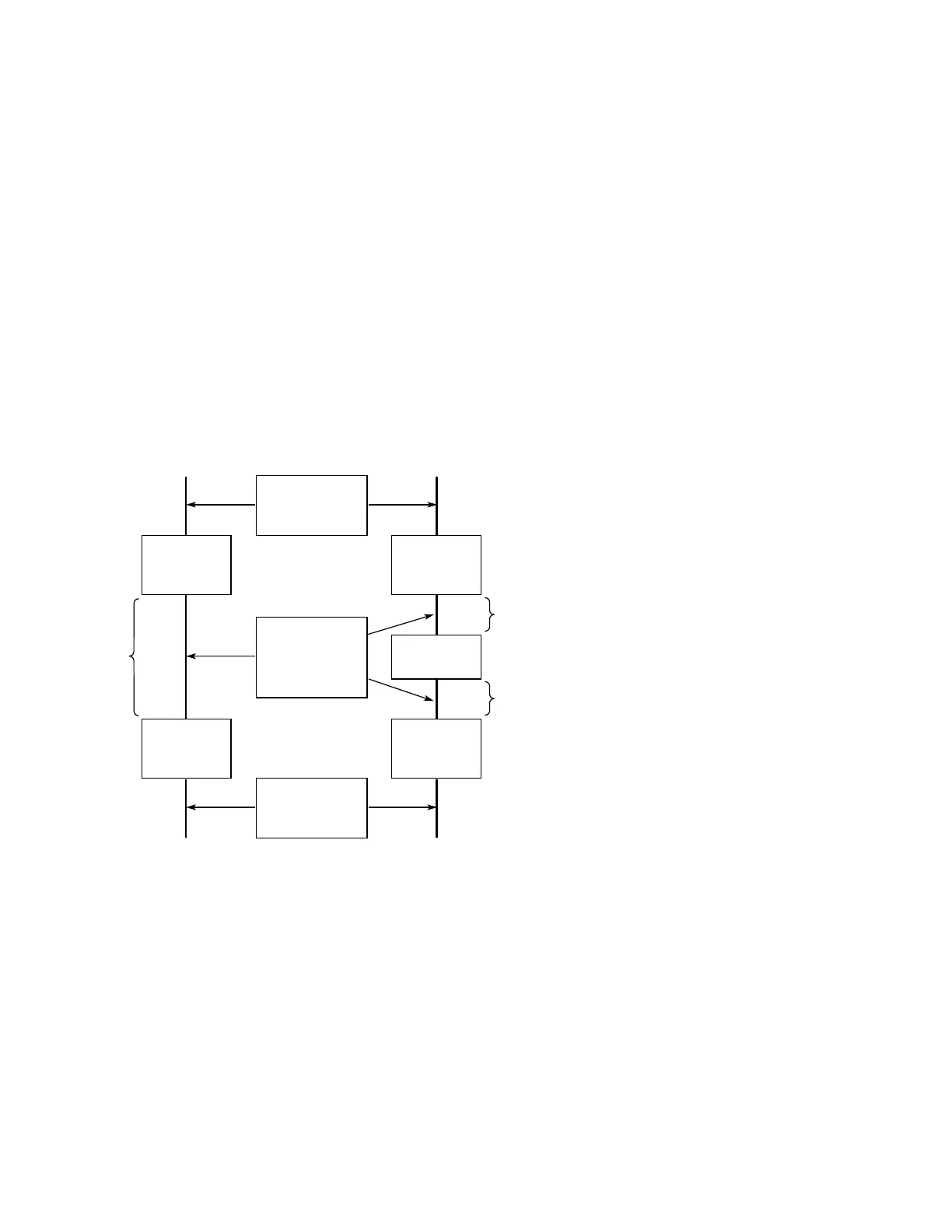Installation
12 S801+ Soft Starter MN03900002E—November 2012 www.eaton.com
S801+V10… Installation Requirements
1. Install the device in a minimum enclosure size 30 ft
3
.
2. Two (2) forced air ventilation fans with a minimum
500 ft
3
/min, at a location for “air in”—bottom right or left
corner and “air out”—opposite upper right or left corner.
3. RD circuit breaker.
4. For power wiring: Use four (4) 500 kcmil cables for each
phase between RD circuit breaker and soft starter.
OPTIONAL: Two (2) 3 in x 1/4 in bus with a 1/4 in spacer
per terminal.
Note: See the figure below for alternative layouts.
5. Line and load service entrance wiring must not cross in
the enclosure.
Power Wiring Alternatives
(4) 500 kcmil or
(2) 3 x 1/4 in Bus
with 1/4 in
Space/Terminal
12 in
Minimum
Distance
6 in
Minimum
Distance
S801+V10…
Soft Starter
Line Service
(4) 350 kcmil/
Terminal
RD
Circuit
Breaker
6 in
Minimum
Distance
RD
Circuit
Breaker
Isolation
Contactor
S801+V10…
Soft Starter
Line Service
(4) 350 kcmil/
Terminal
