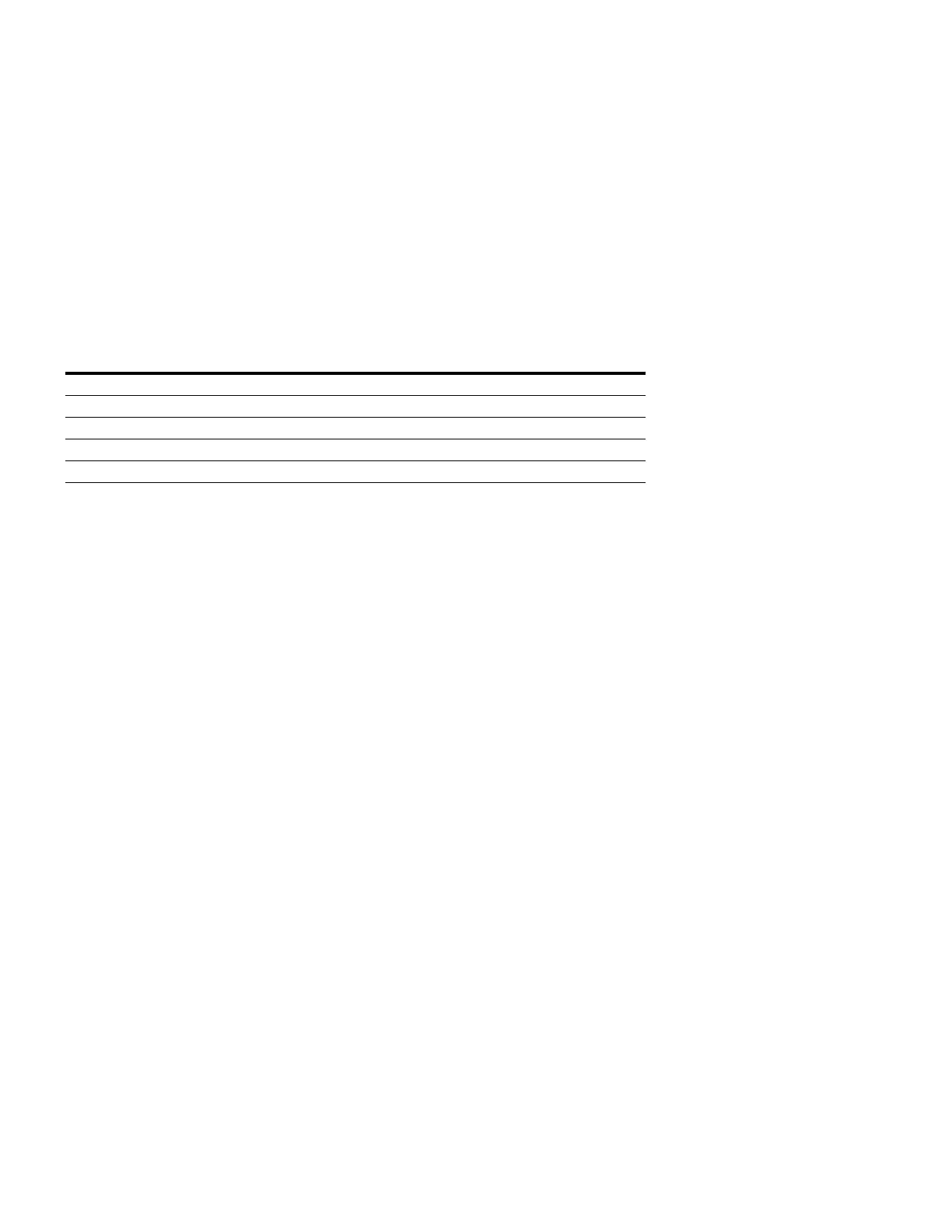Installation
6 S801+ Soft Starter MN03900002E—November 2012 www.eaton.com
Installation
Mounting
The S801+ does not require any special tools for mounting operations.
To aid with panel layout, refer to the dimension drawings on Pages 7–9. Drill holes per
mounting hole location as shown. Mounting hardware may utilize either tapped holes in the
panel or lock washers and nuts to secure the soft starter.
To mount the unit, use all the hardware specified in the table below.
Required Mounting Hardware
Note: See Page 3 for Weight Support Requirements.
Frame Size Bolt Dia.
Length—
Minimum Grade
Quantity—
Minimum
Torque—
Lb-in (Nm)
S801+N… #10-32 0.5 5 4 15 (1.7)
S801+R… 1/4 in 0.625 5 4 25 (2.8)
S801+T… 1/4 in 0.625 5 6 30 (3.4)
S801+U… 1/4 in 0.625 5 6 30 (3.4)
S801+V… 1/4 in 1.50 8 8 50 (5.6)
