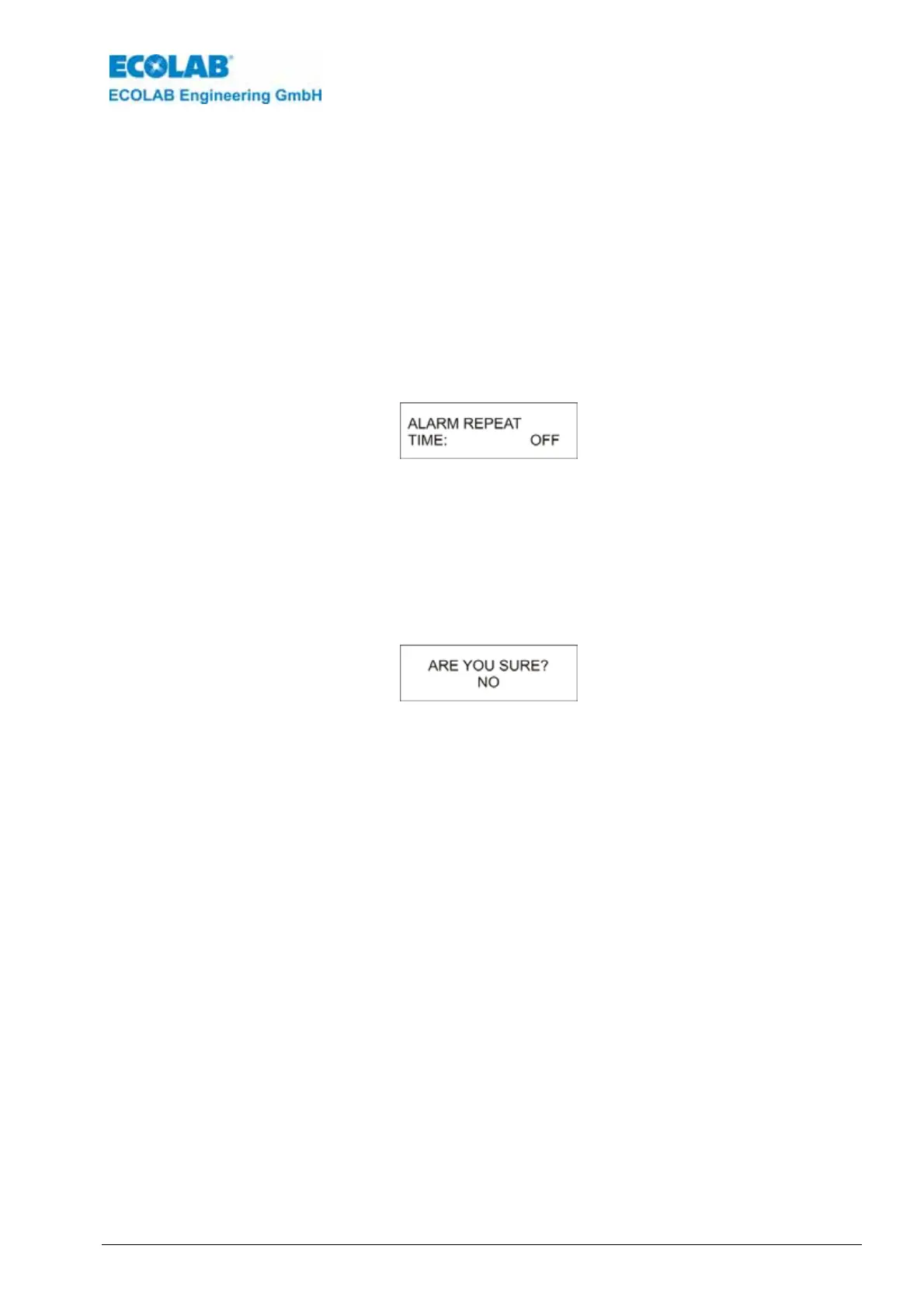417102012_LMI02.doc - 81 - Rev. 9-07.08
7.3.4.8 Alarm repeat time
The alarm repeat time can be set (ALARM
REPEAT TIME: OFF) to prevent a confirmed
alarm from being disregarded without the fault being remedied.
The alarm message output is repeatedly activated after confirmation and after expiration of
the preset time (until the fault is remedied).
The alarm repeat time can be set to between OFF to 999 min. at intervals of 1 min. (ex-
works setting is OFF).
The alarm repeat time must be set as follows:
1. Activate the ALARM CONTROL SETUP menu.
2. Press the ↵ key.
3. Scroll with the NEXT key until the next menu is displayed.
4. Enter the required value with the or key.
5. Press the NEXT key to confirm.
7.3.4.9 Reset parameters
To reset all parameters to the stand
ard value (ex-works settings), proceed as follows:
1. Activate the SET PARAMETERS TO DEFAULT menu.
2. Press the ↵ key.
3. Press either the or key to switch from NO to YES to reset all parameter values.
4. Press the NEXT key to confirm.