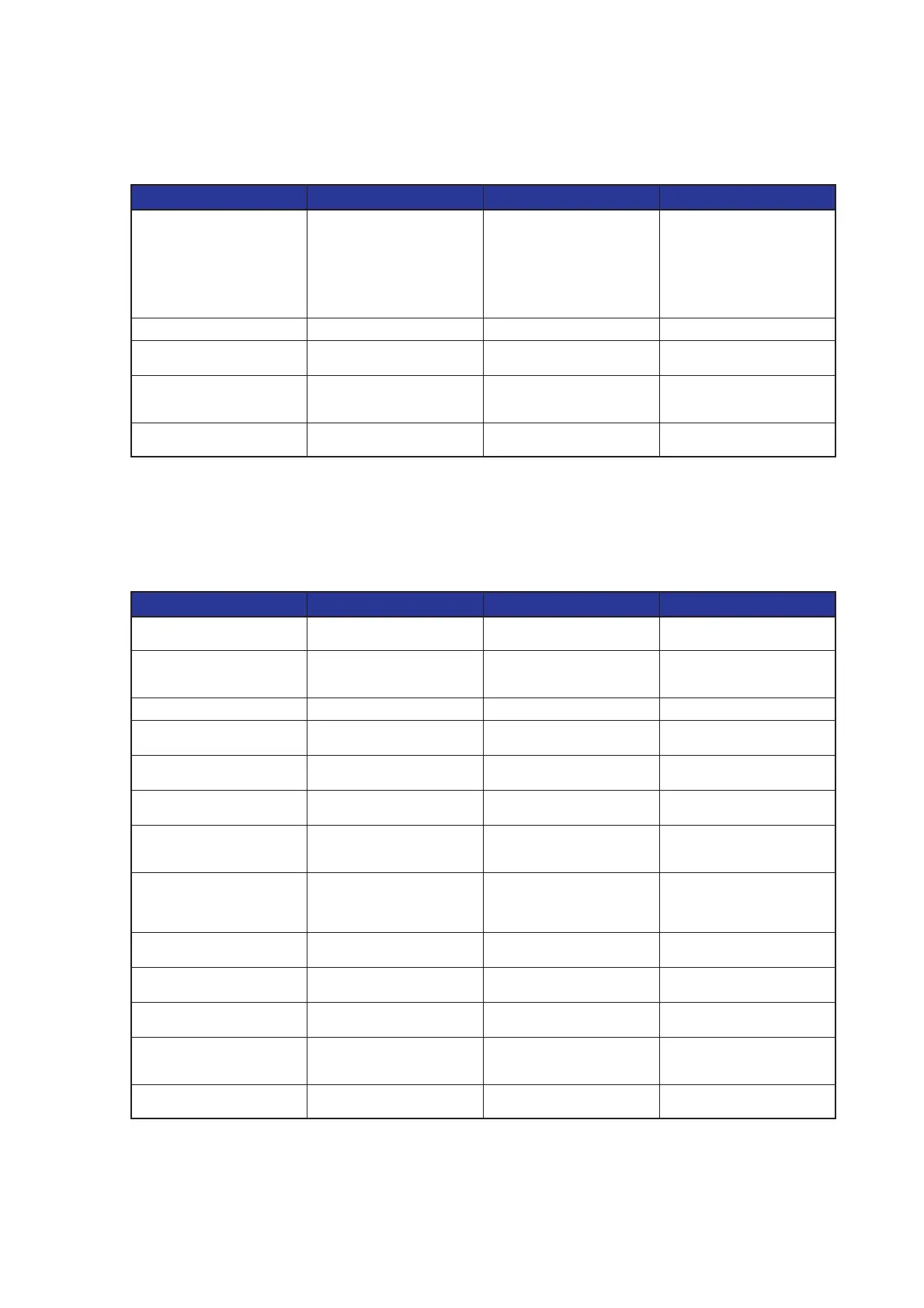Page 52
ecom-EN3
The following adjustments are available in the Adjustments menu: (continuation):
Parameter Meaning Adjustment Factory setting
Fuel type
Modification of adjusted
fuel type
Fuel oil
Natural gas
City gas
Coke oven gas
Liquid gas
Fuel oil
Set clock Correction of internal clock
Paper feed
Paper feed line by line
Internal
Further instrument
settings
-- see following table--
Air leak test
Check the tightness of the
instrument see Chapter 11.5
The following adjustments are available in the Adjustments / Internal menu:
Parameter Meaning Adjustment Factory setting
Print contrast
Print contrast adjustment with
cursor keys
9 steps Step 5
Key beep
Acoustical signal by key
pressing
Yes, No Yes
Language: ### Selected language system dependent
Colour scheme
Sets the colours used
4 schemes to choose from Colour scheme 1
F1 Hotkey
Assign the link using the <F1>
key
see Chapter 4.1 Standby
F4 Hotkey
Assign the link using the <F4>
key
see Chapter 4.1 Display values
Values options
Adustments for efficiency,
excess air and temperature
All parameters in the table on the
following page
CO-Automatic
Enable / Disable CO sensor
switches on after purging
automatically
On, Off On
USB
Settings for the USB interface
All parameters in the table on
the following page
Bluetooth
Settings for the Bluetooth
interface
All parameters in the table on
the following page
WLAN
Settings for the WiFi interface All parameters in the table on
the following page
Pitot factor
Input of Pitot factor for flow rate
calculation
0,20 - 2,00 0,93
Printout
Settings for defining the printout All parameters in the table on
the following page